-
emeeaAsked on April 11, 2016 at 4:43 AM
-
Chriistian Jotform SupportReplied on April 11, 2016 at 4:51 AM
If I understand correctly, you have embedded the form to Cargo using the iFrame embed code, and you want to make some changes to your form?
Since you are using the iFrame embed code, you will be able to make changes in your form using the form builder. The changes you have made will be automatically applied to your form. Simply save the form once you are done editing and the changes should reflect when you view your cargo page.
For more information, you can also check out this guide: Getting the Form iFrame Code
If you need further assistance, please let us know.
Regards. -
emeeaReplied on April 11, 2016 at 5:13 AM
Thank you for your very fast reply.
I am not able to copy and paste the code from within Jobform to work inside Cargo website. When I pasted in this code: <iframe id="JotFormIFrame" onDISABLEDload="window.parent.scrollTo(0,0)" allowtransparency="true" src="https://form.jotformeu.com/60624552993361" frameborder="0" style="width:100%; height:539px; border:none;" scrolling="no"></iframe>
it worked. However, when I make changes to the basic template using the form builder, and press save, it does not automatically reflect on my cargo page...
-
Nik_CReplied on April 11, 2016 at 5:30 AM
Could you please try to embed your form via iFrame again and see if that will work?
You couldn't copy the whole code most probably because of break tags, so only code between iframe tags will work.
We'll wait for your response.
-
emeeaReplied on April 11, 2016 at 6:03 AM
I have just made some basic text changes to your very first template. The new code is this:
<iframe id=”JotFormIFrame” onDISABLEDload=”window.parent.scrollTo(0,0)” allowtransparency=”true” src=”https://form.jotform.co/61012450089851” frameborder=”0” style=”width:100%; height:663px; border:none;” scrolling=”no”> </iframe>
When I copy and paste it into to Cargo, I get a box saying 404 file not found...
-
emeeaReplied on April 11, 2016 at 6:05 AM
this shows the new code above the original code that worked...
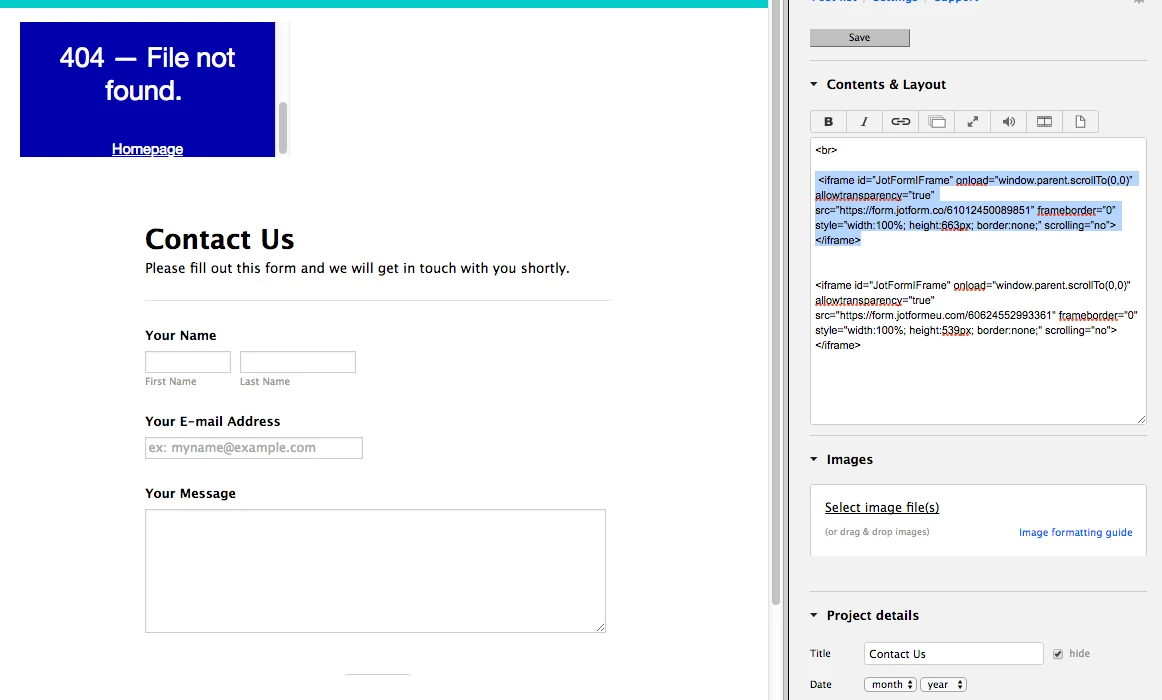
-
Chriistian Jotform SupportReplied on April 11, 2016 at 6:27 AM
Perhaps there may be some conflict when adding two iFrames to the page. Can you please try removing the other iFrame code to see if that resolves the issue?

Please let us know how it goes.
Regards. -
emeeaReplied on April 12, 2016 at 12:37 AM
Hello, it has not solved the problem...404 file still remains...
-
Chriistian Jotform SupportReplied on April 12, 2016 at 2:14 AM
Unfortunately I currently do not have an account invite on cargocollective to test your form. Please remove the rest of the code in the text area and try embedding this code to see if this method works.
<iframe
id="JotFormIFrame"
onDISABLEDload="window.parent.scrollTo(0,0)"
allowtransparency="true"
src="https://form.jotform.com/61012450089851"
frameborder="0"
style="width:100%;
height:663px;
border:none;"
scrolling="no">
</iframe>
Please let us know if the issue persists.
Regards. -
emeeaReplied on April 12, 2016 at 2:40 AM
Hello,
I just tried something else. i pasted the new form number into the original code that worked and it has worked! now i will try to modify the code more and see if i can adjust it more! in this image attached, only the text is modified...
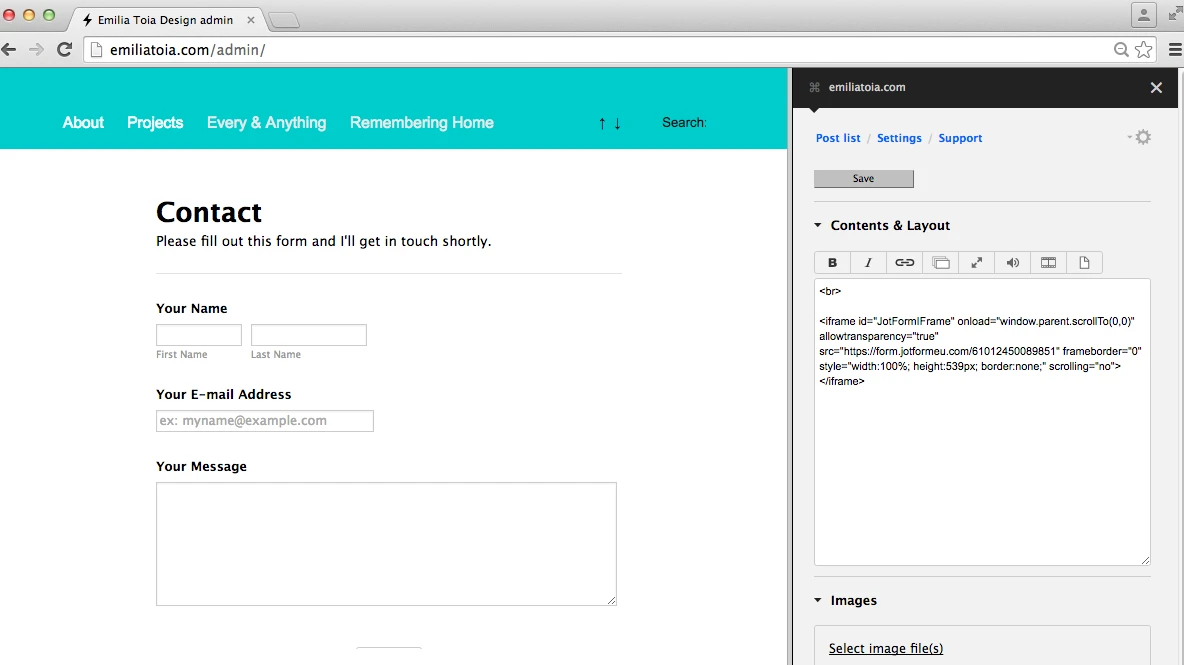
-
emeeaReplied on April 12, 2016 at 3:00 AM
Hello! it is working now so thanks very much!
Am i able to import google fonts into the form builder?
Thanks again
-
Chriistian Jotform SupportReplied on April 12, 2016 at 4:12 AM
I am glad to know that your issue has been resolved. I would like to inform you that it is indeed possible to use google fonts in your forms. Simply follow this guide to learn how: How to Use Google Fonts in your Form
If you need further assistance, please let us know.
Regards. -
emeeaReplied on April 12, 2016 at 11:46 PM
-
Chriistian Jotform SupportReplied on April 13, 2016 at 1:13 AM
I see that the previous issue from this thread has been resolved. To better assist you with your latest concern regarding the input fields, I have moved your question to a new thread. Please follow this link to view the thread: https://www.jotform.com/answers/817046.
Regards.
- Mobile Forms
- My Forms
- Templates
- Integrations
- INTEGRATIONS
- See 100+ integrations
- FEATURED INTEGRATIONS
PayPal
Slack
Google Sheets
Mailchimp
Zoom
Dropbox
Google Calendar
Hubspot
Salesforce
- See more Integrations
- Products
- PRODUCTS
Form Builder
Jotform Enterprise
Jotform Apps
Store Builder
Jotform Tables
Jotform Inbox
Jotform Mobile App
Jotform Approvals
Report Builder
Smart PDF Forms
PDF Editor
Jotform Sign
Jotform for Salesforce Discover Now
- Support
- GET HELP
- Contact Support
- Help Center
- FAQ
- Dedicated Support
Get a dedicated support team with Jotform Enterprise.
Contact SalesDedicated Enterprise supportApply to Jotform Enterprise for a dedicated support team.
Apply Now - Professional ServicesExplore
- Enterprise
- Pricing





























































