-
ElimmeeAsked on April 11, 2016 at 12:00 PM
Hi,
Is it possible to lessen the padding in between the text boxes under the References section in my jot form?
Page URL: https://form.jotform.com/60986558596276 -
KadeJMReplied on April 11, 2016 at 1:06 PM
I believe you are referring to removing some of the padding between your reference info fields.
Can you confirm that this is what you meant? Removing the spacing here as shown below?
In most cases this should be possible using injected css or the form designer.
If you're using a widget then you would need to check in the widget's settings for this if needed otherwise enter the necessary css adjustments there instead.
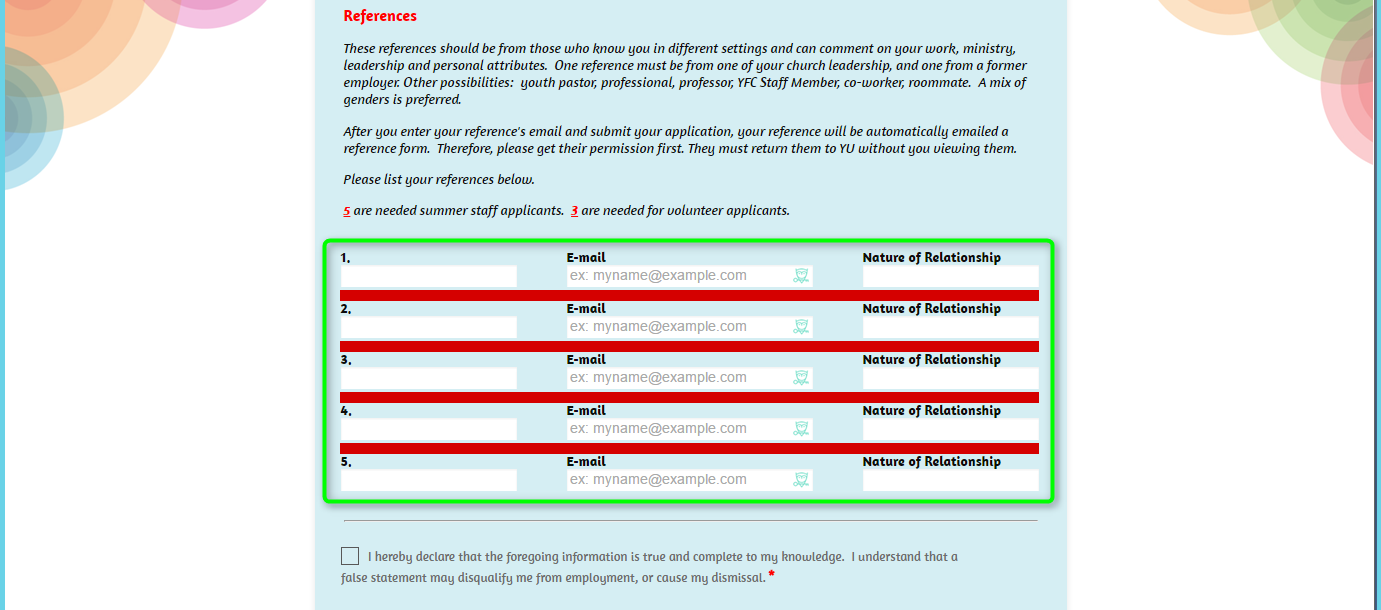
-
KadeJMReplied on April 11, 2016 at 2:13 PM
Here are two possible solutions to help you correct this problem.
#1 - You can lessen your form's default question spacing in the form preferences.
or
#2 - You can add in this line of injected css below:
#id_120, #id_119, #id_177, #id_125, #id_122, #id_121, #id_124, #id_123, #id_174, #id_175, #id_176, #id_178 {
margin-top : -12px;
}
And it will produce this result below which I believe is what you're attempting to do.
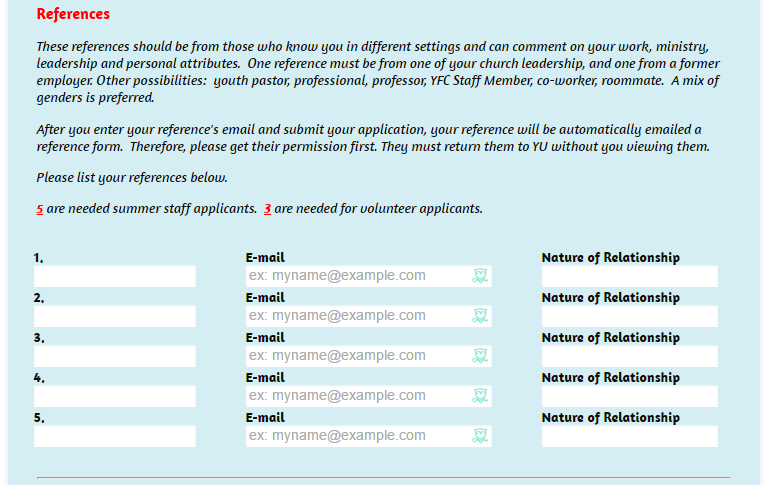
Alternatively, you can just clone this modified version of your form I made back into your account since it's your form anyway. :)
Your Updated Form - https://form.jotform.com/61015126353949
- Mobile Forms
- My Forms
- Templates
- Integrations
- INTEGRATIONS
- See 100+ integrations
- FEATURED INTEGRATIONS
PayPal
Slack
Google Sheets
Mailchimp
Zoom
Dropbox
Google Calendar
Hubspot
Salesforce
- See more Integrations
- Products
- PRODUCTS
Form Builder
Jotform Enterprise
Jotform Apps
Store Builder
Jotform Tables
Jotform Inbox
Jotform Mobile App
Jotform Approvals
Report Builder
Smart PDF Forms
PDF Editor
Jotform Sign
Jotform for Salesforce Discover Now
- Support
- GET HELP
- Contact Support
- Help Center
- FAQ
- Dedicated Support
Get a dedicated support team with Jotform Enterprise.
Contact SalesDedicated Enterprise supportApply to Jotform Enterprise for a dedicated support team.
Apply Now - Professional ServicesExplore
- Enterprise
- Pricing



























































