-
ChadrooskiAsked on April 11, 2016 at 3:16 PM
I have read most all answers in the forum relative to this problem, watched videos, and seen the Guide to Thank You Pages, and I have attempted all suggested solutions, as I have interpreted them and I am still left with no thank you page being displayed. I need help this is the URL for the form I have created: https://form.jotform.com/61006640429146
The URL for the page using the form is: http://den171.wix.com/chicagotownlights#!contact/c24vq
Thanks in advance for any help you may be able to give.
Dennis
-
HubersonReplied on April 11, 2016 at 4:54 PM
I have submitted the form from your website and the thank you page display just fine. It is only redirected to the same page.

If you need to achieve something different please let us about it, we should be able to help you.
-
ChadrooskiReplied on April 11, 2016 at 6:45 PMI'm sorry but I have tried on three different systems (my tabletop computer, my iPad, and my laptop computer and in all cases, after clicking the "submit" button I end up with a blank white page. "Something is wrong in Nashville".
I don't understand when you say "... It is only redirected to the same page."
What does this mean?
This is the thank you page I hope to see and I don't
I just see a white blank page.
What am I doing wrong?
The URL for the form use is:
http://den171.wix.com/chicagotownlights#!contact/c24vq
Dennis Borgogno
(714) 871-5335
... -
Chriistian Jotform SupportReplied on April 11, 2016 at 11:51 PM
I cannot seem to replicate the issue that you are having. I made a test submission to your form and I was able to see the Thank You page successfully.

Did you send a screenshot to your post? It does not seem to be visible on the forum. To send a screenshot, please follow this guide: How to add screenshots/images to questions to the support forum?
If the issue still persists, please try embedding the form to your website using the iFrame embed code. Here's how: Getting the Form iFrame Code.
Please let us know if you need further assistance.
Regards. -
ChadrooskiReplied on April 12, 2016 at 11:45 AMThe screenshot you provide me (in the email below) is that of the FORM as it appears on the websit and is NOT the "Thank You" page I wish to display. Below is the "Thank You" page I wish to have displayed and it is not displaying for some strange reason. Something is wrong.
I am still getting a blank white page on three different platforms.
This is really strange It has never happened before. This is the first time I have used and modified a pre-developed form (I didn't develop it from scratch) Could that pre-developed form have some hidden controls embedded somewhere in the form that is causing this problem?
Sorry, this is such a problem. I appreciate your efforts.
Thanks
Dennis Borgogno
(714) 871-5335
... -
Kevin Support Team LeadReplied on April 12, 2016 at 1:24 PM
My colleagues are showing the thank you page displayed once the form is submitted, it is the same does not matter if the form is submitted using your link where it is embedded or loading the direct link to the form, see my results on the next screenshots:
When submitted your form on your website.
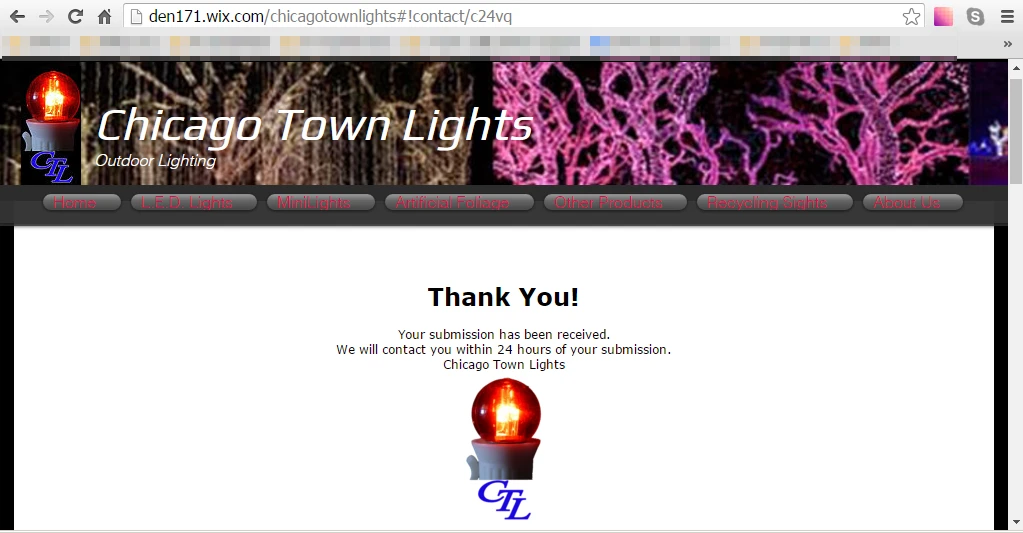
When submitted the form using the direct link.
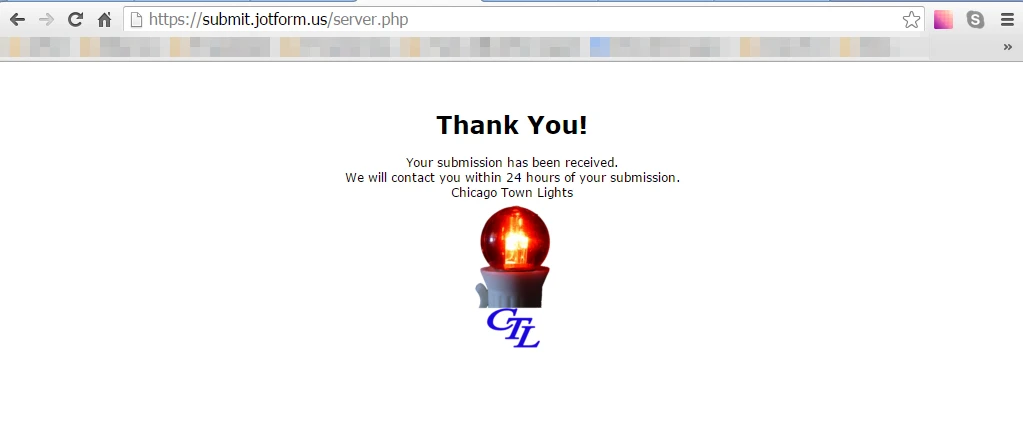
I also have checked the settings of your form and I see that this is the thank you page that you have specified:
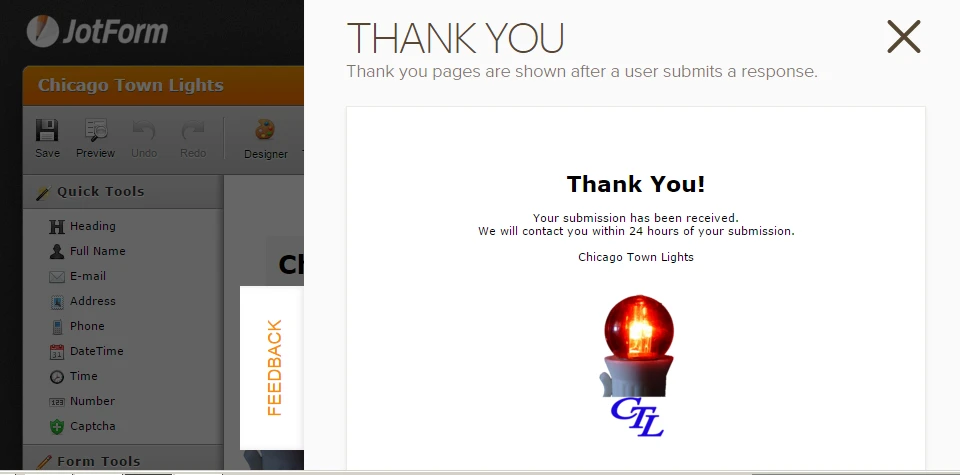
Please, provide us a screenshot about what are you getting on your end, this guide will help you with that: https://www.jotform.com/answers/277033-How-to-add-screenshots-images-to-questions-in-support-forum.
Also, let us know if you are trying to redirect your users to a different thank you page, we will be glad to help you with that.
-
ChadrooskiReplied on April 12, 2016 at 2:45 PMBelow are two screen captures
1)Before clicking the Submit button and
2) Immediately after clicking the submit button and never changes.
Prior to submitting.jpg
After submitting.jpg
Dennis Borgogno
(714) 871-5335
... -
HubersonReplied on April 12, 2016 at 3:07 PM
The screenshots you provided failed to upload properly. Can you please re-upload them again.
If you are trying to redirect to a different URL, not the default Thank You page please provide us with that custom URL and we will walk you trough the setup process or create a demo for you with your form.
We will be waiting for your reply.
-
ChadrooskiReplied on April 12, 2016 at 4:45 PMI don't know how to get to the upload page But I have attached te two screen shots
Dennis Borgogno
(714) 871-5335
... -
Kevin Support Team LeadReplied on April 12, 2016 at 5:06 PM
Open this thread on a web browser and follow the steps as on the image below:

By the way, I tested your form again and noticed that when you submit the form it stays on the same place, please scroll up or scroll on the webpage after submitting the form, the thank you page should be there.
-
ChadrooskiReplied on April 12, 2016 at 9:45 PMOkay, the scrolling down/up did reveal the text and imagery for the thank you page. It appears the length of the Thank You page is the same as the length of the Form page and that your program loads the thank you page such that the bottom of the page is showing, which forces the top of the page, where my text and image are located, and thus not to show without scrolling.
Is there a workaround for this? Is the Thank You page correctly loading? Short of me pushing my text and imagery lower on the thank you page is there a fix?
Dennis Borgogno
(714) 871-5335
... -
Chriistian Jotform SupportReplied on April 12, 2016 at 11:17 PM
Can you please try embedding the form to your webpage using only the <iframe> part of the iframe code without the <script>? You can copy the yellow highlighted code below and use it to embed the form to your website.
<iframe
id="JotFormIFrame"
onDISABLEDload="window.parent.scrollTo(0,0)"
allowtransparency="true"
src="https://form.jotform.com/61006640429146"
frameborder="0"
style="width:100%;
height:539px;
border:none;"
scrolling="no">
</iframe>
If the issue still persists, please let us know.
Regards. -
ChadrooskiReplied on April 13, 2016 at 3:45 AMThe yellow highlighted code crashed after 1/2 the form page loaded. i.e only half the form was displayed. I'll try again tomorrow.
Dennis Borgogno
(714) 871-5335
... -
ChadrooskiReplied on April 13, 2016 at 4:45 AMHere is the problem and the solution. It probably lies with the WIX platform more than with JotForm. It turns out it I make the form page long enough hold the form without scrollbars then the Thank You page becomes that long and appears to display from the bottom up such that you must scroll up to see the text.
When the "Form Page" is approximately the same size of the screen (meaning scrollbars will appear on the form) then the Thank You page is small enough to display the "smaller" display page. You have to play with it to fully understand it, and again I think it is more a WIX platform problem than a JotForm problem. Anyway, I have found an acceptable workaround and we can close this ticket.
Thanks for your help I would have never found the work around without your suggestions and help.
Thanks
Dennis Borgogno
(714) 871-5335
... -
mert JotForm UI DeveloperReplied on April 13, 2016 at 7:48 AM
Hi Dennis,
In the name of my colleague, you are most welcome. Glad to see you have found a solution for your problem. For your further questions, you can always contact with us.
Best regards.
- Mobile Forms
- My Forms
- Templates
- Integrations
- INTEGRATIONS
- See 100+ integrations
- FEATURED INTEGRATIONS
PayPal
Slack
Google Sheets
Mailchimp
Zoom
Dropbox
Google Calendar
Hubspot
Salesforce
- See more Integrations
- Products
- PRODUCTS
Form Builder
Jotform Enterprise
Jotform Apps
Store Builder
Jotform Tables
Jotform Inbox
Jotform Mobile App
Jotform Approvals
Report Builder
Smart PDF Forms
PDF Editor
Jotform Sign
Jotform for Salesforce Discover Now
- Support
- GET HELP
- Contact Support
- Help Center
- FAQ
- Dedicated Support
Get a dedicated support team with Jotform Enterprise.
Contact SalesDedicated Enterprise supportApply to Jotform Enterprise for a dedicated support team.
Apply Now - Professional ServicesExplore
- Enterprise
- Pricing






























































