-
Rochocki12Asked on April 11, 2016 at 4:26 PM
Is there a way to have form data autonomously fill in to a space on a separate HTML section of my form before it is submitted / printed?
-
Kevin Support Team LeadReplied on April 11, 2016 at 6:43 PM
If I can understand you correctly, this is possible to achieve by following the steps below.
First, you will need to get the name of the field that you want to get the value, this guide will help you with that: http://www.jotform.com/help/146-How-to-find-Field-IDs-Names.
Once you have the name of the field that you want, you need to add the Text field to your form:
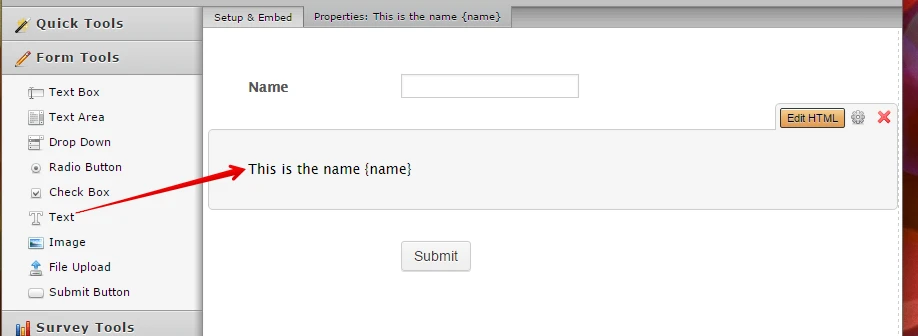
Now click on the Edit HTML button:
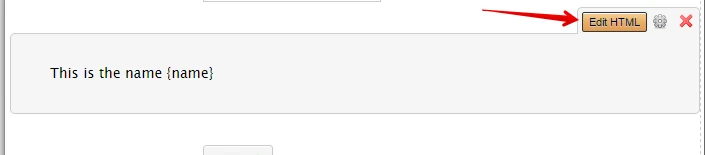
Paste the name of the field that you want to pass to the text, as shown below:
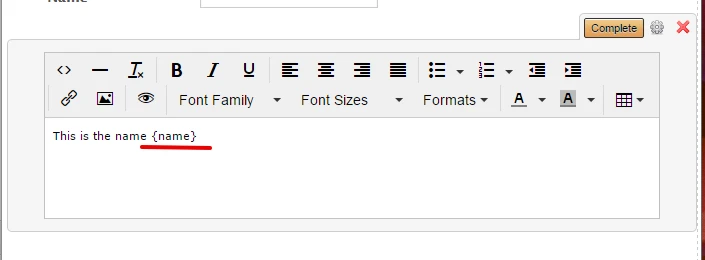
Here is a sample form that I made to show you how it works: https://form.jotform.com/53530393799972.
You may also clone this form and see what I did: http://www.jotform.com/help/42-How-to-Clone-an-Existing-Form-from-a-URL.
Hope this helps.
-
Rochocki12Replied on April 12, 2016 at 6:45 AMKevin G,
Thanks for the help, this really worked well. Do you know of a way to force
the HTML section to print on its own page? When my form is completed the
HTML page might be forced to go on more than one page when printed. is it
possible to code it to always print on one full page? I plan to give this
page to the individual that completes the form since I can control the data
that will populate the HTML section.
... -
BenReplied on April 12, 2016 at 8:23 AM
Unfortunately no, there is no option to limit the printing of the same. Further more since the people printing can select where the margins start and what details are shown on the page themselves and usually varies across systems and browsers.
You could try the following widget for what you want to achieve: Preview Before Submit
While you would not be able to set the printing on it neither, it will collect the data automatically and could offer you a neater preview. Of course, Text field will allow you to present the data in the manner that you wish.
- Mobile Forms
- My Forms
- Templates
- Integrations
- INTEGRATIONS
- See 100+ integrations
- FEATURED INTEGRATIONS
PayPal
Slack
Google Sheets
Mailchimp
Zoom
Dropbox
Google Calendar
Hubspot
Salesforce
- See more Integrations
- Products
- PRODUCTS
Form Builder
Jotform Enterprise
Jotform Apps
Store Builder
Jotform Tables
Jotform Inbox
Jotform Mobile App
Jotform Approvals
Report Builder
Smart PDF Forms
PDF Editor
Jotform Sign
Jotform for Salesforce Discover Now
- Support
- GET HELP
- Contact Support
- Help Center
- FAQ
- Dedicated Support
Get a dedicated support team with Jotform Enterprise.
Contact SalesDedicated Enterprise supportApply to Jotform Enterprise for a dedicated support team.
Apply Now - Professional ServicesExplore
- Enterprise
- Pricing




























































