-
snicholsonAsked on April 11, 2016 at 4:52 PM
My form has values filled in when I preview or view from link-I did not indicate that there should be any default values for the meter size, # of gallons, and building type. How can I get these to go away?
Thanks!
-
Kevin Support Team LeadReplied on April 11, 2016 at 8:16 PM
This is because you have enabled the auto-fill feature on your form, each time that you fill the form fields this data will be saved on the browser's storage and when you load the form again this data will be there, this is the current setting on your form:
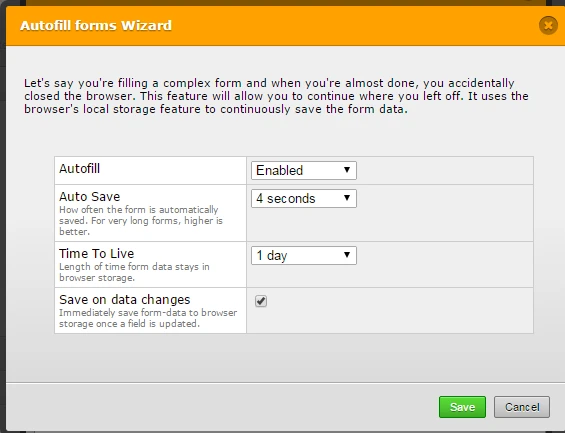
To disable this option you need to click on the Preferences icon and then click on advanced settings, continue forms later:
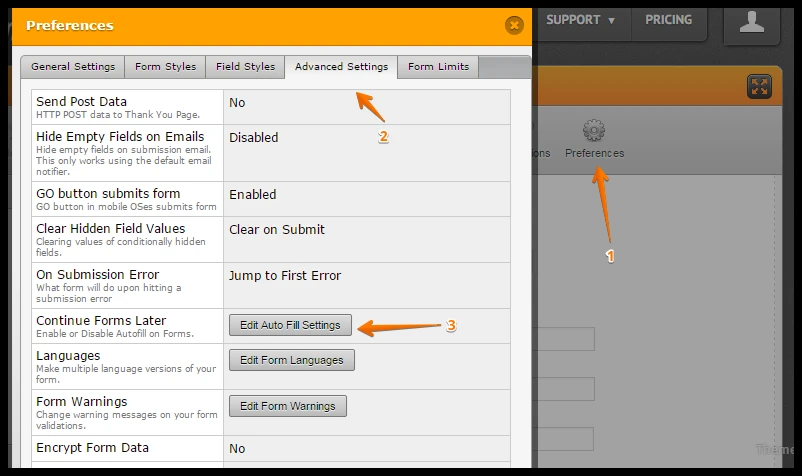
Once you are there you only need to disable the option and save the changes:
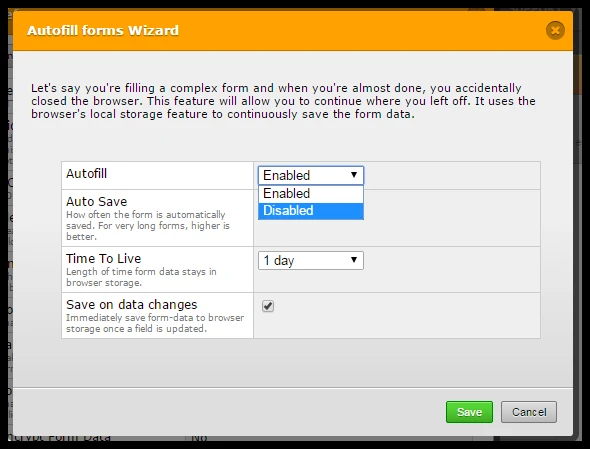
Hope this helps.
-
crescendofoundationReplied on April 11, 2016 at 10:01 PM
-
jonathanReplied on April 12, 2016 at 2:24 AM
@ crescendofoundation
We will resolve your issue here https://www.jotform.com/answers/816017
Thanks.
-
snicholsonReplied on April 12, 2016 at 9:00 AM
That worked-thanks! The weird thing is that I did not enable that feature. It just changed yesterday when I was editing my form.
-
Kevin Support Team LeadReplied on April 12, 2016 at 10:20 AM
You're welcome.
Glad to know it worked, I think that this feature is enabled automatically when you create long forms; however, it does not seem to be the case, I have checked your form again and the feature is disabled, but if it is still being enabled automatically, please do get back to us and we will investigate it in order to find if there is an issue.
- Mobile Forms
- My Forms
- Templates
- Integrations
- INTEGRATIONS
- See 100+ integrations
- FEATURED INTEGRATIONS
PayPal
Slack
Google Sheets
Mailchimp
Zoom
Dropbox
Google Calendar
Hubspot
Salesforce
- See more Integrations
- Products
- PRODUCTS
Form Builder
Jotform Enterprise
Jotform Apps
Store Builder
Jotform Tables
Jotform Inbox
Jotform Mobile App
Jotform Approvals
Report Builder
Smart PDF Forms
PDF Editor
Jotform Sign
Jotform for Salesforce Discover Now
- Support
- GET HELP
- Contact Support
- Help Center
- FAQ
- Dedicated Support
Get a dedicated support team with Jotform Enterprise.
Contact SalesDedicated Enterprise supportApply to Jotform Enterprise for a dedicated support team.
Apply Now - Professional ServicesExplore
- Enterprise
- Pricing





























































