-
RedSoil1Asked on April 12, 2016 at 12:49 AM
I have uploaded a picture. When I use the image widget it activates the image wizard and asks me what I want to do and I can navigate to the images I have uploaded previously to Jotform or choose to upload more.
When I insert a text widget and click to edit the HTML there is an button to click to insert an image. It then asks for a "source". (Jotform picture upload 1) I'm assuming this needs to be a URL? If so how do I navigate to the image library to copy the URL for the image I want from within Jot form? Alternatively, can the insert/edit image box in the text widget be upgraded to activate the image wizard (Jot form picture upload 2 or an option to choose URL or upload image like the options that appear in the HTML editor image insert button associated with this very text widget I'm typing in now! Jotform picture upload 3



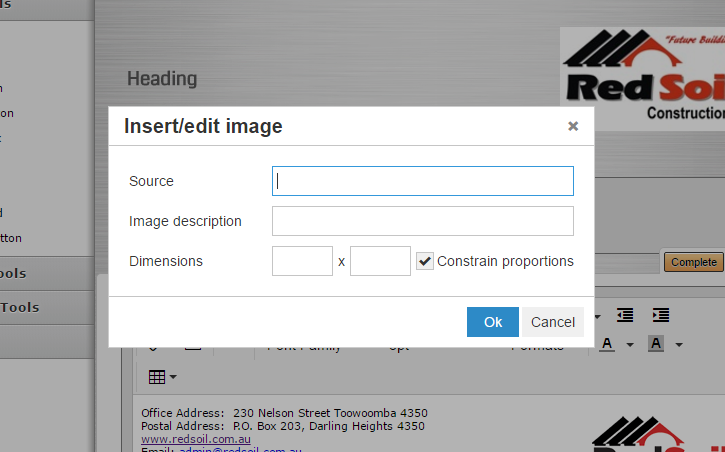
-
BorisReplied on April 12, 2016 at 3:59 AM
Thank you for providing the screenshots and the clear instructions about what you are looking for. I have sent a feature request in your name for the ability to select and display previously uploaded images directly on the Text field.
As with all feature requests, we cannot give you any estimates about whether or when it might be implemented, but we will let you know through this thread once such a feature becomes available.
In the meantime, you will have to insert links to the images from your "image library" manually, by following the steps outlined below:
1. You can access any Image field on your form, and use Choose From Existing Images option:

2. Select your preferred image:

Once the image is inserted, you can access its link by using the Image Source button:

You can then use this URL of your image inside the editor of your Text field, and the image will be shown.
- Mobile Forms
- My Forms
- Templates
- Integrations
- INTEGRATIONS
- See 100+ integrations
- FEATURED INTEGRATIONS
PayPal
Slack
Google Sheets
Mailchimp
Zoom
Dropbox
Google Calendar
Hubspot
Salesforce
- See more Integrations
- Products
- PRODUCTS
Form Builder
Jotform Enterprise
Jotform Apps
Store Builder
Jotform Tables
Jotform Inbox
Jotform Mobile App
Jotform Approvals
Report Builder
Smart PDF Forms
PDF Editor
Jotform Sign
Jotform for Salesforce Discover Now
- Support
- GET HELP
- Contact Support
- Help Center
- FAQ
- Dedicated Support
Get a dedicated support team with Jotform Enterprise.
Contact SalesDedicated Enterprise supportApply to Jotform Enterprise for a dedicated support team.
Apply Now - Professional ServicesExplore
- Enterprise
- Pricing



























































