-
reliagAsked on April 12, 2016 at 9:13 AM
-
Kevin Support Team LeadReplied on April 12, 2016 at 10:27 AM
I'm not sure about your question, may we get more details about it please?
I would like to let you know that if you have encrypted your form, you will be asked to upload the encryption key when you go to the submissions page, if you lost your encryption key and you have not moved from the default folder where it was downloaded you should be able to find it by following these steps:
On your Windows computer, it is most likely in the downloads folder, so all that you need to do to access it, is to type this into address bar:
%HOMEPATH%\Downloads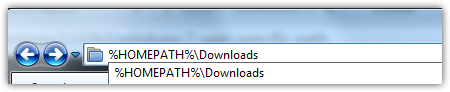
or click on Downloads on the left part of your Explorer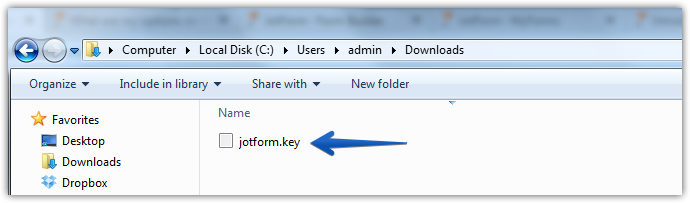
If you are a Mac user, you can simply click here: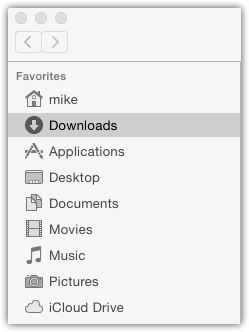
Here are some links that will provide you more details about it as well:
Introducing-Encrypted-Forms-The-Ultimate-in-Online-Form-Security
What-are-Encrypted-Forms-and-how-to-use-them-as-expert
- Mobile Forms
- My Forms
- Templates
- Integrations
- INTEGRATIONS
- See 100+ integrations
- FEATURED INTEGRATIONS
PayPal
Slack
Google Sheets
Mailchimp
Zoom
Dropbox
Google Calendar
Hubspot
Salesforce
- See more Integrations
- Products
- PRODUCTS
Form Builder
Jotform Enterprise
Jotform Apps
Store Builder
Jotform Tables
Jotform Inbox
Jotform Mobile App
Jotform Approvals
Report Builder
Smart PDF Forms
PDF Editor
Jotform Sign
Jotform for Salesforce Discover Now
- Support
- GET HELP
- Contact Support
- Help Center
- FAQ
- Dedicated Support
Get a dedicated support team with Jotform Enterprise.
Contact SalesDedicated Enterprise supportApply to Jotform Enterprise for a dedicated support team.
Apply Now - Professional ServicesExplore
- Enterprise
- Pricing



























































