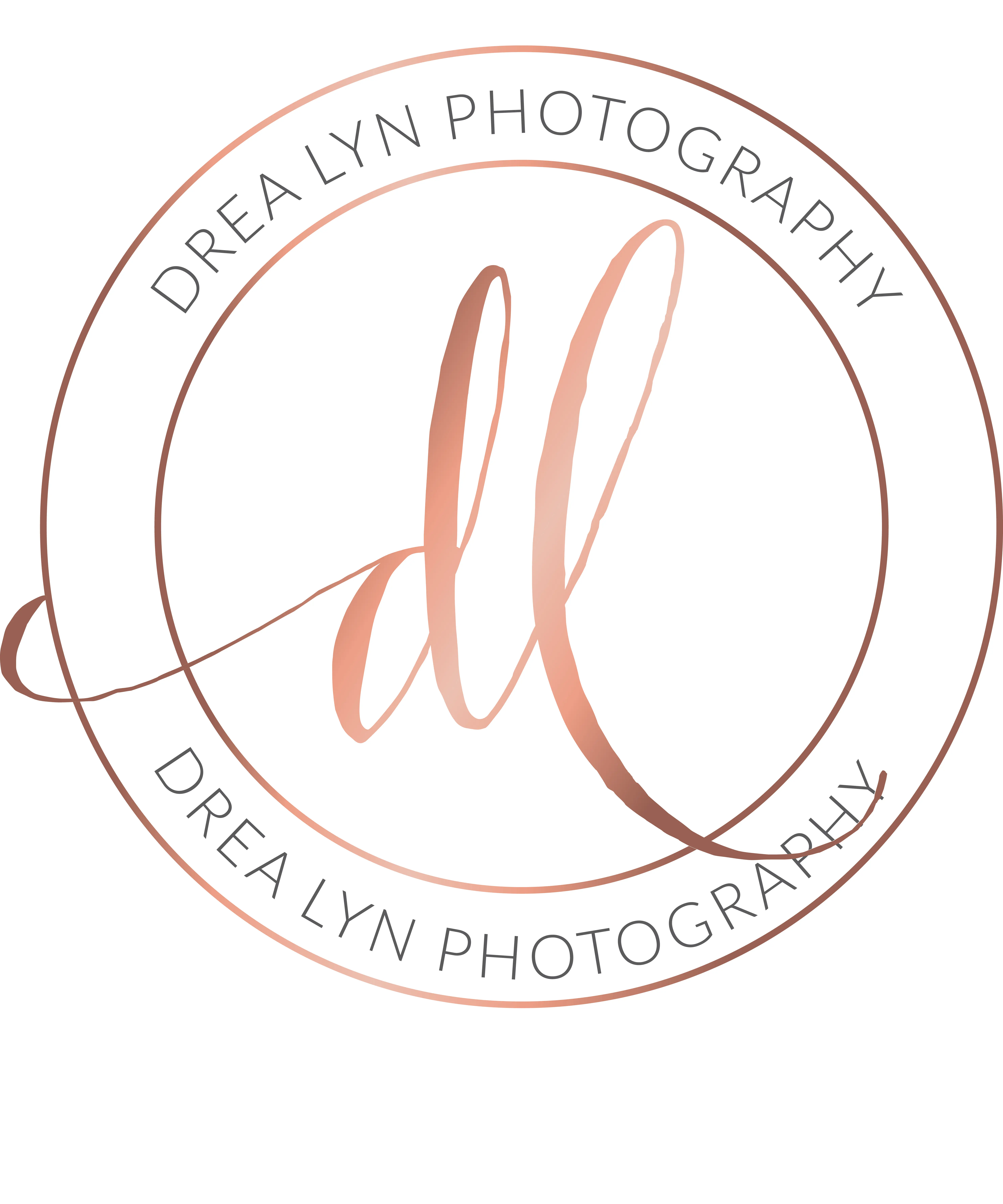-
antazbAsked on April 12, 2016 at 6:28 PM
How caom I am not allowed to type in the "text box" and text area" when I am building my form. I can place the curser but not able to type.
-
jonathanReplied on April 12, 2016 at 7:17 PM
You can actually type in by selecting the Default Value property of the fields and type your text.
Example:

You can also just Preview the form if you want to test typing in on the created form.
May I inquire what is your purpose for wanting to be able to type within the form fields when it is still being created in the Form Builder?
Perhaps your reason for needing it will also help us in improving the Form Builder.
Thanks.
-
antazbReplied on April 12, 2016 at 10:45 PMI want to "list" with bullets my studio policies with an asterisk meaning it is required, I use the radio button that is required to be filled in as acknowledgment. None of the other boxes allow for that much space.
Sent from my iPhone
... -
beril JotForm UI DeveloperReplied on April 13, 2016 at 3:03 AM
You can choose text field and add the bullet list as you see below:

If you have any question or issues, please do not hesitate contacting us. We will be glad to assist you.
-
antazbReplied on April 13, 2016 at 9:45 AMI didn't think with any of these options I can have the larger txt area with more control as well as the radio button? the radio button add on doesn't allow for a large text box and doesn't allow the control of stopping and adding sentences where you want.
... -
CharlieReplied on April 13, 2016 at 12:31 PM
Not really sure if I understand your concern. Could you please provide us more information or like a screenshot of what you want to accomplish?
If you would like to use a radio button to allow your users to select only one option, then that is possible using the "Radio Button" field. This is a input type of field, it collects an answer from your user.

If you use the "Text" field, you are displaying a static text, something that doesn't get any input from your users, you can easily format it.

Now if you would like to format your radio buttons and other parts of your form, that can be done using the Form Designer Tool and custom CSS codes. There are also other advance options that you can use.
However, I'm not quite sure if I understood your concern correctly, please do provide us more information. Thank you.
- Mobile Forms
- My Forms
- Templates
- Integrations
- INTEGRATIONS
- See 100+ integrations
- FEATURED INTEGRATIONS
PayPal
Slack
Google Sheets
Mailchimp
Zoom
Dropbox
Google Calendar
Hubspot
Salesforce
- See more Integrations
- Products
- PRODUCTS
Form Builder
Jotform Enterprise
Jotform Apps
Store Builder
Jotform Tables
Jotform Inbox
Jotform Mobile App
Jotform Approvals
Report Builder
Smart PDF Forms
PDF Editor
Jotform Sign
Jotform for Salesforce Discover Now
- Support
- GET HELP
- Contact Support
- Help Center
- FAQ
- Dedicated Support
Get a dedicated support team with Jotform Enterprise.
Contact SalesDedicated Enterprise supportApply to Jotform Enterprise for a dedicated support team.
Apply Now - Professional ServicesExplore
- Enterprise
- Pricing