-
julianopires06Asked on April 13, 2016 at 12:16 AM
the message of the form does not come to my email, the site that the form is www.supletivonacional.com.br, and my JotForm the User name is julianopires06, I hope you solve it, so I do account upgrade.
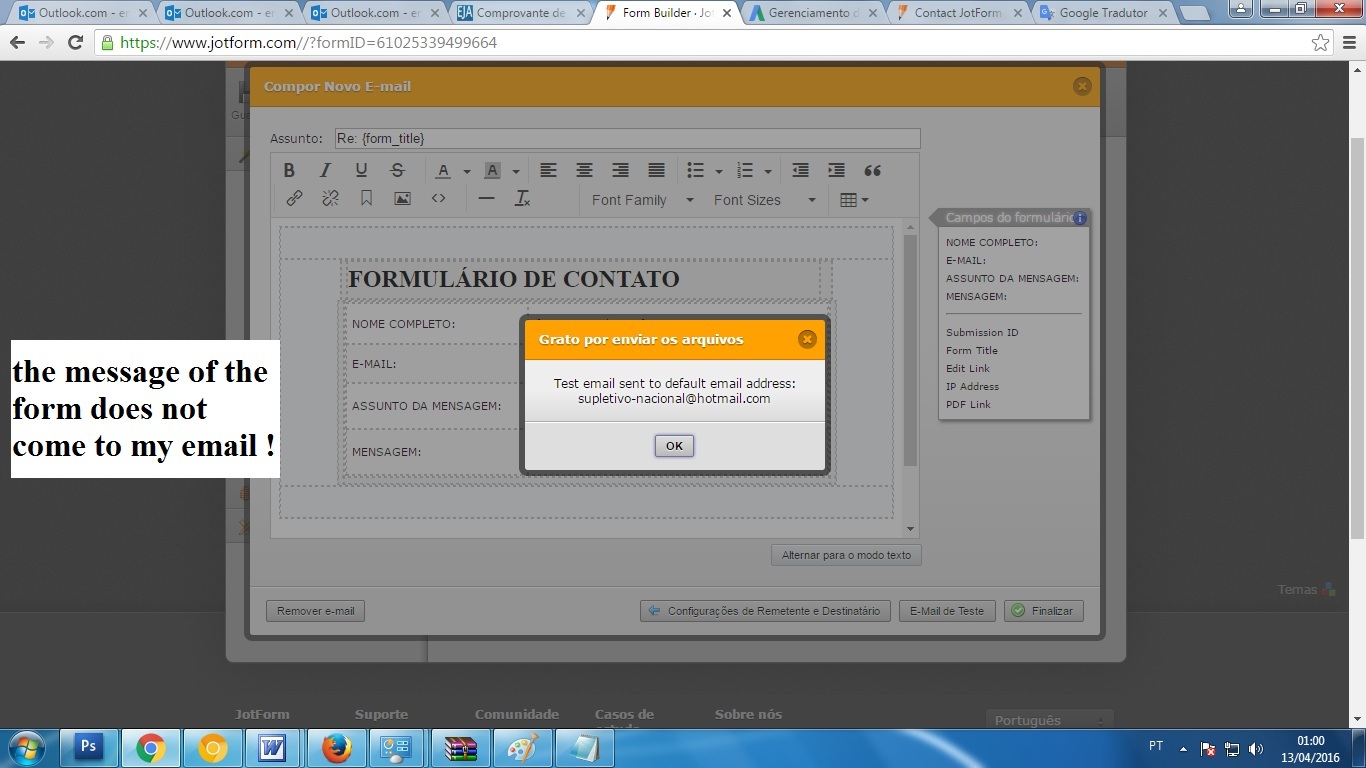
-
Ashwin JotForm SupportReplied on April 13, 2016 at 3:51 AM
Hello julianopires06,
I did check your form's notification email alert and found that the "Sender Email" is not selected. Please check the screenshot below:

You should select/add the "Sender E-mail" in your notification as this is required to be added for your notification alert to work.
You can select "noreply@jotform.com", "noreply@formresponse.com" or you can also setup a custom "Sender E-mail" option to use your own email address to send submission emails. The following guides should help you:
http://www.jotform.com/blog/86-Send-Form-Emails-From-Your-Own-Email-Address-JotForm-Now-Support-SMTP
http://www.jotform.com/help/236-How-to-use-Mandrill-to-Send-Emails-From-Your-Own-Email-Address
I have gone ahead and selected noreply@jotform.com as the sender email. I have cleared your form cache and sent you a test submission. Could you please let us know if you received the email notification or not?
You may also like to check your SPAM folder and see if the emails ended up there.
We will wait for your response.
Thank you!
- Mobile Forms
- My Forms
- Templates
- Integrations
- INTEGRATIONS
- See 100+ integrations
- FEATURED INTEGRATIONS
PayPal
Slack
Google Sheets
Mailchimp
Zoom
Dropbox
Google Calendar
Hubspot
Salesforce
- See more Integrations
- Products
- PRODUCTS
Form Builder
Jotform Enterprise
Jotform Apps
Store Builder
Jotform Tables
Jotform Inbox
Jotform Mobile App
Jotform Approvals
Report Builder
Smart PDF Forms
PDF Editor
Jotform Sign
Jotform for Salesforce Discover Now
- Support
- GET HELP
- Contact Support
- Help Center
- FAQ
- Dedicated Support
Get a dedicated support team with Jotform Enterprise.
Contact SalesDedicated Enterprise supportApply to Jotform Enterprise for a dedicated support team.
Apply Now - Professional ServicesExplore
- Enterprise
- Pricing



























































