-
emeeaAsked on April 13, 2016 at 1:11 AM
-
Chriistian Jotform SupportReplied on April 13, 2016 at 1:29 AM
You can achieve your requirement by adding the Labelless widget to your form. Here's a demo form so you can see it in action: https://form.jotform.com/61031156087954
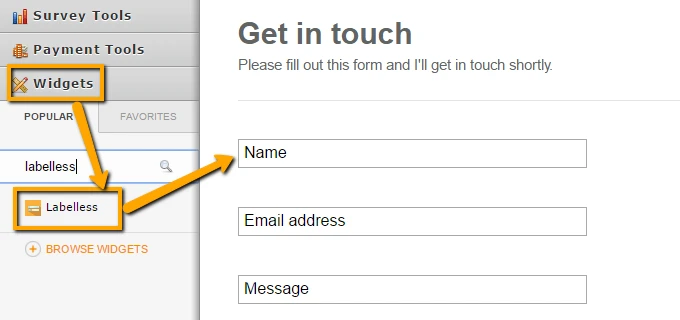
Then to change the background color of your form:
1. Click the Preferences button on your form builder.
2. Select the Form Styles tab and click the field beside the Background section.
3. Pick the color you want from the Color Picker and click OK to save.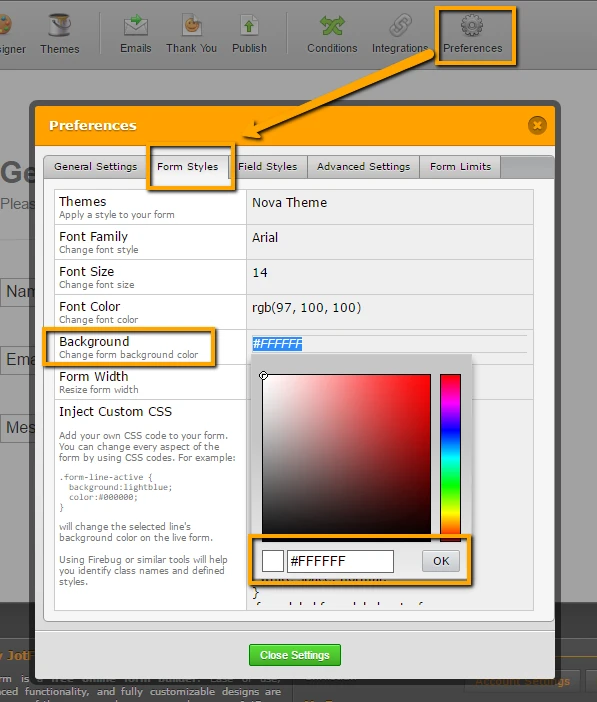
You can also change the background color from the Form Designer. Check out this article to learn how: Form Designer Tutorial.
If you need further assistance, please let us know.
Regards. -
emeeaReplied on April 15, 2016 at 12:41 AM
Thank you for your prompt reply. Is it possible to design the exact form that I previously sent, ie; choosing font family and size so that it displays smaller in the input box?
I am also not keen on the way 'name' etc slides over to the right, can it just fade when user puts the cursor in the input box?
thank u very much
-
Chriistian Jotform SupportReplied on April 15, 2016 at 1:51 AM
If you want the name to just fade when a user puts the cursor in the input box, then you can simply replace the Labelless widget with a regular Text-box field. Then add a Hint Example and input the label of the field there.

To change the Form Font, please follow this guide: How to Change Form Fonts
To change the Font Size, you can check out this article: How to Change Font Size on Forms
You can also modify the text-box field to make it look more similar to your example. Simply go to your Form Designer and click the textbox. To open the Form Designer, please follow this guide: Form Designer Tutorial: Let's create fantastic forms!

You can check out this demo form to see it in action: https://form.jotform.com/61051127660951
If you like, you can also clone this demo to your account. How to Clone an Existing Form from a URL
If you need further assistance, please let us know.
- Mobile Forms
- My Forms
- Templates
- Integrations
- INTEGRATIONS
- See 100+ integrations
- FEATURED INTEGRATIONS
PayPal
Slack
Google Sheets
Mailchimp
Zoom
Dropbox
Google Calendar
Hubspot
Salesforce
- See more Integrations
- Products
- PRODUCTS
Form Builder
Jotform Enterprise
Jotform Apps
Store Builder
Jotform Tables
Jotform Inbox
Jotform Mobile App
Jotform Approvals
Report Builder
Smart PDF Forms
PDF Editor
Jotform Sign
Jotform for Salesforce Discover Now
- Support
- GET HELP
- Contact Support
- Help Center
- FAQ
- Dedicated Support
Get a dedicated support team with Jotform Enterprise.
Contact SalesDedicated Enterprise supportApply to Jotform Enterprise for a dedicated support team.
Apply Now - Professional ServicesExplore
- Enterprise
- Pricing




























































