-
BBC2016Asked on April 13, 2016 at 1:57 AM
-
Chriistian Jotform SupportReplied on April 13, 2016 at 2:47 AM
I have injected the css below to your form (https://form.jotform.com/60760825371153) to make the line above the billing section more similar with the total line.
#cid_20{
width: 680px!important;
margin-left: -30px!important;
}
#header_20 {
border-top: solid 0.3px #656565;
margin-left: -10px!important;
}

If you need further assistance, please let us know.
Regards. -
BBC2016Replied on April 14, 2016 at 12:42 AM
https://form.jotform.com/61030979341151
see the line is still messed up - it needs to be a little bit higher - even between the two sections. above billing and under email and phone fields....nice and even. can u help here>>>????
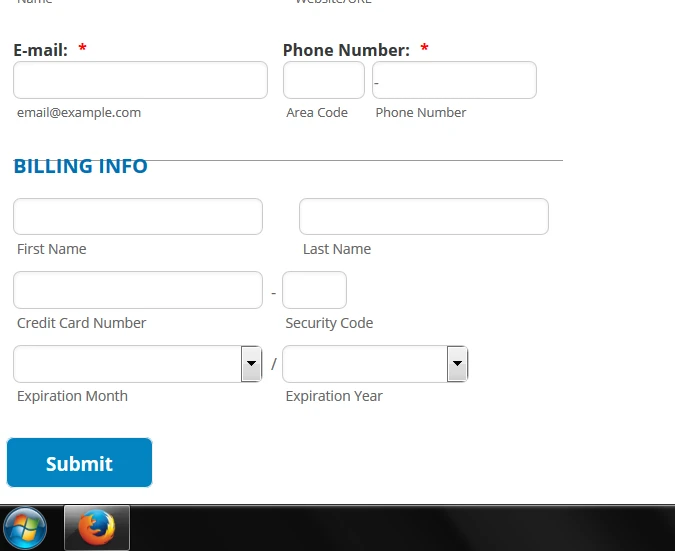
-
Chriistian Jotform SupportReplied on April 14, 2016 at 1:48 AM
I see that the form you have linked is different from the previous form in this thread. I have now injected the css below to the new form that you have linked (https://form.jotform.com/61030979341151?).
.form-address-table{
padding-top: 20px!important;
}
The line is now higher and between the two sections.
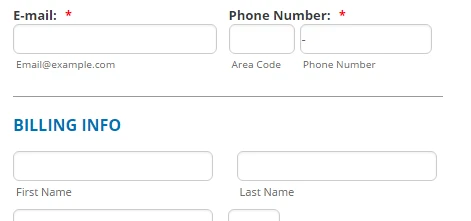
If you need further modifications done to your form, please let us know.
- Mobile Forms
- My Forms
- Templates
- Integrations
- INTEGRATIONS
- See 100+ integrations
- FEATURED INTEGRATIONS
PayPal
Slack
Google Sheets
Mailchimp
Zoom
Dropbox
Google Calendar
Hubspot
Salesforce
- See more Integrations
- Products
- PRODUCTS
Form Builder
Jotform Enterprise
Jotform Apps
Store Builder
Jotform Tables
Jotform Inbox
Jotform Mobile App
Jotform Approvals
Report Builder
Smart PDF Forms
PDF Editor
Jotform Sign
Jotform for Salesforce Discover Now
- Support
- GET HELP
- Contact Support
- Help Center
- FAQ
- Dedicated Support
Get a dedicated support team with Jotform Enterprise.
Contact SalesDedicated Enterprise supportApply to Jotform Enterprise for a dedicated support team.
Apply Now - Professional ServicesExplore
- Enterprise
- Pricing



























































