-
PetraTestAsked on April 13, 2016 at 11:18 AMI would like to be able to export all the Incomplete Payment submissions to an Excel or CSV file, please.
-
Elton Support Team LeadReplied on April 13, 2016 at 1:21 PM
You have to complete them first by clicking the complete submissions button so they are moved into your submissions data grid. After that, you can download your form submissions to Excel or CSV format. Incomplete submissions are the ones without payer information on the product column.
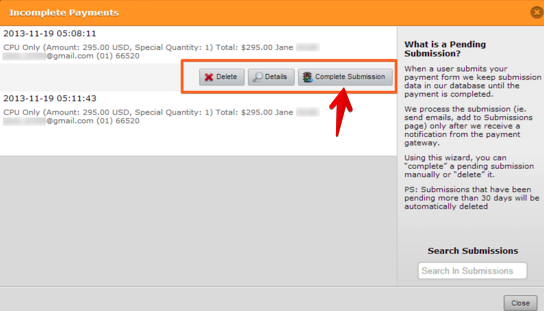
If you need further help, let us know.
-
PetraTestReplied on April 14, 2016 at 3:15 AM
That is not really a good solution for me. If I do as you suggest it will trigger an order confirmation mail to the customer and a notice to logistics to send out a device, which I dont want since the customer hasn't payed for the product.
I want the list of incompleted payments so that I can send them a reminder to go through with the purchase.
-
Ashwin JotForm SupportReplied on April 14, 2016 at 4:39 AM
Hello PetraTest,
Unfortunately it is not possible to export only the pending submissions. As my colleague have explained it, the only possibility is to first complete the submission and then export it in excel.
I am creating a feature request and sending it to our backend team to allow export of pending submissions. We will get back to you as soon as we have any update from them.
For now, I would suggest you to manually copy the data of pending submissions.
Thank you!
- Mobile Forms
- My Forms
- Templates
- Integrations
- INTEGRATIONS
- See 100+ integrations
- FEATURED INTEGRATIONS
PayPal
Slack
Google Sheets
Mailchimp
Zoom
Dropbox
Google Calendar
Hubspot
Salesforce
- See more Integrations
- Products
- PRODUCTS
Form Builder
Jotform Enterprise
Jotform Apps
Store Builder
Jotform Tables
Jotform Inbox
Jotform Mobile App
Jotform Approvals
Report Builder
Smart PDF Forms
PDF Editor
Jotform Sign
Jotform for Salesforce Discover Now
- Support
- GET HELP
- Contact Support
- Help Center
- FAQ
- Dedicated Support
Get a dedicated support team with Jotform Enterprise.
Contact SalesDedicated Enterprise supportApply to Jotform Enterprise for a dedicated support team.
Apply Now - Professional ServicesExplore
- Enterprise
- Pricing




























































