-
OSTA2015Asked on April 13, 2016 at 2:57 PM
i have a section on my form called Type of Incident and i am trying to make it so that i have three columns and the text does not wrap around for text onto a second line so it is one lone line. How do i make it to fit the text on one line instead of wrapping ?
Page URL: https://form.jotform.com/60945190292256 -
BJoannaReplied on April 13, 2016 at 4:30 PM
Do you want to achieve something like this?
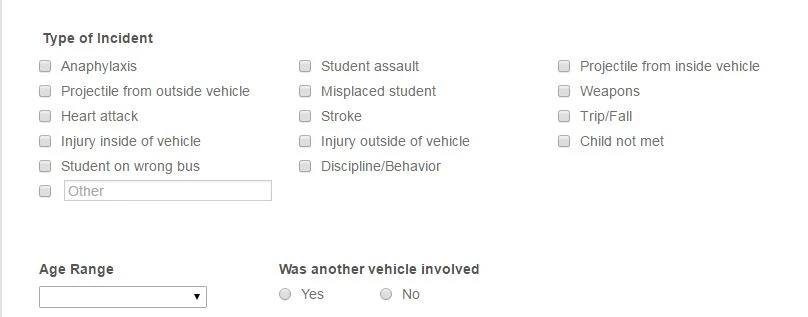
To position your check box options in one line, add this CSS code to your form:
.form-radio-item, .form-checkbox-item {
max-width: 100%;
}
Inside of this guide you can find how to Inject Custom CSS codes to your form:
http://www.jotform.com/help/117-How-to-Inject-Custom-CSS-Codes
Here is my demo form, where I added mentioned CSS code:
https://form.jotform.com/61036229189963
Feel free to clone it.
Hope this will help. Let us know if you need further assistance.
- Mobile Forms
- My Forms
- Templates
- Integrations
- INTEGRATIONS
- See 100+ integrations
- FEATURED INTEGRATIONS
PayPal
Slack
Google Sheets
Mailchimp
Zoom
Dropbox
Google Calendar
Hubspot
Salesforce
- See more Integrations
- Products
- PRODUCTS
Form Builder
Jotform Enterprise
Jotform Apps
Store Builder
Jotform Tables
Jotform Inbox
Jotform Mobile App
Jotform Approvals
Report Builder
Smart PDF Forms
PDF Editor
Jotform Sign
Jotform for Salesforce Discover Now
- Support
- GET HELP
- Contact Support
- Help Center
- FAQ
- Dedicated Support
Get a dedicated support team with Jotform Enterprise.
Contact SalesDedicated Enterprise supportApply to Jotform Enterprise for a dedicated support team.
Apply Now - Professional ServicesExplore
- Enterprise
- Pricing



























































