-
templesolelAsked on April 13, 2016 at 6:04 PM
On my form, how can I get the Tribute Journal ad selections from the pull down menu automatically populate the total area when they choose their ad size, if they want that option, instead of overloading the payment area with all those additional choices.?
Page URL: https://form.jotform.com/61036397243960 -
Chriistian Jotform SupportReplied on April 13, 2016 at 9:50 PM
Unfortunately, it is not possible to pass the value from the "Tribute & Journal" dropdown field into the Total from the payment area. You will need to have a Form Calculation field and set the payment area to Custom Amount Payments to be able to pass a value from one field to the payment area. Here's a guide on how to set it up: How to pass a calculation to a payment field.
If you do not want to use Custom Amount Payments in the payment area, a possible workaround would be to replicate the dropdown field into the payment area. Simply follow the guide below:
1. Open your payment wizard and go to the Products page.
2. Add a new product and name it "Tribute & Journal Program Sizes and Prices". You can enter an price since it will simply be overridden by the options. Then click Add New Option.
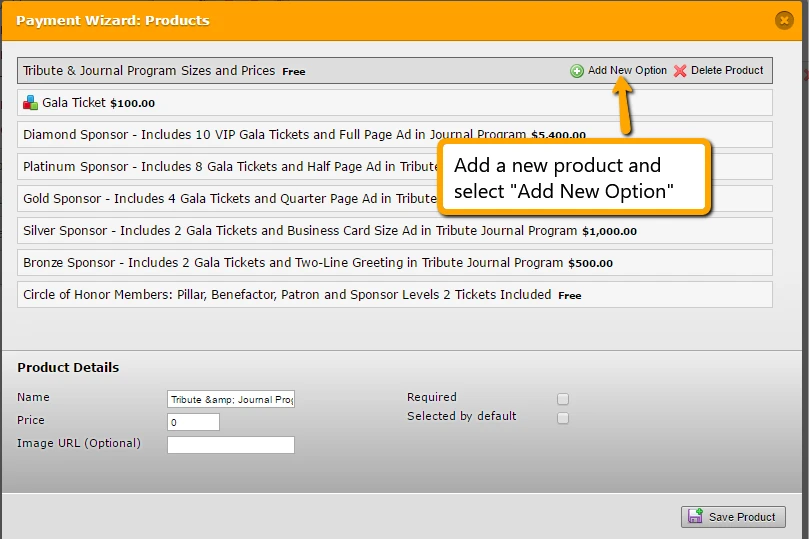
3. Select Custom Property and hit next.
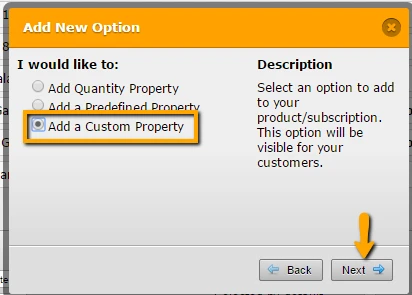
4. Add any name and insert the options in the Properties section. Make sure to check Enable Special Pricing.
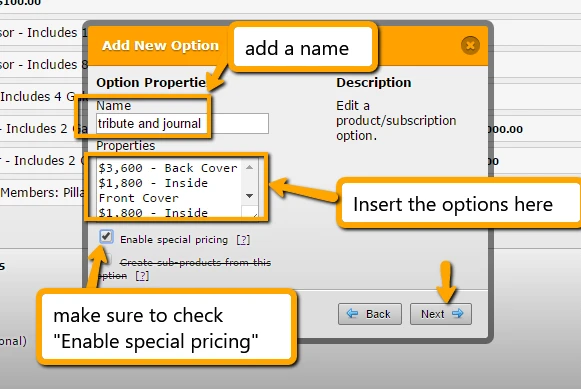
5. Insert the Price on the next page. For more info on special pricing, please check out this guide: What is Special Pricing?
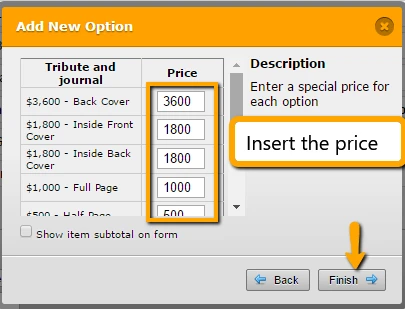
6. Click Finish and Save your new product. The product should look like the screenshot below in the payment area.
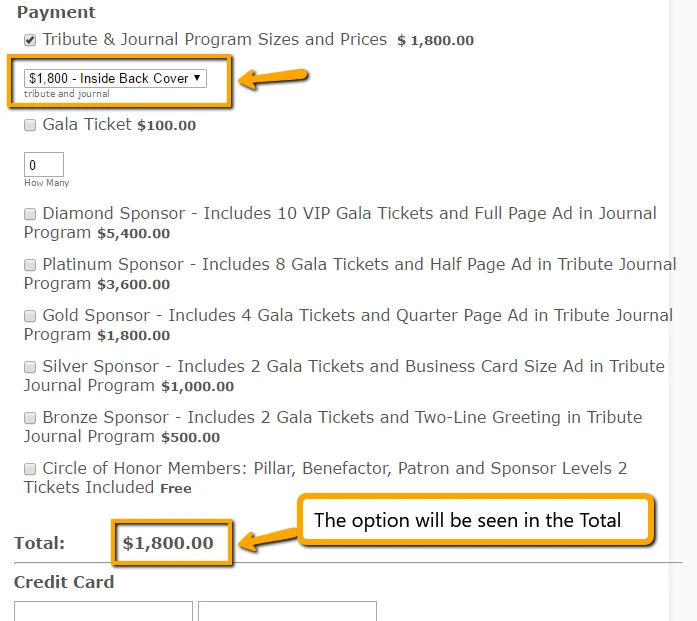
You can check out this demo form to see it in action: https://form.jotform.com/61037945516963
If you want, you can also clone it to your account.Do let us know if you need further assistance.
-
templesolelReplied on April 14, 2016 at 3:45 PMhttps://form.jotform.com/61045605860957
Christian - my new form is above
I cloned your addition and then added another similar one for the sponsorship levels.
When the form first pops up, those two pull down items, already have a price showing in the window of the first option. I don't want people to freak out that that is the price they are paying, is there a way to show zero, or another line of type on top that has no value, maybe say "make your selection here" ?
Thanks for you help
Beth
Beth Cates | Graphic Design
Temple Solel | 3575 Manchester Avenue | Cardiff by the Sea, CA 92007
760.334.1457 | templesolel.net
... -
MikeReplied on April 14, 2016 at 6:51 PM
It is possible to add an additional item with a 0 price. Please see example below.
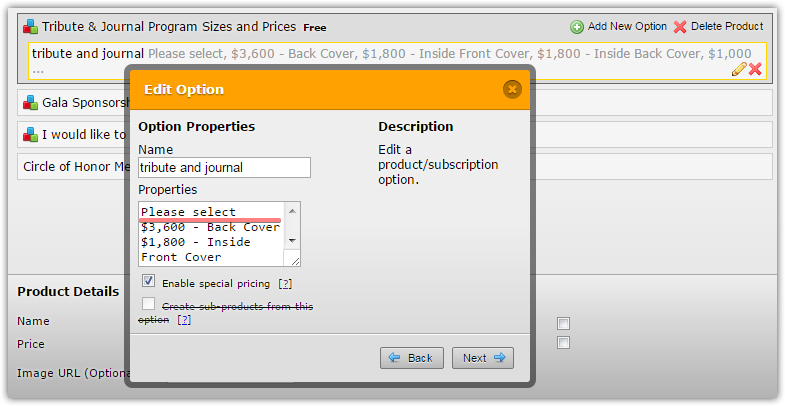
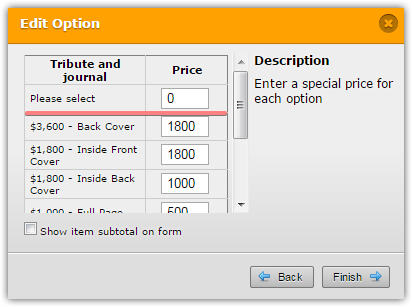
- Mobile Forms
- My Forms
- Templates
- Integrations
- INTEGRATIONS
- See 100+ integrations
- FEATURED INTEGRATIONS
PayPal
Slack
Google Sheets
Mailchimp
Zoom
Dropbox
Google Calendar
Hubspot
Salesforce
- See more Integrations
- Products
- PRODUCTS
Form Builder
Jotform Enterprise
Jotform Apps
Store Builder
Jotform Tables
Jotform Inbox
Jotform Mobile App
Jotform Approvals
Report Builder
Smart PDF Forms
PDF Editor
Jotform Sign
Jotform for Salesforce Discover Now
- Support
- GET HELP
- Contact Support
- Help Center
- FAQ
- Dedicated Support
Get a dedicated support team with Jotform Enterprise.
Contact SalesDedicated Enterprise supportApply to Jotform Enterprise for a dedicated support team.
Apply Now - Professional ServicesExplore
- Enterprise
- Pricing




























































