-
MohammedMalalhaAsked on April 14, 2016 at 11:01 AMHi, I would ask you if you update the jotform tools to lookup from spreadsheet or excel? its very important option for us. thanks
-
Welvin Support Team LeadReplied on April 14, 2016 at 12:20 PM
I'm sorry, but we still don't have a feature that would allow you to look up a spreadsheet file and I guess you meant to update a field from a spreadsheet. Am I correct? If yes, can you let us know what field? I can submit a request about this to our developers, but we need more information as to how it works.
-
MohammedMalalhaReplied on April 17, 2016 at 3:00 AM
Yes That is I meant.
See the below link to form :
https://eu.jotform.com//?formID=60904095428357
when I fill the "Employee ID", I want the fields like : " full name , email , manager , department " fill automatically from spreadsheet ( lookup )
This feature is very useful and important in our company.
Please try to solve it with all my respect.
-
CarinaReplied on April 17, 2016 at 6:21 AM
On a different level it is possible to import submissions from an Excel/CSV file:
https://apps.jotform.com/app/import_data
Would this be a solution for you?
If not please let us know and we can create a feature request so our developers might consider its implementation.Let us know if we can assist you further.
-
MohammedMalalhaReplied on April 18, 2016 at 2:07 AM
Thanks for your support.
But Unfortunately this tool not i meant.
I meant when any user want to fill the form, if he enter his ID in Employee id field, the system will shown automatically fill the other fields with the details about this user from lookup from any database or sheet.
I hope its clear for you now.
Thanks ... and with all my respect.
-
CharlieReplied on April 18, 2016 at 3:31 AM
This is possible in such a way that you will need to use conditional logic for it. Here's a sample form: https://form.jotform.com/61081434930955. When you type "ID1234" in the "Employee ID" field, the "Full Name" field will have a value of "Charlie JotForm".
This is possible because of this conditional logic:
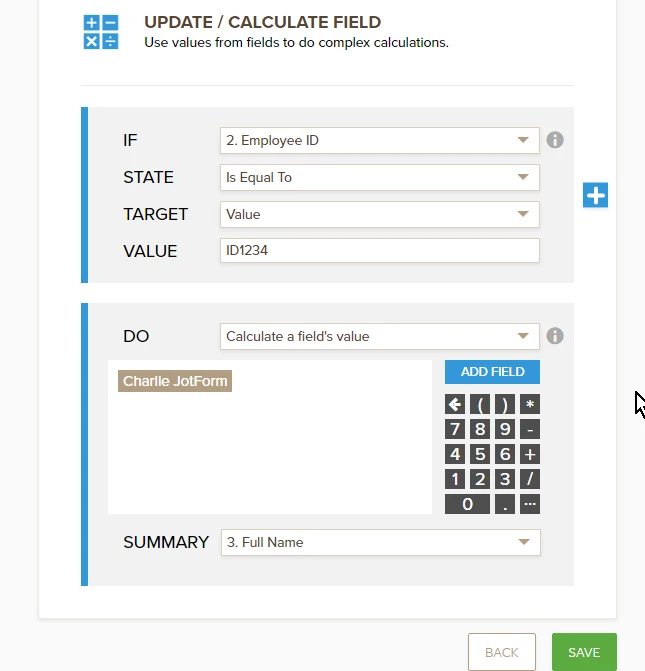
To learn more about conditional logic, you can check this guide: https://www.jotform.com/help/57-Smart-Forms-Using-Conditional-Logic
The problem is that if you have hundreds or thousands of employee ID and employee names, then you'll need to create hundreds or thousands of conditions, which is not really effective.
If you would like to do the same function but ONLY by fetching the your spreadsheet or database. Then that is possible. however, not using our features but by creating your own custom script and embed it on your form's full source code. You might need a developer for this. This is how I will do it in my end:
1. First, create a page where you can embed the form's full source code.
2. Now import your spreadsheet on your own database, like MySQL.
3. I will then create a custom script that will fetch data from my database and prepopulate the form's fields through the full source code. You can use a combination of PHP, Javascript, Ajax and JSON here.
If you want to fetch data from your existing submissions and preopulate it on another form, then that is possible using our API. You can check our documentation on this link: http://api.jotform.com/
Other than the mentioned solutions, there are no other possible way to do what you would like to accomplish. Thank you.
- Mobile Forms
- My Forms
- Templates
- Integrations
- INTEGRATIONS
- See 100+ integrations
- FEATURED INTEGRATIONS
PayPal
Slack
Google Sheets
Mailchimp
Zoom
Dropbox
Google Calendar
Hubspot
Salesforce
- See more Integrations
- Products
- PRODUCTS
Form Builder
Jotform Enterprise
Jotform Apps
Store Builder
Jotform Tables
Jotform Inbox
Jotform Mobile App
Jotform Approvals
Report Builder
Smart PDF Forms
PDF Editor
Jotform Sign
Jotform for Salesforce Discover Now
- Support
- GET HELP
- Contact Support
- Help Center
- FAQ
- Dedicated Support
Get a dedicated support team with Jotform Enterprise.
Contact SalesDedicated Enterprise supportApply to Jotform Enterprise for a dedicated support team.
Apply Now - Professional ServicesExplore
- Enterprise
- Pricing





























































