-
stevenkesslerAsked on April 14, 2016 at 11:07 AM
This form does not seem to be mobile responsive, even though that is selected. Look for the green Register Now button down the page.
The webpage is old and not mobile responsive -- does that stop your form from being responsive?
-
Elton Support Team LeadReplied on April 14, 2016 at 12:21 PM
The form itself is mobile responsive by default. If you are going to open your stand alone form on mobile https://www.jotform.com/60877419690165, it would render properly on mobile.
However, if you have embedded the form on a non-mobile responsive page, the form style will not be able to respond properly on mobile since it depending on the responsiveness of the whole page or container where it is embedded. In order words, the site should be mobile responsive in order for the form to work the same way.
If you have further questions, let us know.
-
MikeReplied on April 14, 2016 at 5:20 PM
No, we cannot add some other mobile compatible mode to the embedded form. Although, the form should work properly on your web page.
Screenshot from a mobile phone:
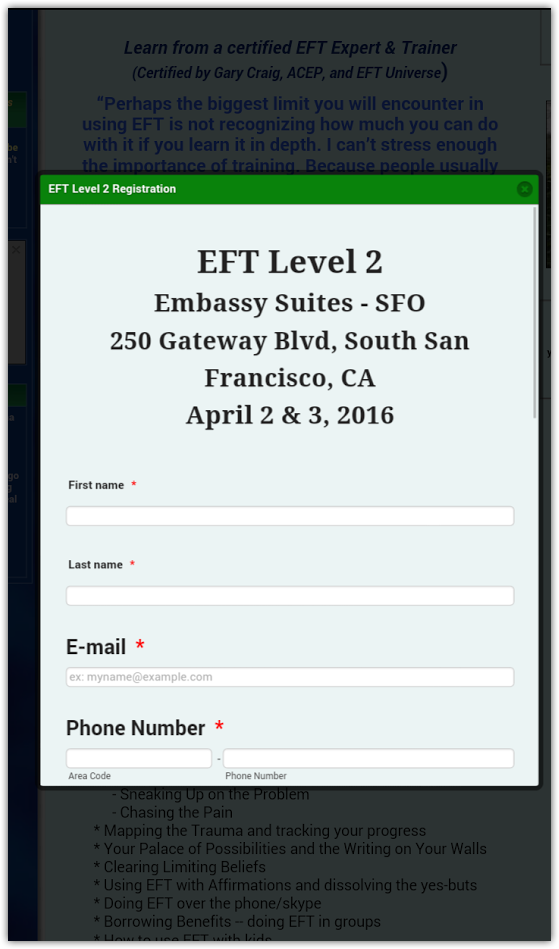
If you would like to have a better mobile layout, you may consider placing a direct link to the form. In this case, the form will be loaded in a mobile view.
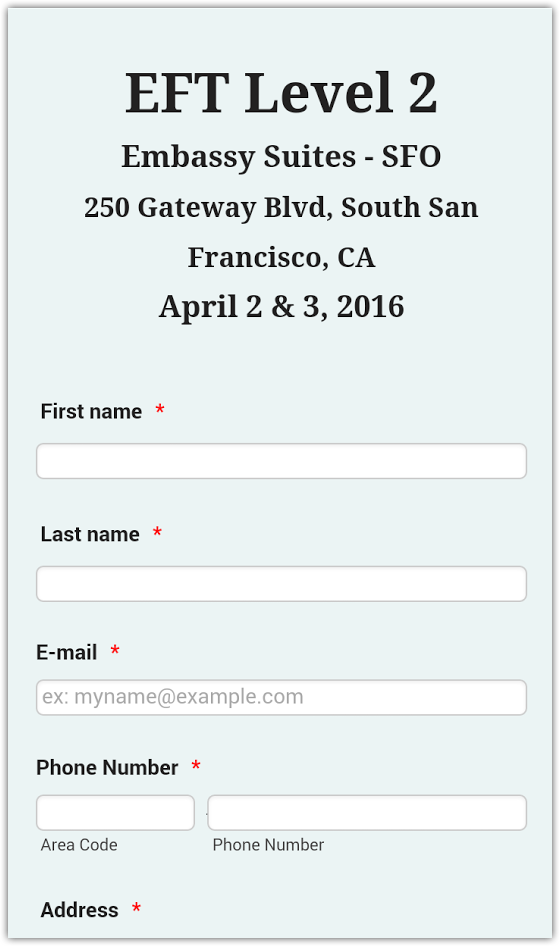
Thank you.
-
stevenkesslerReplied on April 14, 2016 at 5:30 PM
Well, that sounds like a good idea. How is a direct link different from the button?
-
MikeReplied on April 14, 2016 at 6:40 PM
The link will simply load your form in a new browser tab if you use a target = " _blank " attribute on it.
Example:
<a href="http://form.jotform.us/form/60877419690165" target="_blank">http://form.jotform.us/form/60877419690165</a>
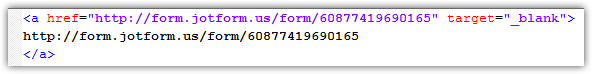
-
stevenkesslerReplied on April 14, 2016 at 7:14 PM
Got it. Thanks for that.
-
stevenkesslerReplied on April 15, 2016 at 4:01 PM
pardon my html ignorance here.
I'm using a button to call the form. I don't see an <a href= call anywhere in the code for either the button or the form. Where do I insert the target = " _blank " code?
The webpage is http://www.efttherapycenter.com/eft-level-2.htm
Look for a green Register Now button.
thanks
-
MikeReplied on April 15, 2016 at 5:21 PM
- Mobile Forms
- My Forms
- Templates
- Integrations
- INTEGRATIONS
- See 100+ integrations
- FEATURED INTEGRATIONS
PayPal
Slack
Google Sheets
Mailchimp
Zoom
Dropbox
Google Calendar
Hubspot
Salesforce
- See more Integrations
- Products
- PRODUCTS
Form Builder
Jotform Enterprise
Jotform Apps
Store Builder
Jotform Tables
Jotform Inbox
Jotform Mobile App
Jotform Approvals
Report Builder
Smart PDF Forms
PDF Editor
Jotform Sign
Jotform for Salesforce Discover Now
- Support
- GET HELP
- Contact Support
- Help Center
- FAQ
- Dedicated Support
Get a dedicated support team with Jotform Enterprise.
Contact SalesDedicated Enterprise supportApply to Jotform Enterprise for a dedicated support team.
Apply Now - Professional ServicesExplore
- Enterprise
- Pricing




























































