-
JenniferFerfoljaAsked on April 14, 2016 at 4:16 PM
My form isn't allowing people to go back and reattach a CV to the form,which is weird. It seems to be frozen on please wait.
-
jonathanReplied on April 14, 2016 at 7:44 PM
It seems that the Notifier setup on your form http://www.jotformpro.com/form/40555304794962 was corrupted and have the Edit Link broken.
I suggest you re-create a new Notifier instead and the properly add the Edit Link by adding it from the Form Fields dropdown list.
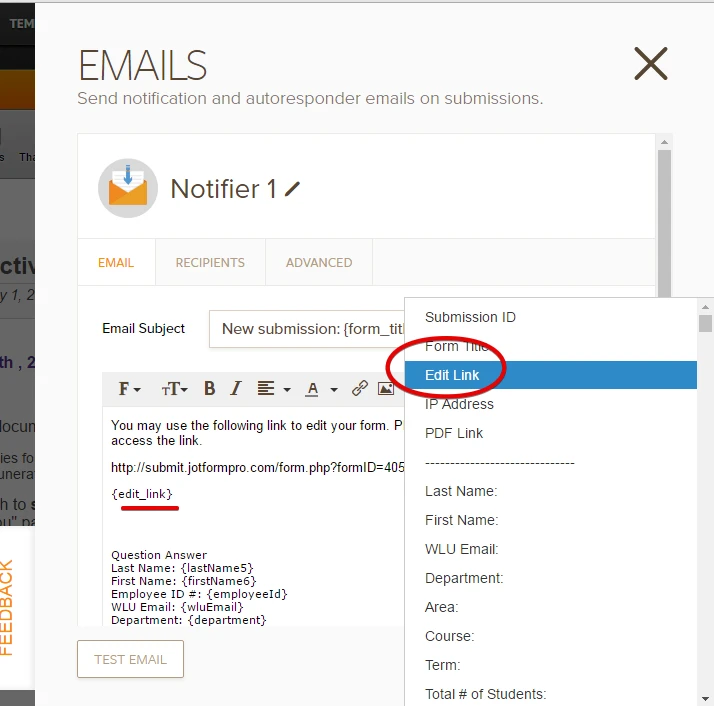
User guide: How-to-Let-Users-Update-Their-Form-Submissions-at-a-Later-Date
Let us know if this did not fix the issue.
-
JenniferFerfoljaReplied on April 15, 2016 at 12:53 AM
Hi,
Can you help me do that?? I'm not sure how to do it
-
Kevin Support Team LeadReplied on April 15, 2016 at 2:07 AM
I have added the Edit Link in your email template, I did not delete the old one so you are able to delete it, otherwise both edit links will be shown in the email that is sent.
To edit the template and delete the corrupt edit link you will need to click on the email icon, you will find it on the top toolbar while in the Form Builder:

Then you will notice both links, delete the first one, the second and the same that is marked on the image below is the correct link.

-
JenniferFerfoljaReplied on April 15, 2016 at 8:56 AM
Hi,
I tried to fix it by setting up a new link on the thank you page and also there was only my previous link when I went to delete the old link.Please advise
-
mert JotForm UI DeveloperReplied on April 15, 2016 at 10:34 AM
Hi there,
You can easily remove the previous link on your "Thank You" page, then add the new "{edit_link}" to it. Below, you can see the steps:

Also, I noticed that you haven't add the same thing on your "Notification" template. With the methods provided by my colleagues, you can easily changed that one too. If there are still some blank spots, please do let us know.
Regards.
-
JenniferFerfoljaReplied on April 15, 2016 at 10:45 AM
How would you do that???
-
mert JotForm UI DeveloperReplied on April 15, 2016 at 11:13 AM
To clarify the steps, I did a screen recording from the beginning to the end. Please, see it from the below:

-
JenniferFerfoljaReplied on April 15, 2016 at 11:18 AM
It's still just circling endlessly
-
JenniferFerfoljaReplied on April 15, 2016 at 11:26 AM
-
JenniferFerfoljaReplied on April 15, 2016 at 11:28 AM
Still getting this!
-
Welvin Support Team LeadReplied on April 15, 2016 at 1:48 PM
That was just a temporary issue with Jotform. Please check again and let us know if you are still getting the error.
-
JenniferFerfoljaReplied on April 15, 2016 at 1:56 PM
It's still happening,when I try to resubmit the form.
-
JenniferFerfoljaReplied on April 15, 2016 at 2:00 PM
This is the exact same problem
-
Kevin Support Team LeadReplied on April 15, 2016 at 3:34 PM
I have checked your form now and I see that it is loading fine:

I also noticed that you have removed the Edit Link from the email notification:

Instead, I see that you have added the link on the Thank You page, I have tested your form and submitted it, when I clicked on the Edit Link I was successfully redirected to the form with the data previously submitted:

Could you please try again to check your form and let us know if this is working on your end as well.
We will be looking forward to your response.
-
JenniferFerfoljaReplied on April 18, 2016 at 8:28 AM
Hi,
Apparently it's not working at all!
-
Welvin Support Team LeadReplied on April 18, 2016 at 9:17 AM
If it's the edit link that is not working, let us know the link here so we can check it to our end. If it's the form view, then I think something on your end that is causing it.
If it's the form view, then I think something on your end that is causing it. Are you on a private network? You are using Chrome based on your Browser Info so the form should work.
-
JenniferFerfoljaReplied on April 18, 2016 at 10:47 AM
Hi,
It's the edit link for the form,it's letting people go in and change the information but it's not letting them save that information. I have tried everything you suggested and I'm still have problems. Please help!!!
-
JenniferFerfoljaReplied on April 18, 2016 at 10:55 AM
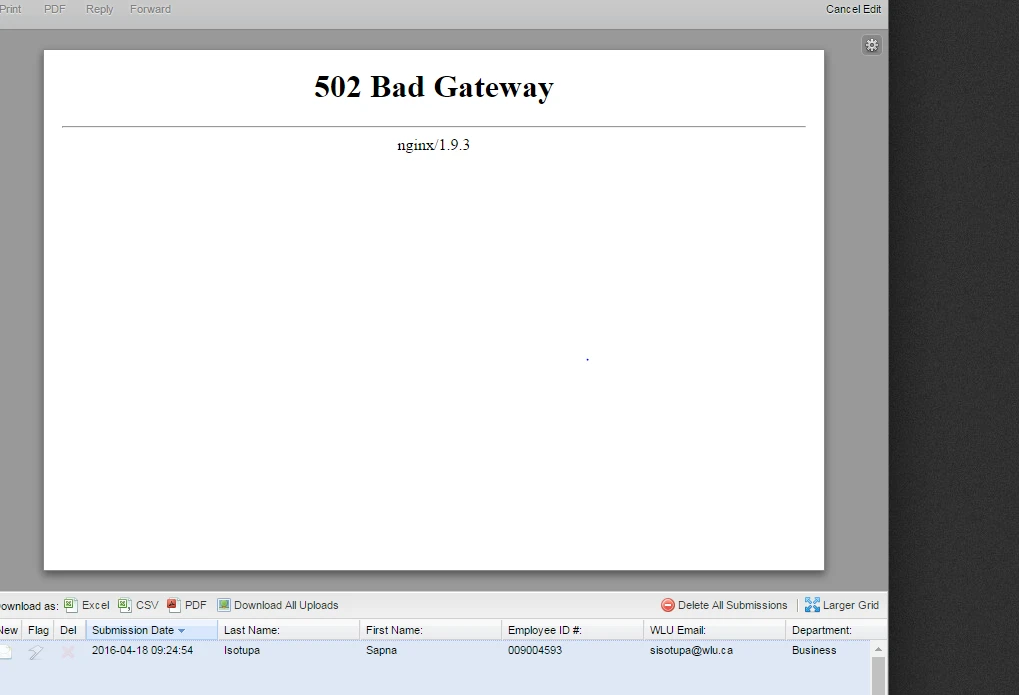
This is still what's happening on my end! I'm going into the form and editing and it's still giving me this!
https://www.jotform.com//?formID=40555304794962
Here is the link! -
BenReplied on April 18, 2016 at 1:33 PM
I have moved this to a new thread where we will be assisting you with the same. This is the link to the new thread: https://www.jotform.com/answers/821168
We will be following up on the same shortly.
- Mobile Forms
- My Forms
- Templates
- Integrations
- INTEGRATIONS
- See 100+ integrations
- FEATURED INTEGRATIONS
PayPal
Slack
Google Sheets
Mailchimp
Zoom
Dropbox
Google Calendar
Hubspot
Salesforce
- See more Integrations
- Products
- PRODUCTS
Form Builder
Jotform Enterprise
Jotform Apps
Store Builder
Jotform Tables
Jotform Inbox
Jotform Mobile App
Jotform Approvals
Report Builder
Smart PDF Forms
PDF Editor
Jotform Sign
Jotform for Salesforce Discover Now
- Support
- GET HELP
- Contact Support
- Help Center
- FAQ
- Dedicated Support
Get a dedicated support team with Jotform Enterprise.
Contact SalesDedicated Enterprise supportApply to Jotform Enterprise for a dedicated support team.
Apply Now - Professional ServicesExplore
- Enterprise
- Pricing































































