-
admin9734Asked on April 14, 2016 at 9:02 PM
When I clone a form, the tab at the top with a pencil tip, keeps the original heading even though I change the heading on the cloned form. Is there a way to have this tab match the heading on the new form?
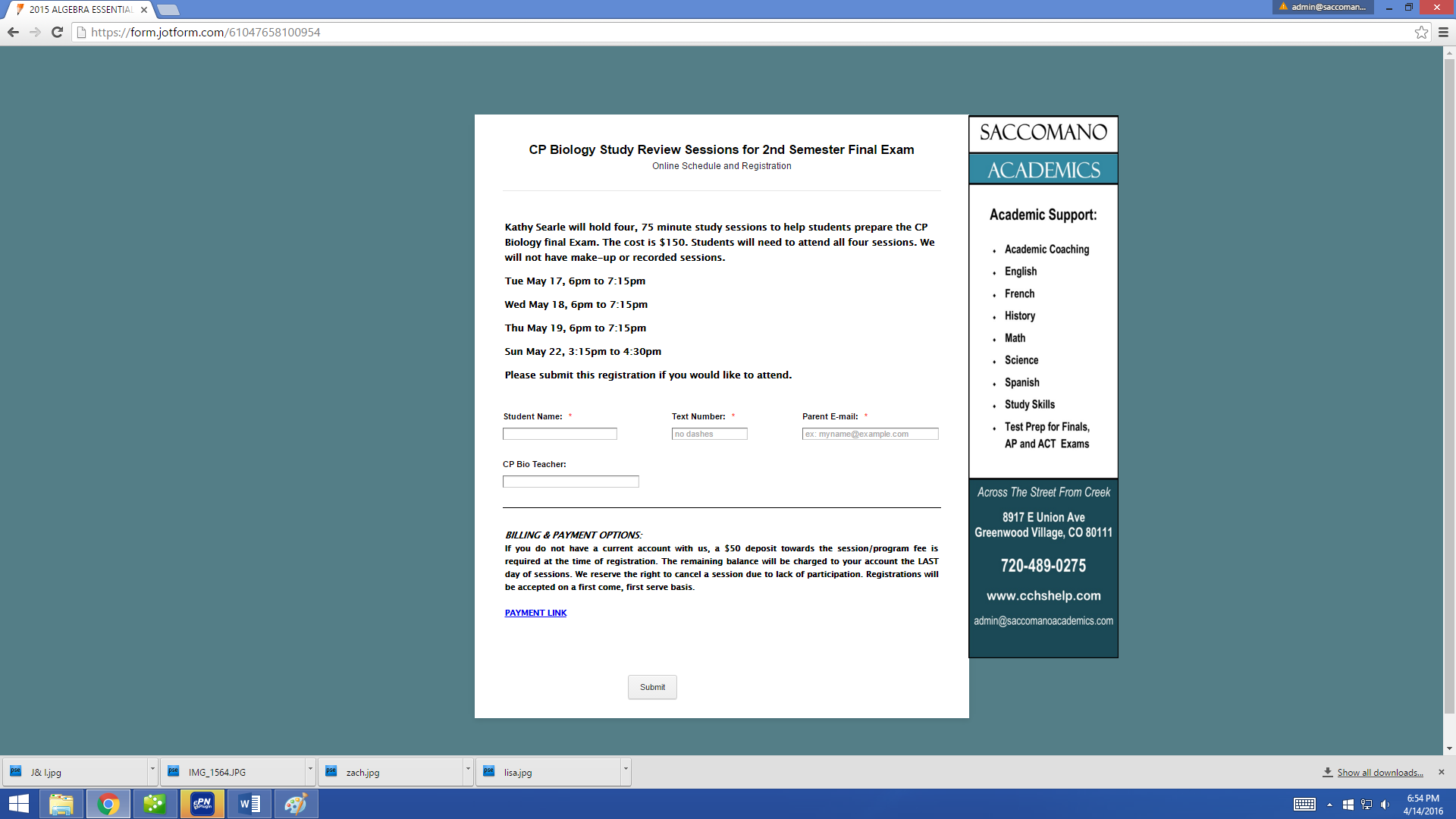 Page URL: https://form.jotform.com/61047658100954
Page URL: https://form.jotform.com/61047658100954 -
Kevin Support Team LeadReplied on April 15, 2016 at 12:00 AM
You should be able to change the name of the form by double clicking on the "Title" section as shown on the image below:

If the name does not change, then you should be able to change it by clicking on the preferences icon:

Then type the new name that you want to use:

If after doing this you are unable to change the name, please do let us know and we will be glad to help you.
-
MarlaReplied on April 15, 2016 at 12:38 AM
I have changed the title. It appears correct on the form, but the old title stays on th very top of the form on the tab.
-
BorisReplied on April 15, 2016 at 2:03 AM
The Title setting from the General tab of the Preferences will change the name of the form itself.
If you also want to change the title of the HTML document / form that appears in the browser when the form is opened directly, you can do that from the Advanced tab of the Preferences. Please go to:
Advanced tab > Show More, and edit the title inside Page Title field.

This will change the title that appears at the top of the browser when the form is accessed directly.
Please let us know if you need any further assistance, we'll be happy to help.
-
admin9734Replied on April 15, 2016 at 1:57 PM
Thanks!!
- Mobile Forms
- My Forms
- Templates
- Integrations
- INTEGRATIONS
- See 100+ integrations
- FEATURED INTEGRATIONS
PayPal
Slack
Google Sheets
Mailchimp
Zoom
Dropbox
Google Calendar
Hubspot
Salesforce
- See more Integrations
- Products
- PRODUCTS
Form Builder
Jotform Enterprise
Jotform Apps
Store Builder
Jotform Tables
Jotform Inbox
Jotform Mobile App
Jotform Approvals
Report Builder
Smart PDF Forms
PDF Editor
Jotform Sign
Jotform for Salesforce Discover Now
- Support
- GET HELP
- Contact Support
- Help Center
- FAQ
- Dedicated Support
Get a dedicated support team with Jotform Enterprise.
Contact SalesDedicated Enterprise supportApply to Jotform Enterprise for a dedicated support team.
Apply Now - Professional ServicesExplore
- Enterprise
- Pricing





























































