-
waimarinoartawardsAsked on April 15, 2016 at 3:58 AM
Hello I have tried everything I can think of to try and make the text boxes under section 3 of my form align. There are 5 boxes marked no of entries, amount paid, payment method, date paid and receipt no. Currently, no matter what I do I can't get the left handside of the boxes to align - I'm sure I'm missing something obvious but I can't figure it out.
Appreciate your help
Kind regards
Paula
-
Chriistian Jotform SupportReplied on April 15, 2016 at 4:32 AM
To align the text-boxes in the section 3 of your form, please inject the custom css below:
.form-line-column.form-col-3, .form-line-column.form-col-5 {
padding-left: 15px;
padding-right: 30px;
}
To inject the css, simply follow this guide: How to Inject Custom CSS Codes
Once the css is injected, the fields should look like the screenshot below.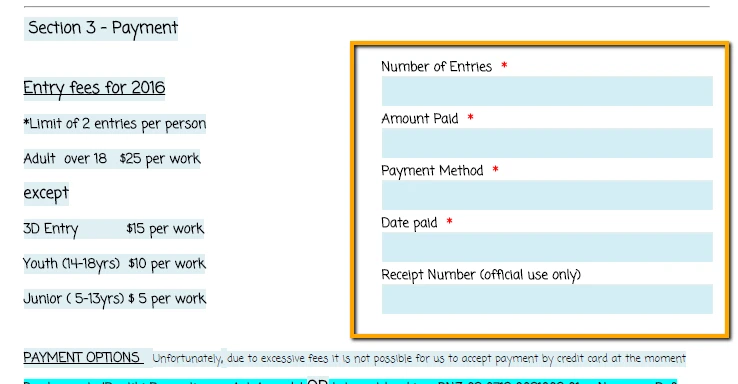
If you need further assistance, please let us know.
- Mobile Forms
- My Forms
- Templates
- Integrations
- INTEGRATIONS
- See 100+ integrations
- FEATURED INTEGRATIONS
PayPal
Slack
Google Sheets
Mailchimp
Zoom
Dropbox
Google Calendar
Hubspot
Salesforce
- See more Integrations
- Products
- PRODUCTS
Form Builder
Jotform Enterprise
Jotform Apps
Store Builder
Jotform Tables
Jotform Inbox
Jotform Mobile App
Jotform Approvals
Report Builder
Smart PDF Forms
PDF Editor
Jotform Sign
Jotform for Salesforce Discover Now
- Support
- GET HELP
- Contact Support
- Help Center
- FAQ
- Dedicated Support
Get a dedicated support team with Jotform Enterprise.
Contact SalesDedicated Enterprise supportApply to Jotform Enterprise for a dedicated support team.
Apply Now - Professional ServicesExplore
- Enterprise
- Pricing



























































