-
Chris7PointAsked on April 15, 2016 at 6:10 PM
-
liyamReplied on April 15, 2016 at 9:16 PM
Hello Chris7Point,
If you're referring to placing the form on your website, there are a number of options which you can place and publish your form on a website. But what you will need to do first is you should be able to have the capacity to edit your website's source code in order for your form to be placed there.
The most common way of placing a form on a website is using the embed code. It is a single line of code which you can just add in your website's source code and it will automatically appear there once you have saved your web page.
Here are the basic steps in getting your embed code:
1) Once you are able to do edits on your website's source, what you need to do is you have to edit your form here in JotForm and click Publish
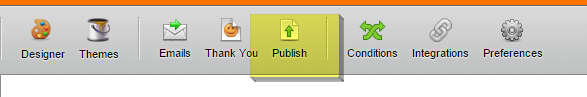
2) A window will appear. Click Embed. and then click the Copy Code button found at the bottom-right part

3) Once you have copied the code, go back and edit your webpage and paste the code there.
4) Save your web page and then view it via browser. The form should appear there.
If this is not what you mean, or if you have further questions or in need of assistance, please do let us know. We'll be more than happy to assist.
Thanks.
- Mobile Forms
- My Forms
- Templates
- Integrations
- INTEGRATIONS
- See 100+ integrations
- FEATURED INTEGRATIONS
PayPal
Slack
Google Sheets
Mailchimp
Zoom
Dropbox
Google Calendar
Hubspot
Salesforce
- See more Integrations
- Products
- PRODUCTS
Form Builder
Jotform Enterprise
Jotform Apps
Store Builder
Jotform Tables
Jotform Inbox
Jotform Mobile App
Jotform Approvals
Report Builder
Smart PDF Forms
PDF Editor
Jotform Sign
Jotform for Salesforce Discover Now
- Support
- GET HELP
- Contact Support
- Help Center
- FAQ
- Dedicated Support
Get a dedicated support team with Jotform Enterprise.
Contact SalesDedicated Enterprise supportApply to Jotform Enterprise for a dedicated support team.
Apply Now - Professional ServicesExplore
- Enterprise
- Pricing



























































