-
OVJotFormAsked on April 15, 2016 at 6:30 PM
-
liyamReplied on April 15, 2016 at 10:09 PM
Hello OVJotForm,
If I'm not mistaken, you have managed to handle this already. I have checked your form and saw that the tab shows the same name as your form already:
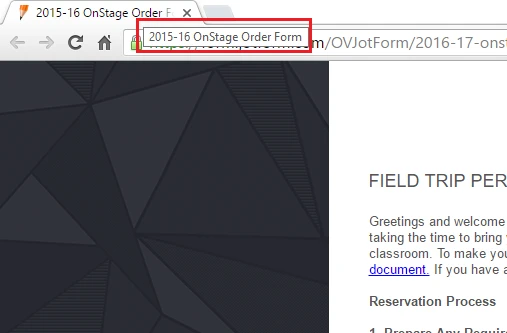
If you're still having issues with this, or if you have any other concerns on your account and/or your forms, please do let us know.
Thanks.
-
OVJotFormReplied on April 18, 2016 at 3:17 PM
Thank you. It says 2015-16 and needs to instead say 2016-17. Help with that would be great. Thank you!
-
Kevin Support Team LeadReplied on April 18, 2016 at 4:46 PM
This is because you have change the name on the Page Title field in the form preferences, you need to set the same name on both fields.

If you are on the new UI then you will need to click on Advanced settings and then click on the Show more button, there you will find this field.

This will change the name displayed on the we browser's tab.
Hope this helps.
-
OVJotFormReplied on April 19, 2016 at 12:42 PM
Terrific! Thank you!
- Mobile Forms
- My Forms
- Templates
- Integrations
- INTEGRATIONS
- See 100+ integrations
- FEATURED INTEGRATIONS
PayPal
Slack
Google Sheets
Mailchimp
Zoom
Dropbox
Google Calendar
Hubspot
Salesforce
- See more Integrations
- Products
- PRODUCTS
Form Builder
Jotform Enterprise
Jotform Apps
Store Builder
Jotform Tables
Jotform Inbox
Jotform Mobile App
Jotform Approvals
Report Builder
Smart PDF Forms
PDF Editor
Jotform Sign
Jotform for Salesforce Discover Now
- Support
- GET HELP
- Contact Support
- Help Center
- FAQ
- Dedicated Support
Get a dedicated support team with Jotform Enterprise.
Contact SalesDedicated Enterprise supportApply to Jotform Enterprise for a dedicated support team.
Apply Now - Professional ServicesExplore
- Enterprise
- Pricing




























































