-
toddsformsAsked on April 18, 2016 at 4:08 AMHello, am I able to change the background to this templated form? The form
is exactly what I need, but the image does not work for our non profit
event. Thank you, Todd
https://www.jotform.com//?formID=61073519037958
With Gratitude,
Todd Ross
(818) 735-8750 P
(818) 735-8755 F
Check out our reviews on Yelp
*"We are People People: Come in. Hang out. Talk to us. We are all about
being part of the community and keeping lines of communication open with
our friends and customers. All of our customers have been introduced to us
by people we like, people like you."*
See more of our Core Values
3625 Thousand Oaks Blvd #216 Westlake Village CA 91362
License information here: DRE
, NMLS -
Chriistian Jotform SupportReplied on April 18, 2016 at 4:16 AM
It is possible to change the background of your form. Simply follow the steps below:
1. Click the Designer button to open the Form Designer
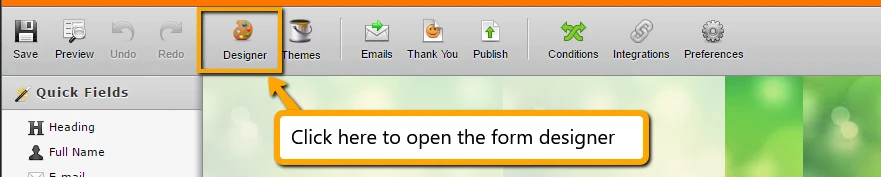
2. Then on the Design tab, click the Background Image button and change the page background to the URL of the image that you want to use. Click the save button to save the changes.
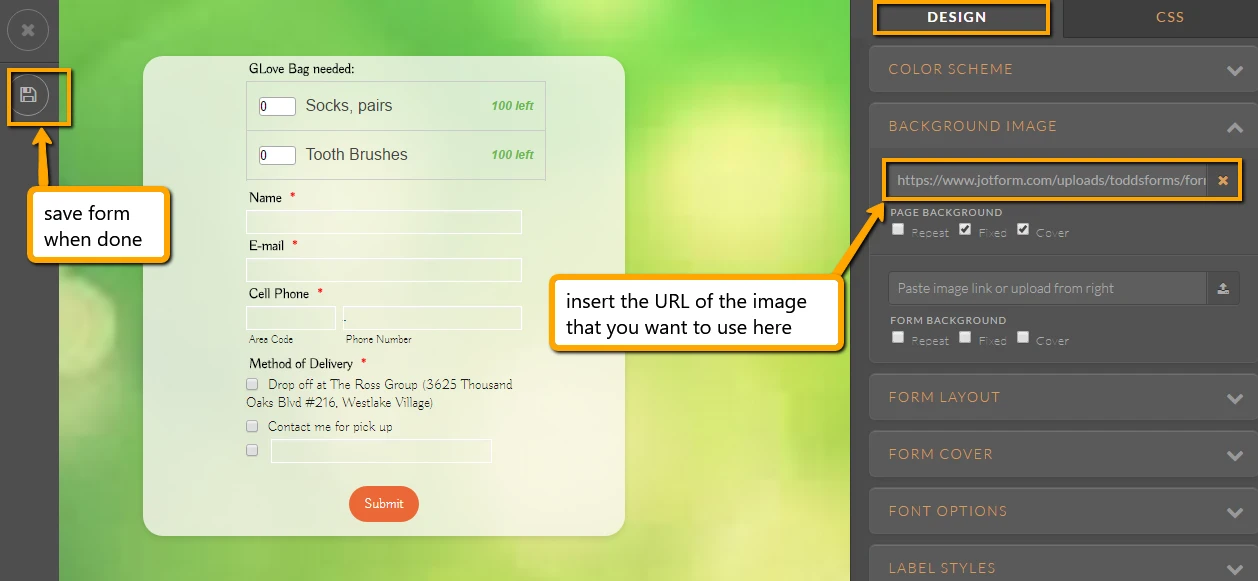
For more information on the form designer, you can also check out this guide: Form Designer Tutorial: Let's create fantastic forms!
If you need further assistance, please let us know.
-
toddsformsReplied on April 18, 2016 at 9:43 AMMany thanks
Thank you,
Todd Ross
(818) 735-8750 p
(818) 735-8755 f
Like us at Facebook/TheRossGroupInc
Instagram @therossgroupinc
Twitter @therossgroup
3625 Thousand Oaks Blvd
Suite 216
Westlake Village CA 91362
...
- Mobile Forms
- My Forms
- Templates
- Integrations
- INTEGRATIONS
- See 100+ integrations
- FEATURED INTEGRATIONS
PayPal
Slack
Google Sheets
Mailchimp
Zoom
Dropbox
Google Calendar
Hubspot
Salesforce
- See more Integrations
- Products
- PRODUCTS
Form Builder
Jotform Enterprise
Jotform Apps
Store Builder
Jotform Tables
Jotform Inbox
Jotform Mobile App
Jotform Approvals
Report Builder
Smart PDF Forms
PDF Editor
Jotform Sign
Jotform for Salesforce Discover Now
- Support
- GET HELP
- Contact Support
- Help Center
- FAQ
- Dedicated Support
Get a dedicated support team with Jotform Enterprise.
Contact SalesDedicated Enterprise supportApply to Jotform Enterprise for a dedicated support team.
Apply Now - Professional ServicesExplore
- Enterprise
- Pricing



























































