-
shmollerAsked on April 18, 2016 at 9:36 AM
I am embeding my code and for some reason its not showing up on my site there is a big empty white space showing the form is there its just not letting me see it
-
Kiran Support Team LeadReplied on April 18, 2016 at 11:16 AM
It seems that you have some CSS code applied to the iframe tag on your web page (line 225 in Index page) which is not allowing the form to display on the web page.

I am able to see that the form is displayed normally on the web page by disabling this code from the browser console.
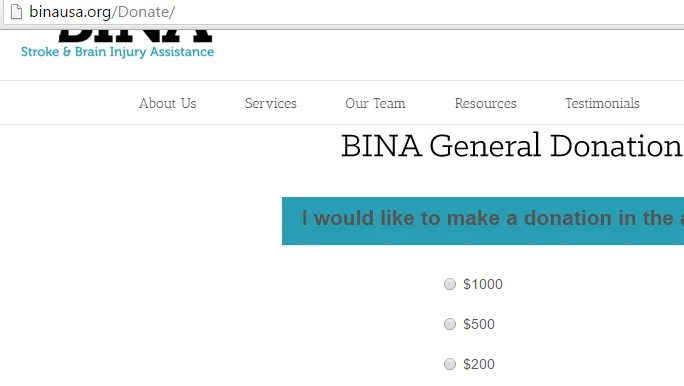
please try removing this code and check if the form is displaying on the web page. Please get back to us if the issue still persists. We will be happy to assist you further.
-
shmollerReplied on April 18, 2016 at 11:43 AMWhere would I make those changes to?
... -
Kiran Support Team LeadReplied on April 18, 2016 at 1:49 PM
As I check your website further, I see that you are using WordPress to build your web page. It looks like that the code is added by the theme.
Could you try embedding the form using the following iframe embed code :
<iframe
id="JotFormIFrame"
onDISABLEDload="window.parent.scrollTo(0,0)"
allowtransparency="true"
src="https://form.jotform.com/60650715874157"
frameborder="0"
style="width:100%;
height:539px;
border:none;
visibility: visible !important;
opacity: 1 !important;"
scrolling="no">
</iframe>
<script type="text/javascript">
window.handleIFrameMessage = function(e) {
var args = e.data.split(":");
var iframe = document.getElementById("JotFormIFrame");
if (!iframe)
return;
switch (args[0]) {
case "scrollIntoView":
iframe.scrollIntoView();
break;
case "setHeight":
iframe.style.height = args[1] + "px";
break;
case "collapseErrorPage":
if (iframe.clientHeight > window.innerHeight) {
iframe.style.height = window.innerHeight + "px";
}
break;
case "reloadPage":
window.location.reload();
break;
}
var isJotForm = (e.origin.indexOf("jotform") > -1) ? true : false;
if(isJotForm && "contentWindow" in iframe && "postMessage" in iframe.contentWindow) {
var urls = {"docurl":encodeURIComponent(document.URL),"referrer":encodeURIComponent(document.referrer)};
iframe.contentWindow.postMessage(JSON.stringify({"type":"urls","value":urls}), "*");
}
};
if (window.addEventListener) {
window.addEventListener("message", handleIFrameMessage, false);
} else if (window.attachEvent) {
window.attachEvent("onmessage", handleIFrameMessage);
}
if(window.location.href && window.location.href.indexOf("?") > -1) {
var ifr = document.getElementById("JotFormIFrame");
var get = window.location.href.substr(window.location.href.indexOf("?") + 1);
if(ifr && get.length > 0) {
var src = ifr.src;
src = src.indexOf("?") > -1 ? src + "&" + get : src + "?" + get;
ifr.src = src;
}
}
</script>
Alternatively, you may also fix by injecting the following CSS code to your Theme CSS file.
iframe#60650715874157 {
visibility: visible !important;
opacity: 1 !important;
}
You may need some WordPress advanced knowledge to edit the sytlesheet of the theme or contact the Theme support to inject the above CSS code.
Hope this information helps! Please get back to us if the issue still persists. We will be happy to assist you further.
- Mobile Forms
- My Forms
- Templates
- Integrations
- INTEGRATIONS
- See 100+ integrations
- FEATURED INTEGRATIONS
PayPal
Slack
Google Sheets
Mailchimp
Zoom
Dropbox
Google Calendar
Hubspot
Salesforce
- See more Integrations
- Products
- PRODUCTS
Form Builder
Jotform Enterprise
Jotform Apps
Store Builder
Jotform Tables
Jotform Inbox
Jotform Mobile App
Jotform Approvals
Report Builder
Smart PDF Forms
PDF Editor
Jotform Sign
Jotform for Salesforce Discover Now
- Support
- GET HELP
- Contact Support
- Help Center
- FAQ
- Dedicated Support
Get a dedicated support team with Jotform Enterprise.
Contact SalesDedicated Enterprise supportApply to Jotform Enterprise for a dedicated support team.
Apply Now - Professional ServicesExplore
- Enterprise
- Pricing



























































