-
austinyouthfilmfestivalAsked on April 18, 2016 at 1:41 PM
Hey! I'd like to extend the width of my checkbox option at the bottom of my form. Here's an image:

I'd like to make it the same width as the form itself, but can't figure out how to do it.
-
David JotForm Support ManagerReplied on April 18, 2016 at 3:43 PM
If you want it to go from this:
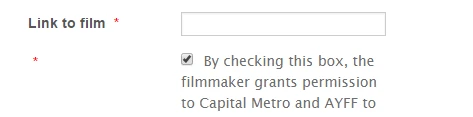
To this:
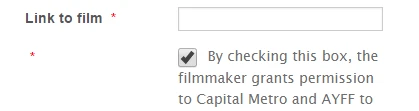
Simply inject the following CSS custom code: http://www.jotform.com/help/117-How-to-Inject-Custom-CSS-Codes
#input_15_0{
width: 20px !important;
height: 20px !important;
}
Let us know if you need more help.
-
austinyouthfilmfestivalReplied on April 18, 2016 at 3:51 PM
The check box itself looks like the only thing that got larger. I'm looking to let the text go more edge to edge rather than be constrained. So, for it to maybe just be like 3 lines of text that stretch further left to right, rather than the 17 it's currently taking up.
-
HubersonReplied on April 18, 2016 at 5:16 PM
Add the following CSS to the form and change the width value as you see fit:
.form-checkbox-item {
max-width: 600px!important;
}
[data-type="control_checkbox"] .form-input{
max-width: 600px!important;
}
Modified clone can be viewed here: https://form.jotform.com/61086909650966
-
austinyouthfilmfestivalReplied on April 18, 2016 at 5:26 PM
That did it! Thank you so much!!
-
HubersonReplied on April 18, 2016 at 5:35 PM
You are welcome!
- Mobile Forms
- My Forms
- Templates
- Integrations
- INTEGRATIONS
- See 100+ integrations
- FEATURED INTEGRATIONS
PayPal
Slack
Google Sheets
Mailchimp
Zoom
Dropbox
Google Calendar
Hubspot
Salesforce
- See more Integrations
- Products
- PRODUCTS
Form Builder
Jotform Enterprise
Jotform Apps
Store Builder
Jotform Tables
Jotform Inbox
Jotform Mobile App
Jotform Approvals
Report Builder
Smart PDF Forms
PDF Editor
Jotform Sign
Jotform for Salesforce Discover Now
- Support
- GET HELP
- Contact Support
- Help Center
- FAQ
- Dedicated Support
Get a dedicated support team with Jotform Enterprise.
Contact SalesDedicated Enterprise supportApply to Jotform Enterprise for a dedicated support team.
Apply Now - Professional ServicesExplore
- Enterprise
- Pricing




























































