-
CaitlinHicksAsked on April 19, 2016 at 3:19 AM
-
Chriistian Jotform SupportReplied on April 19, 2016 at 5:20 AM
You can prevent the user from accidentally submitting the form when hitting the return key by setting all or most of the fields as required. That way, the form will only be submitted if all the fields have been filled.
To set the field as required, please follow the steps below:
1. Click the field
2. Turn on Required button.
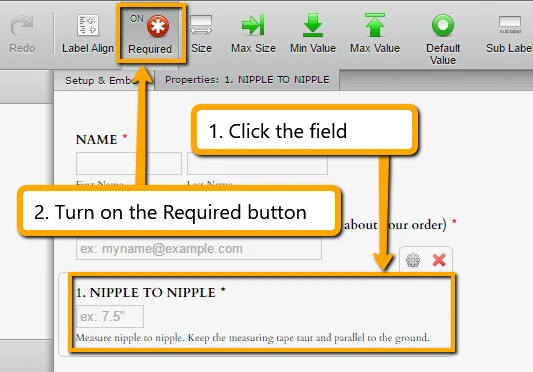
Here's a cloned version of your form so you can see it in action: https://form.jotform.com/61092427737964.
If you need further assistance, please let us know.
Regards. -
CaitlinHicksReplied on April 19, 2016 at 12:40 PM
Thanks for your answer. Unfortunately in this case, I do not want to require my customers to fill out every or even most of the measurement questions, as the ones I need vary customer to customer.
Is there an alternative way to turn off the return command submitting the form?
Thanks
-
BJoannaReplied on April 19, 2016 at 1:57 PM
As an alternative, you can add page break to your form above submit button inside of Form Builder. This will prevent your users to submit the form when hitting the enter button and there will be only submit button on second page of your form.
Inside of this guide , you can find how to add create multi page form:
http://www.jotform.com/help/119-How-to-Create-Multi-Page-Forms
Here is my demo form: https://form.jotform.com/61094919920966?
Hope this will help. Let us know if you need further assistance.
- Mobile Forms
- My Forms
- Templates
- Integrations
- INTEGRATIONS
- See 100+ integrations
- FEATURED INTEGRATIONS
PayPal
Slack
Google Sheets
Mailchimp
Zoom
Dropbox
Google Calendar
Hubspot
Salesforce
- See more Integrations
- Products
- PRODUCTS
Form Builder
Jotform Enterprise
Jotform Apps
Store Builder
Jotform Tables
Jotform Inbox
Jotform Mobile App
Jotform Approvals
Report Builder
Smart PDF Forms
PDF Editor
Jotform Sign
Jotform for Salesforce Discover Now
- Support
- GET HELP
- Contact Support
- Help Center
- FAQ
- Dedicated Support
Get a dedicated support team with Jotform Enterprise.
Contact SalesDedicated Enterprise supportApply to Jotform Enterprise for a dedicated support team.
Apply Now - Professional ServicesExplore
- Enterprise
- Pricing




























































