-
S_mowafiAsked on April 19, 2016 at 10:23 AM
-
beril JotForm UI DeveloperReplied on April 19, 2016 at 10:55 AM
If I understand your question correctly, you want to save your input data so another user can continue to fill your form. There are several ways to do that.
First of all, you can save input data in the session. Please, check the guide below for more information:
http://www.jotform.com/help/97-How-to-Save-Forms-to-Continue-Later
Alternatively, you can enable the "Auto Fill" feature of your form. At that situation, your input data will be saved in your browser cookie. You can see the following guide for more information:
http://www.jotform.com/help/227-How-to-Enable-Auto-Fill-Feature-Save-Form-Entries-to-Continue-Later
If you have any question or issues, please do not hesitate contacting us. We will be glad to assist you.
-
S_mowafiReplied on April 19, 2016 at 11:43 AMno
there are many users complain that they can't fill mor than one registration form from same computer
... -
CharlieReplied on April 19, 2016 at 12:47 PM
Your users can't submit on the same browser on the same computer because you have enabled the "Unique Submission" option in your "Preferences" as "Check cookies only".
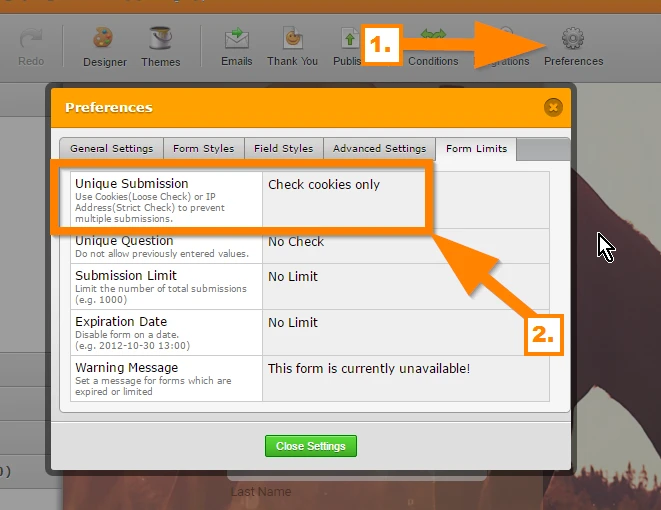
This means that users can only submit a form on a computer once, based on the current cookies the browser is using. If they need to submit the form again using the same browser, they need to clear their browser's cookies and cache. If you would like your users to submit the form multiple times on the same computer and browser without restriction, please set the "Unique Submission" to "No Check".
You can learn more about that feature on this guide: https://www.jotform.com/help/64-How-to-Set-Unique-Submissions-on-a-Form
Let us know if this resolves your problem.
- Mobile Forms
- My Forms
- Templates
- Integrations
- INTEGRATIONS
- See 100+ integrations
- FEATURED INTEGRATIONS
PayPal
Slack
Google Sheets
Mailchimp
Zoom
Dropbox
Google Calendar
Hubspot
Salesforce
- See more Integrations
- Products
- PRODUCTS
Form Builder
Jotform Enterprise
Jotform Apps
Store Builder
Jotform Tables
Jotform Inbox
Jotform Mobile App
Jotform Approvals
Report Builder
Smart PDF Forms
PDF Editor
Jotform Sign
Jotform for Salesforce Discover Now
- Support
- GET HELP
- Contact Support
- Help Center
- FAQ
- Dedicated Support
Get a dedicated support team with Jotform Enterprise.
Contact SalesDedicated Enterprise supportApply to Jotform Enterprise for a dedicated support team.
Apply Now - Professional ServicesExplore
- Enterprise
- Pricing




























































