-
enetknowhowAsked on April 19, 2016 at 11:11 AM
errors in the calculation. partly incorrect calculation or without comma
-
BJoannaReplied on April 19, 2016 at 12:13 PM
I have tested your form and I was not able to replicate mentioned issue. Calculation inside of your form is correct and commas are shown for decimal point.
It seems that you were able to resolve your issue, by checking "Use commas for decimal point" option inside of Form Calculation widget.
In case that you have issues with your embedded form, please provide us URL of your website, so that we can test your form there.
Let us know if you need further assistance.
-
enetknowhowReplied on April 20, 2016 at 4:27 AM
thank you. I changed the field against a calculation field. That worked
-
enetknowhowReplied on April 20, 2016 at 4:33 AM
but I still have a problem. the "Verbreiterung Höhe Z" field has a value of 2 (click same option you can see sreenshort). Now I'm trying to take this field value in a calculation, field VHZO or VHZ1. The value is not accepted. Why?
-
CharlieReplied on April 20, 2016 at 5:41 AM
You do not have any conditional logic that will insert a value in "Verbreiterung Höhe Z". What you have is that you are setting a mask in that field, however, it seems incorrect. You are setting numbers like "0",

You can hover on the "i" in the conditional logic in the mask option to see what the mask function does:
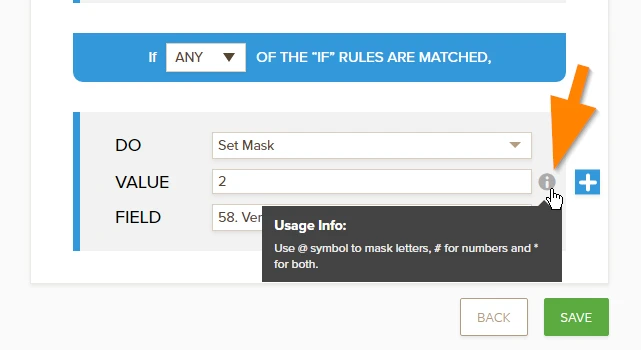
Basically you are trying to set a character restriction and formatting in the input field. Here's a guide about basic input mask: https://www.jotform.com/help/358-How-to-Set-Content-Mask-on-a-Form-Field-Based-on-Another-Field-Input
Example:
If I want the a text box to have a telephone format of +149-000-1111
Then I need to set an input mask like this:
+###-###-###
This means the input is automatically formatted.
If you want to assign a value on the field "Verbreiterung Höhe Z", you need to use the "Insert" function in the condition, not "Set Mask".
I'm not sure what input value are you really passing, should it come from "Zw. Überg. GK ID"? Or you have a specific number needed to insert in the specific text box field?
We'll wait for your response.
-
enetknowhowReplied on April 20, 2016 at 7:10 AM
Thanks :)
- Mobile Forms
- My Forms
- Templates
- Integrations
- INTEGRATIONS
- See 100+ integrations
- FEATURED INTEGRATIONS
PayPal
Slack
Google Sheets
Mailchimp
Zoom
Dropbox
Google Calendar
Hubspot
Salesforce
- See more Integrations
- Products
- PRODUCTS
Form Builder
Jotform Enterprise
Jotform Apps
Store Builder
Jotform Tables
Jotform Inbox
Jotform Mobile App
Jotform Approvals
Report Builder
Smart PDF Forms
PDF Editor
Jotform Sign
Jotform for Salesforce Discover Now
- Support
- GET HELP
- Contact Support
- Help Center
- FAQ
- Dedicated Support
Get a dedicated support team with Jotform Enterprise.
Contact SalesDedicated Enterprise supportApply to Jotform Enterprise for a dedicated support team.
Apply Now - Professional ServicesExplore
- Enterprise
- Pricing




























































