-
EccssummercareAsked on April 19, 2016 at 11:55 AM
With the new interface for most form settings, I can't find control on what pressing enter/clicking GO on mobile view does. Do I still have control over that?
-
KadeJMReplied on April 19, 2016 at 1:25 PM
You seem to have two different issues going on here with your thread title compared to your provided details.
Do you mean you want to change how the form submits for the go button as per how it was used with the older settings?
Or did you mean that you just want to prevent the form from being submitted by accident in general such as if the enter key is pressed?
We are in the process of updating a lot of features on our system so some of these features might still be undergoing further changes before being reapplied or it may have been moved.
The original go button though in your case was for submitting on mobile devices.
Is that what you are looking for perhaps?
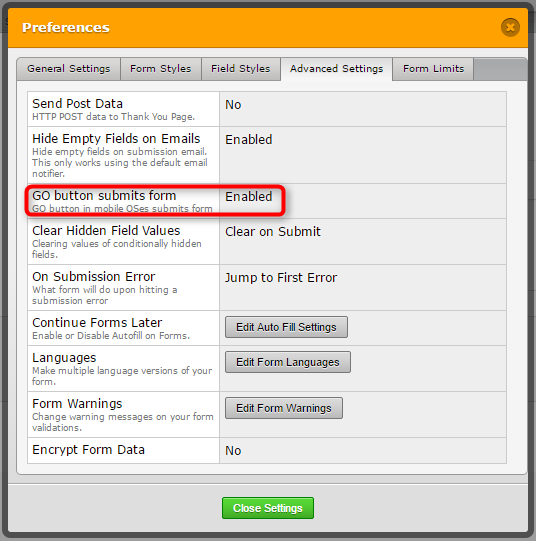
-
EccssummercareReplied on April 19, 2016 at 2:43 PMYeah that picture is what I'm used to seeing with the GO button thing you
highlighted. But I now see this (attached) when I open
Preferences-->Advanced, and no such option is there.
And yes, it's basically two different issues, one about GO button, and the
other about Enter, but both are with a mind for preventing accidental
incomplete submissions.
... -
KadeJMReplied on April 19, 2016 at 3:58 PM
Unfortunately, it looks like it may have been taken down for a bit which is likely due to the preference changes. If you'll allow me some time I'll try to get in touch with one of our developers to see if I can find out what is going on with it.
As far as your main problem with this about preventing the accidental submission of your form via the enter key the best way to do that is with a script and the full source code of your form.
You can try something like this Example:
(1)This script would need to be added between the <Head></Head> of your page html:
<SCRIPT LANGUAGE="javascript"> function testForEnter() { if (event.keyCode == 13) { event.cancelBubble = true; event.returnValue = false; } } </SCRIPT>
(2) Add this script in between the <Body></Body> of your page's html.
<FORM id="YourForm" name="YourForm" method="GET" action="testSubmit.htm" style="background-color:orange"> <H2>YourForm: Stops form submission when user presses ENTER key.</H2> <INPUT id="textarea" name="textarea" onDISABLEDkeydown="testForEnter();"> <INPUT type="submit" value="Submit">
- Mobile Forms
- My Forms
- Templates
- Integrations
- INTEGRATIONS
- See 100+ integrations
- FEATURED INTEGRATIONS
PayPal
Slack
Google Sheets
Mailchimp
Zoom
Dropbox
Google Calendar
Hubspot
Salesforce
- See more Integrations
- Products
- PRODUCTS
Form Builder
Jotform Enterprise
Jotform Apps
Store Builder
Jotform Tables
Jotform Inbox
Jotform Mobile App
Jotform Approvals
Report Builder
Smart PDF Forms
PDF Editor
Jotform Sign
Jotform for Salesforce Discover Now
- Support
- GET HELP
- Contact Support
- Help Center
- FAQ
- Dedicated Support
Get a dedicated support team with Jotform Enterprise.
Contact SalesDedicated Enterprise supportApply to Jotform Enterprise for a dedicated support team.
Apply Now - Professional ServicesExplore
- Enterprise
- Pricing



























































