-
parencyAsked on April 19, 2016 at 3:16 PM
Hello,
I am trying to make this widget match the form design of the rest of the other fields on my form. The height, length, corner radius, text colour is all slightly off and I can't figure it out.
Thanks,
Scott
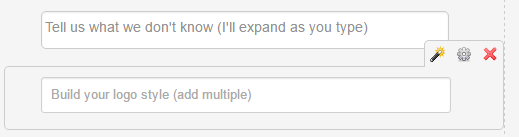
-
BorisReplied on April 19, 2016 at 4:54 PM
Please try adding the following custom CSS into your widget:
.selectize-input {
border-radius: 5px;
height: 38px;
}
.selectize-dropdown, .selectize-input, .selectize-input input {
color: #919191;
font-size: 14px;
font-family: "Arial",Verdana,Tahoma,sans-serif;
}You can add custom CSS to the widget by licking on its wand-shaped icon, pasting it under the Custom CSS tab, and clicking on Update widget:

Please let us know if you need further assistance, we are here to help.
-
parencyReplied on April 20, 2016 at 12:43 PM
Resolved, thanks - please close
-
cineunitReplied on April 20, 2016 at 12:44 PM
-
JanReplied on April 20, 2016 at 3:19 PM
@cineunit
I need to create a separate thread for your inquiry. Here's the URL: https://www.jotform.com/answers/823079
This thread is already close and considered resolved. Thank you.
- Mobile Forms
- My Forms
- Templates
- Integrations
- INTEGRATIONS
- See 100+ integrations
- FEATURED INTEGRATIONS
PayPal
Slack
Google Sheets
Mailchimp
Zoom
Dropbox
Google Calendar
Hubspot
Salesforce
- See more Integrations
- Products
- PRODUCTS
Form Builder
Jotform Enterprise
Jotform Apps
Store Builder
Jotform Tables
Jotform Inbox
Jotform Mobile App
Jotform Approvals
Report Builder
Smart PDF Forms
PDF Editor
Jotform Sign
Jotform for Salesforce Discover Now
- Support
- GET HELP
- Contact Support
- Help Center
- FAQ
- Dedicated Support
Get a dedicated support team with Jotform Enterprise.
Contact SalesDedicated Enterprise supportApply to Jotform Enterprise for a dedicated support team.
Apply Now - Professional ServicesExplore
- Enterprise
- Pricing





























































