-
parencyAsked on April 19, 2016 at 3:19 PM
Hello,
I need the style of this button on my form to match with the other fields. In terms of both height and width, and center the text...How can I do this?
Thanks,
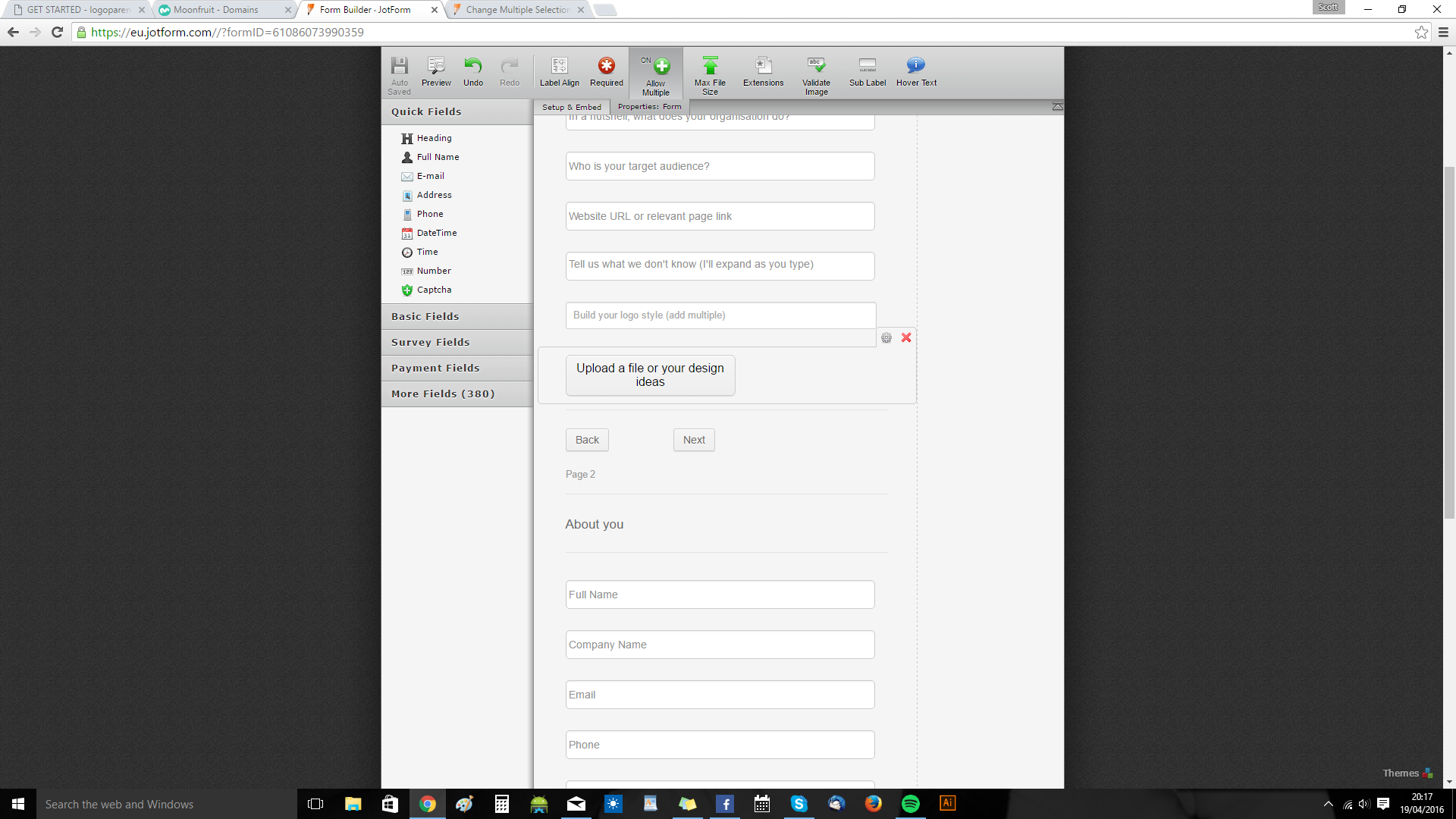
-
Kevin Support Team LeadReplied on April 19, 2016 at 5:02 PM
The class that you will need to use in order to change the style of that button is the next one:
.qq-upload-button{
width:200px;
height:200px;
}
**Do note that the style is only as example, you may change this properties as well as the values, feel free to add your custom code, adding your code using this class will affect and update the style of the multiple upload button.
You may inject this CSS code or paste it in the designer.
This guide will help you to inject the CSS code: https://www.jotform.com/help/117-How-to-Inject-Custom-CSS-Codes.
To add the code in the designer you will need to click on the designer icon on the top toolbar in the Form Builder:

Then paste the CSS code on the CSS tab.

If you need some help trying to apply an specific style to your form, then do let us know and we will be glad to assist you.
-
parencyReplied on April 20, 2016 at 12:50 PM
Hello,
Please help! I clicked on th designer and made one change and my whole form has gone crazy!
How can I go back to normal asap?
Thanks, Scott
-
Mike_G JotForm SupportReplied on April 20, 2016 at 3:36 PM
I'm not sure what changes you made on your form over the Designer, but you can try to revert the changes you made by going to the Revision History of your form. Please check the guide below to learn how to use the Revision History.
How-to-View-Form-Revision-History
Let us know if you need any further assistance. Thank you.
- Mobile Forms
- My Forms
- Templates
- Integrations
- INTEGRATIONS
- See 100+ integrations
- FEATURED INTEGRATIONS
PayPal
Slack
Google Sheets
Mailchimp
Zoom
Dropbox
Google Calendar
Hubspot
Salesforce
- See more Integrations
- Products
- PRODUCTS
Form Builder
Jotform Enterprise
Jotform Apps
Store Builder
Jotform Tables
Jotform Inbox
Jotform Mobile App
Jotform Approvals
Report Builder
Smart PDF Forms
PDF Editor
Jotform Sign
Jotform for Salesforce Discover Now
- Support
- GET HELP
- Contact Support
- Help Center
- FAQ
- Dedicated Support
Get a dedicated support team with Jotform Enterprise.
Contact SalesDedicated Enterprise supportApply to Jotform Enterprise for a dedicated support team.
Apply Now - Professional ServicesExplore
- Enterprise
- Pricing




























































