-
progressivedentalmarAsked on April 20, 2016 at 9:22 AM
I've added the Google Analytics widget to a form and have sent a test submission. Where can I see the results of this test in GA? I'd like to setup a goal or something to track the number of submissions on the property with just the widget and no unique thank you page. Or is that not possible - do I need to use a unique thank you page? If the latter, what is the point of this widget?
Thanks!
-
JanReplied on April 20, 2016 at 11:01 AM
You just need to insert the Google Analytics Universal Tracking ID in this widget and the tracking code in order to make the widget work.
You don't need the Thank You page redirect anymore since you are already using the Google Analytics widget.
You might want to check our Form Analytics as well. Thank you.
-
progressivedentalmarReplied on April 20, 2016 at 12:08 PM
Hey Jan, thanks for the reply. My question was a little nestled in there so please allow me to reiterate: Where can I see the results of this test in GA?
-
JanReplied on April 20, 2016 at 2:36 PM
It should be in your Google Analytics account. You should be able to see all the results for each tracking code.
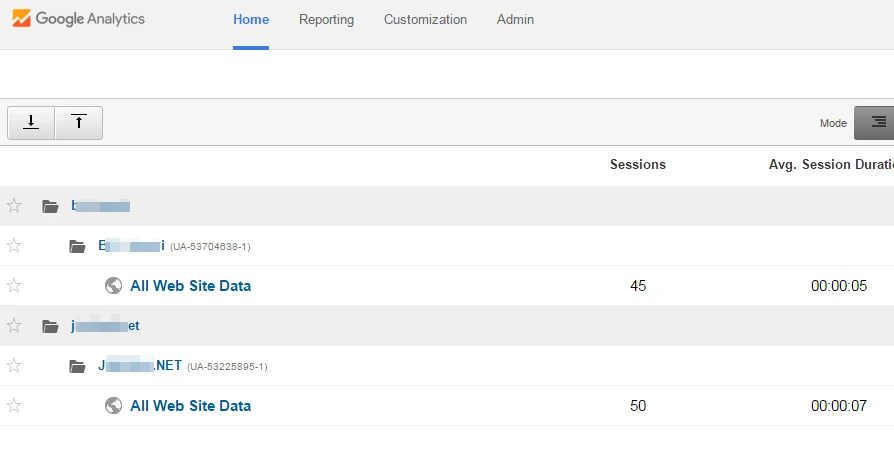
Let us know if you need further help. Thank you.
-
progressivedentalmarReplied on April 20, 2016 at 3:24 PM
Thank you Jan! I am still have trouble finding where exactly I can track my conversions. Where specifically in the account am I able to do so? Or am I only able to track the number of sessions?
-
Kevin Support Team LeadReplied on April 20, 2016 at 6:13 PM
Here is a link that will help you with that: http://www.sendblaster.com/en/support/email-tracking/viewing-google-analytics-results.
There you will find the steps to view the results of Google Analytics, here is also a documentation about how it works: https://developers.google.com/analytics/resources/concepts/gaConceptsTrackingOverview#trackingCodeExecution.
Hope this helps.
-
progressivedentalmarReplied on April 25, 2016 at 10:08 AM
Hey there Kevin and others, so I have a decent understanding of how GA works. My question is this: How do I track form submissions as events using the Jotform GA widget? I've entered my GA UID into the widget, but I can not see how submissions are pushed into the analytics dashboard. How can I, specifically, see these submissions as events, so I can simply track the number of form submissions. All of those resources are too general, I don't understand how the widget is working, not GA itself.
Thanks!
-
David JotForm SupportReplied on April 25, 2016 at 11:35 AM
The widget works similar to adding the Google Analytics tracking code. Since we do not allow for adding javascript to forms, this allows for the Google Analytics tracking to be added to forms without having to add the tracking code. It then forwards the tracking data to your Analytics accounts, just as the tracking code would.
We also have form analytics available directly from your JotForm account:
-
progressivedentalmarReplied on April 25, 2016 at 3:02 PM
Hey David, thanks for the reply. So are you saying there is no way to differentiate form submissions from standard tracked data as far as GA goes?
-
progressivedentalmarReplied on April 25, 2016 at 3:16 PM
Are there any plans to support pushing events? I'd imagine you could add a GA version dropdown, event detail fields (category, action, label, etc) so not a huge undertaking, and it would allow this widget to simplify a big issue we are having where our options are to either retroactively update hundreds of websites manually, or apply these settings to the forms via Jotform. Obviously the latter is preferred because it centralizes everything and keeps it simple for implementation.
-
David JotForm SupportReplied on April 25, 2016 at 3:29 PM
Form submissions are not tracked as events and as far as I know, there is no plan to add this functionality. The tracked data is the same as if you add the Google Analytics tracking code to a webpage.
If you need more specific tracking, you can create a custom thank you page with your tracking code added, then redirect users to your custom page when the form is submitted:
http://www.jotform.com/help/211-Setting-Up-the-Thank-You-Page
-
saintanselmReplied on February 22, 2017 at 9:12 AM
Hi- When I 'get started' with the widget, I'm redirected to the list of forms. How do you add the Google universal tracking code into the widget -- when the widget isn't opening? Can you please provide the steps for this?
Also, is it possible to add custom code to the form.jotformpro.com page? Thanks!
-
JanReplied on February 22, 2017 at 10:38 AM
@saintanselm
I created a separate thread for you. Please wait for my reply on this thread: https://www.jotform.com/answers/1073025.
Thank you.
- Mobile Forms
- My Forms
- Templates
- Integrations
- INTEGRATIONS
- See 100+ integrations
- FEATURED INTEGRATIONS
PayPal
Slack
Google Sheets
Mailchimp
Zoom
Dropbox
Google Calendar
Hubspot
Salesforce
- See more Integrations
- Products
- PRODUCTS
Form Builder
Jotform Enterprise
Jotform Apps
Store Builder
Jotform Tables
Jotform Inbox
Jotform Mobile App
Jotform Approvals
Report Builder
Smart PDF Forms
PDF Editor
Jotform Sign
Jotform for Salesforce Discover Now
- Support
- GET HELP
- Contact Support
- Help Center
- FAQ
- Dedicated Support
Get a dedicated support team with Jotform Enterprise.
Contact SalesDedicated Enterprise supportApply to Jotform Enterprise for a dedicated support team.
Apply Now - Professional ServicesExplore
- Enterprise
- Pricing






























































