-
taugamingAsked on April 20, 2016 at 10:06 AM
Hi there,
I use my Jotform with Trello (submissions automatically are placed into my Trello Board)
but I'm having an issue with how the text comes into Trello as a code box (image as reference) instead of just normal text which is a bit of an issue for myself
Is there anyway that this could be fixed? as I also need the setting to hide any unanswered fields which I understand that the email can not be edited at all. At the begging my forms were coming into Trello as plain text but im unsure what I've done for it to change this
Any help would be much appreciated!
thank you so much!
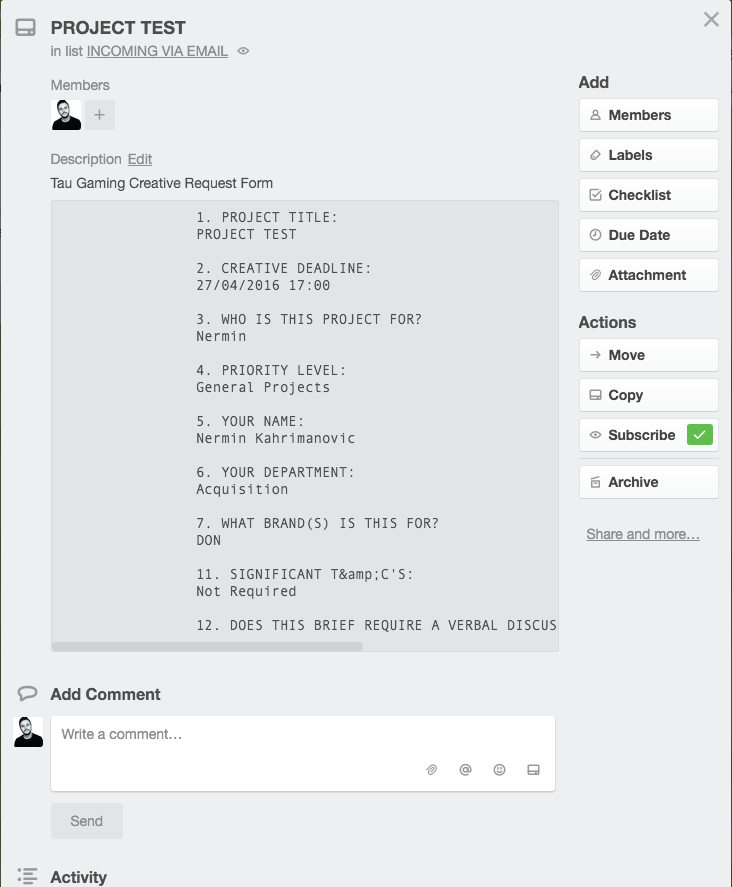
-
BenReplied on April 20, 2016 at 11:45 AM
Could you please confirm if the Trello cards are created through email or over Zappier?
Based on what you have mentioned and the screenshot it seems that you are creating them over email and if that is true, the likely cause of the same is that the emails are now HTML only, so each time it is sent it is likely that Trello captures it as some form of HTML object.
What I would suggest in such case is to open the old preferences by:
1. Opening the form to edit it
2. adding &old=true at the end of the link
- for example: from http://www/jotform.com/?formID=session to http://www/jotform.com/?formID=session&old=true
Once you do you will have the old wizards open and available to you, to allow you to hide the empty fields in email and to switch to text only emails as well (as before).
-
taugamingReplied on April 20, 2016 at 11:51 AM
Yes these are created through Email, and I have already gone to the old version and changed that setting which is fine, but when I started creating the form, they came out as plain text but I'm not sure what changed it to make it look like it does within the screenshot
do you suggest for me to use Zappier? and if so is there any tutorials for this as I've tried to set this up already but was not understanding everything Zappier were asking of me to make them come out how I like?
Thank you very much for getting back to me!
-
BenReplied on April 20, 2016 at 1:05 PM
Well if we can help you set it up over email, it means that you would not need to change much of what you have already done.
If not possible, then the Zapier would be the only option.
Now looking at the email notifier, I see that the content of the email is not text only - it is HTML.
Was this the format you had used before as well?
Also, could you please grab a screenshot of the Trello card that you can share with us showing the old layout, so that we can better understand what should have happened.
-
taugamingReplied on April 20, 2016 at 1:43 PMSure, I'm away from my computer at the moment but I can get that to you
tomorrow first thing in the morning and the email template has always been
html, I've never used text as it shows the unanswered fields if I change it
to text right??
... -
BenReplied on April 20, 2016 at 2:56 PM
It should have hidden the fields as long as that was the only change applied. Will however wait to see the image tomorrow and see what was the original setup and we will help you set it all up.
-
taugamingReplied on April 21, 2016 at 4:44 AM
So i have tested the Trello forms and have attached three screenshots:
1. (All in a code box) This is how my Trello cards come in at the moment when form is submitted
2. (Answers in code boxes) this is another way the Trello cards appear when I remove the spacing before each question manually. (This is very good way to seperate the answers from the questions so form answers come out very clear) ( this would be my desired outcome only if this is possible to achieve automatically)
3. (All plain text) if number two is not possible then I am more than happy for my Trello cards to look like this :)
Any help will be great help!
thank you
Nermin Kahrimanovic
Designer | TAU GAMING
Office: +44 (0)20 3735 8541
Mobile: +44 (0)7880521904
Skype: nermink1994
Address: Screenworks, Studio 108, 22 Highbury Grove, London, N5 2EF
SecretSlots.com
SlotsAngel.com
ShanghaiSpins.com
HunkyBingo.com
ZingerBingo.com
... -
CharlieReplied on April 21, 2016 at 5:00 AM
Unfortunately, if you are replying on this thread via your email client/software and you are attaching images to that email reply, then it won't go through our forum. Please directly visit this thread link https://www.jotform.com/answers/822780, then use the upload image button in the reply textarea.
Here's a guide on how you can add screenshots here in the forum: https://www.jotform.com/answers/277033-How-to-add-screenshots-images-to-questions-in-support-forum
We'll wait for your response.
-
taugamingReplied on April 21, 2016 at 5:02 AM
So i have tested the Trello forms and have attached three screenshots:
1. (All in a code box) This is how my Trello cards come in at the moment when form is submitted
2. (Answers in code boxes) this is another way the Trello cards appear when I remove the spacing before each question manually. (This is very good way to seperate the answers from the questions so form answers come out very clear) ( this would be my desired outcome only if this is possible to achieve automatically)
3. (All plain text) if number two is not possible then I am more than happy for my Trello cards to look like this :)
Any help will be great help!
thank you



-
CharlieReplied on April 21, 2016 at 6:06 AM
I'm not sure if this is possible, I presume you want the empty fields to NOT show in the Trello card, right? Unfortunately, if you want to format the text output like in screenshot 3, you will need to edit the email notification template. But as mentioned, editing the email template will break the function "Hide Empty Fields in Emails".
In your case, it seems like Trello is reading the table in our email template, which is why it gives you a format or layout like that. The table seems to be formatted to align in the middle or center.
I made some test, unfortunately, any changes on the table, even if it is just an alignment, it will most likely break the function to hide empty fields.
Below is a screenshot where I set table property alignment to "Left".

In my Trello card, this is how it looks like:

You can create try different formats and layouts, Trello will surely read and interpret it. However, that means you won't be able to use the hide empty fields function.
Another way that I can think of is to use Webhook and create a PHP script that will send an email to your Trello WITH fields that have inputs and disregard those that are empty.
Here's a guide about Webhook: https://www.jotform.com/help/245-How-to-Setup-Webhook-with-JotForm
You can see an example of email notification using Webhook on this link: https://www.jotform.com/help/248-Webhook-PHP-Script-Examples.
I hope this helps.
- Mobile Forms
- My Forms
- Templates
- Integrations
- INTEGRATIONS
- See 100+ integrations
- FEATURED INTEGRATIONS
PayPal
Slack
Google Sheets
Mailchimp
Zoom
Dropbox
Google Calendar
Hubspot
Salesforce
- See more Integrations
- Products
- PRODUCTS
Form Builder
Jotform Enterprise
Jotform Apps
Store Builder
Jotform Tables
Jotform Inbox
Jotform Mobile App
Jotform Approvals
Report Builder
Smart PDF Forms
PDF Editor
Jotform Sign
Jotform for Salesforce Discover Now
- Support
- GET HELP
- Contact Support
- Help Center
- FAQ
- Dedicated Support
Get a dedicated support team with Jotform Enterprise.
Contact SalesDedicated Enterprise supportApply to Jotform Enterprise for a dedicated support team.
Apply Now - Professional ServicesExplore
- Enterprise
- Pricing




























































