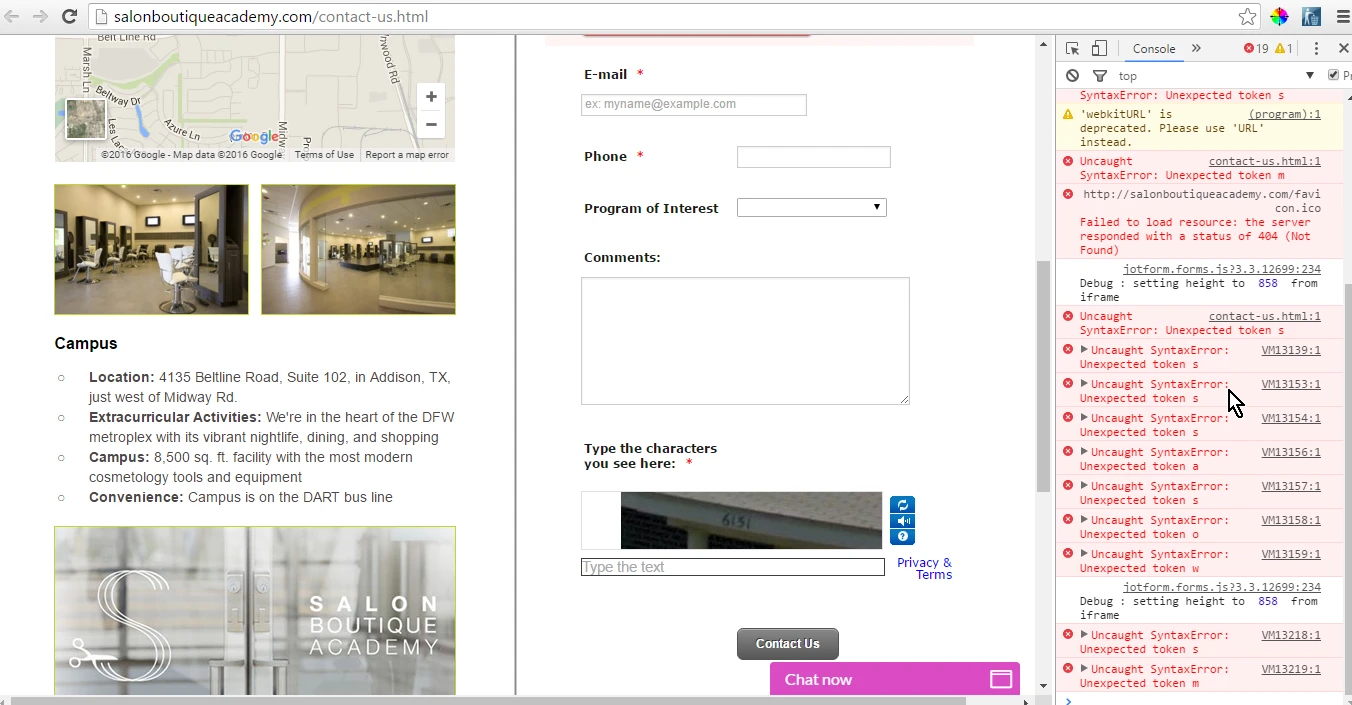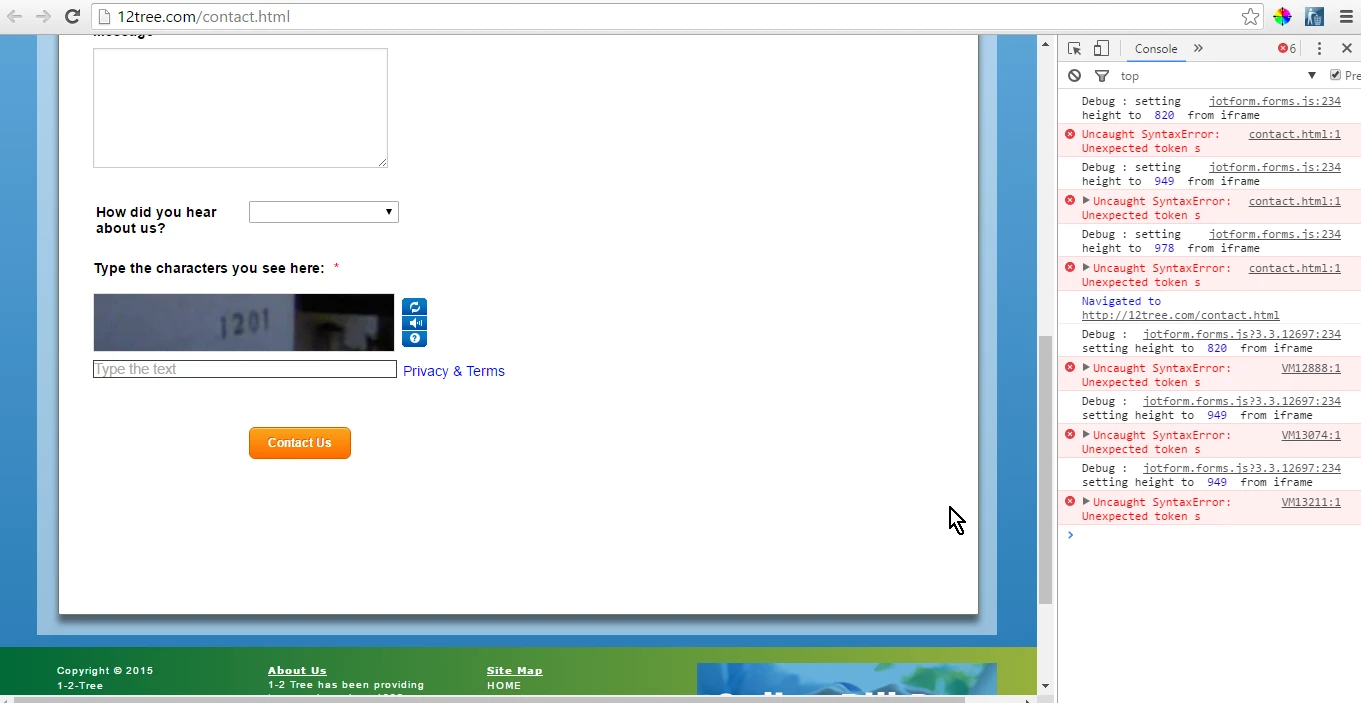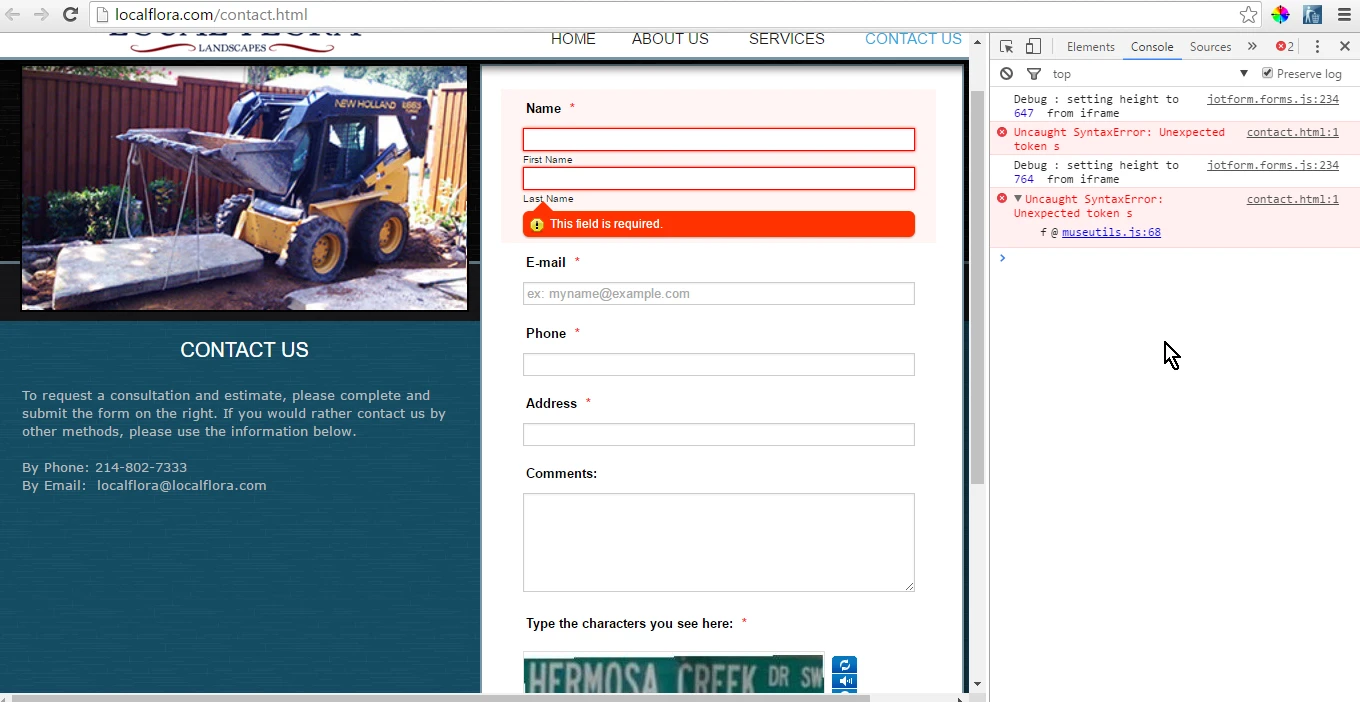-
jscottwAsked on April 20, 2016 at 11:45 AM
I'm having issues with my forms. You can't see the submit button unless you tab through the fields. I've gone through many of the forum posts, but none have helped. Please find the forms at:
http://salonboutiqueacademy.com/contact-us.html
http://12tree.com/contact.html
http://localflora.com/contact.html
Thanks for the help!
-
CharlieReplied on April 20, 2016 at 2:20 PM
If you check your website, they all have continuous errors happening in the browser console. You can see in the screenshot the red error messages:
It seems like it causes the resizing of the iframe to break on initial load. Showing a cut version of it. Could you try the following:
1. Try setting the height value higher and add !important on the iframe tag in your embed code. Example:
<iframe id="JotFormIFrame" onDISABLEDload="window.parent.scrollTo(0,0)" allowtransparency="true" src="//form.jotform.us/form/42740813047148" frameborder="0" style="width: 100%; height: 900px !important; border: none;" scrolling="no"></iframe>
2. If that doesn't work, try adding a min-height in your iframe tag, like this:
<iframe id="JotFormIFrame" onDISABLEDload="window.parent.scrollTo(0,0)" allowtransparency="true" src="//form.jotform.us/form/42740813047148" frameborder="0" style="width: 100%; min-height: 900px; !important; height: 900px; border: none;" scrolling="no"></iframe>
Note that the height value is dependent on the length of your form, you can adjust and see which one works best for each website. Let us know if that will work, I also strongly suggest fixing the errors showing in your website to avoid further problems.
- Mobile Forms
- My Forms
- Templates
- Integrations
- INTEGRATIONS
- See 100+ integrations
- FEATURED INTEGRATIONS
PayPal
Slack
Google Sheets
Mailchimp
Zoom
Dropbox
Google Calendar
Hubspot
Salesforce
- See more Integrations
- Products
- PRODUCTS
Form Builder
Jotform Enterprise
Jotform Apps
Store Builder
Jotform Tables
Jotform Inbox
Jotform Mobile App
Jotform Approvals
Report Builder
Smart PDF Forms
PDF Editor
Jotform Sign
Jotform for Salesforce Discover Now
- Support
- GET HELP
- Contact Support
- Help Center
- FAQ
- Dedicated Support
Get a dedicated support team with Jotform Enterprise.
Contact SalesDedicated Enterprise supportApply to Jotform Enterprise for a dedicated support team.
Apply Now - Professional ServicesExplore
- Enterprise
- Pricing