-
orymcaAsked on April 20, 2016 at 2:01 PM
My form will not allow submission, even though all forms are properly filled out. When the submit button is pushed, there's a split-second flash of red text below it. I think it reads "There are errors on the form. Please fix them before continuing."
As far as I can tell, all fields are filled out correctly, there are no visible errors on the form and all conditions are working appropriately. Help?
Page URL: https://form.jotform.com/60326712779966 -
Kevin Support Team LeadReplied on April 20, 2016 at 4:33 PM
This seems to be with the Terms & Conditions widget, it is not recognizing that the field is checked even though it is filled, I cloned your form and noticed that, now I was able to fix this by removing the required property form the field, is is required by default, you can set the field to not-required by clicking on it and then clicking on the option on the top toolbar to set if this is required or not, here is an image for reference.
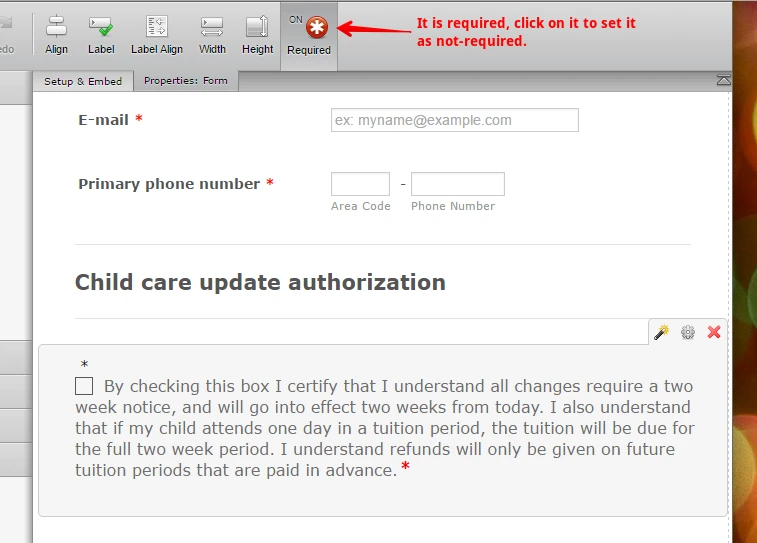
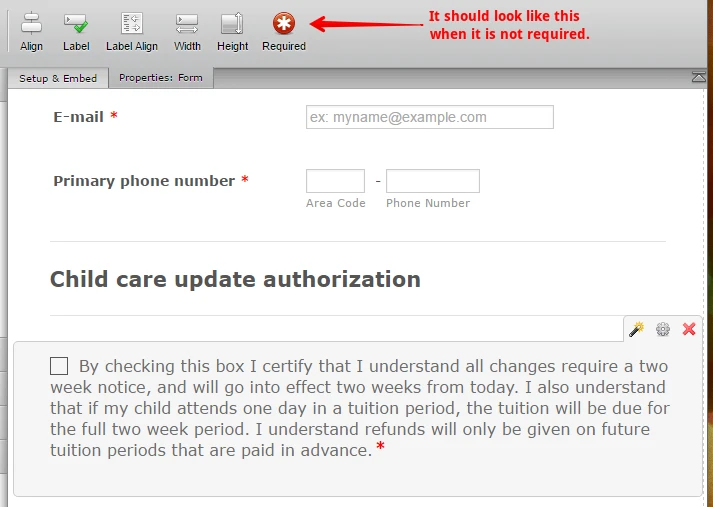
Now set the field as required again the error that you are having should not be present now, here is a sample about that.

Here is also the link to my form: https://jotform.com/61106013306943
Feel free to clone it.
Hope this will work for you as well, do let us know if it does not, we will be glad to take other look to your form.
-
orymcaReplied on April 20, 2016 at 4:52 PM
Thanks for getting back with me! While I was unable to unrequire that field and submit my form, I was able to clone your form and get it to work. The crisis at hand has been averted. Thank you!
A further question comes up, though. I use the Terms and Conditions widget on all my other forms. How can I be sure this issue won't come up again? I made no changes to the form you helped me with, and it just started erroring today. I'd hate for something like this to happen with all my other forms.
-
Kevin Support Team LeadReplied on April 20, 2016 at 6:18 PM
It is good to know that my cloned form helped you.
I think that this was a temporary glitch in the code that makes that widget work; however, as you already noticed on my cloned form it was fixed by turning off and on the required property, if this happens to all of your forms then you should contact us since this is not something normal and our developers will need to check it in order to find and fix the issue, if you find on this case do not hesitate to contact us, we will be glad to check your forms and report it for further inspection.
- Mobile Forms
- My Forms
- Templates
- Integrations
- INTEGRATIONS
- See 100+ integrations
- FEATURED INTEGRATIONS
PayPal
Slack
Google Sheets
Mailchimp
Zoom
Dropbox
Google Calendar
Hubspot
Salesforce
- See more Integrations
- Products
- PRODUCTS
Form Builder
Jotform Enterprise
Jotform Apps
Store Builder
Jotform Tables
Jotform Inbox
Jotform Mobile App
Jotform Approvals
Report Builder
Smart PDF Forms
PDF Editor
Jotform Sign
Jotform for Salesforce Discover Now
- Support
- GET HELP
- Contact Support
- Help Center
- FAQ
- Dedicated Support
Get a dedicated support team with Jotform Enterprise.
Contact SalesDedicated Enterprise supportApply to Jotform Enterprise for a dedicated support team.
Apply Now - Professional ServicesExplore
- Enterprise
- Pricing



























































