-
customdesignersincAsked on April 20, 2016 at 4:00 PM
I embeded your form into a custom app I made for a client. When we were testing the form via mobile website, it allowed us to use our smartphones to both capture videos and pictures. However, when we created the app, it no longer allows those features and will only let us upload the files instead.
I have tried everything to make this feature a reality but still won't work. Does anyone know how to make it work?
I should add, it isn't the app as other features allow us to take pictures/videos just fine. Just not this form tie back.
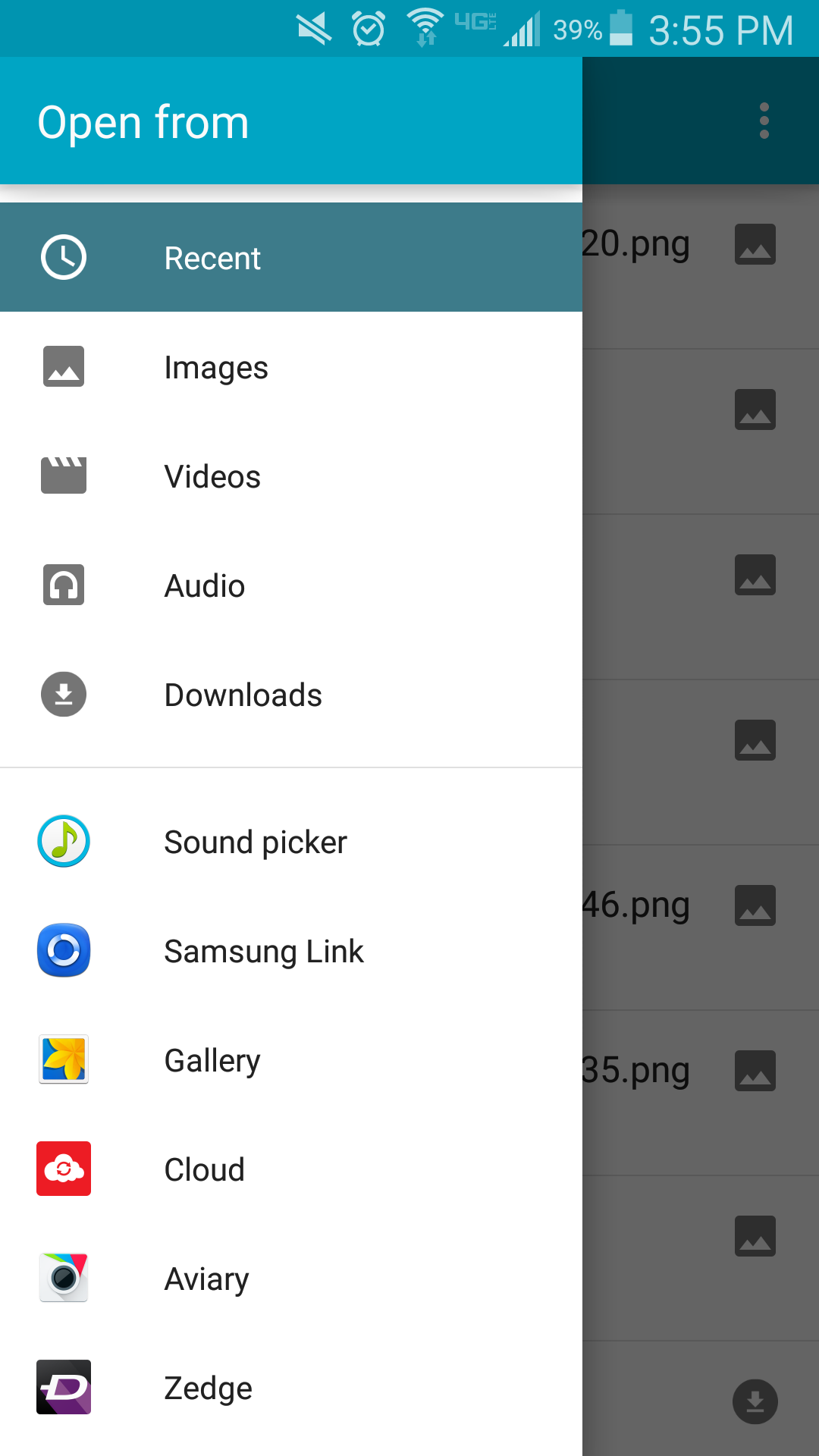
-
MikeReplied on April 20, 2016 at 6:49 PM
We use standard 'input type=file' - file upload controls for upload field elements. There is a chance that the framework/app that you use takes control over these element to handle them in some special manner. You may try searching for something like 'input type file {framework-name}' to see if other developers faced the same issue and there are any solutions.
-
customdesignersincReplied on April 21, 2016 at 9:22 AM
I'm using Ionic Framework. It appears the issue is that the form is wanting to view in the Android browser and will not allow access to the camera. It only allows us to upload files and not take files (pictures/videos) I've tried many different options and none have worked yet. If you have a fix let me know or if I come across one I will update my post. Thanks.
-
CharlieReplied on April 21, 2016 at 12:20 PM
May we know how the form is embedded on your app? Perhaps trying the iFrame embed code would avoid a conflict with the framework you are using? Or do you need the form to communicate with your app to a certain level and apply your own functions on it?
For now it seems like it is more related to a conflict with the framework you are using. Unfortunately, I am not quite familiar with the framework you are using.
-
customdesignersincReplied on April 21, 2016 at 4:36 PM
I am using iFrame. It seems to be an Android Webview issue once an app is live. It just won't access the phone's camera. Only it's files. I have been working on various codes and still no luck... stumped. I was able to create a onclick to target direct link, but it still won't leave Android Webview and go to Google Chrome to access your forms. I'm stumped
-
HubersonReplied on April 21, 2016 at 6:00 PM
Some Android version like Mashmallow (6.0) will let an app access the camera only if permissions is granted to that application (not by default). Even the built-in camera app can be restricted access to the phone camera.
Depending the way your app is coded or if using camera Widget (like Take Photo), it might not have permission to access camera on your phone.
-
TommyReplied on July 11, 2016 at 9:54 AM
Try including and using cordova-plugin-camera and cordova-plugin-media-capture to do capture of photo and video.
- Mobile Forms
- My Forms
- Templates
- Integrations
- INTEGRATIONS
- See 100+ integrations
- FEATURED INTEGRATIONS
PayPal
Slack
Google Sheets
Mailchimp
Zoom
Dropbox
Google Calendar
Hubspot
Salesforce
- See more Integrations
- Products
- PRODUCTS
Form Builder
Jotform Enterprise
Jotform Apps
Store Builder
Jotform Tables
Jotform Inbox
Jotform Mobile App
Jotform Approvals
Report Builder
Smart PDF Forms
PDF Editor
Jotform Sign
Jotform for Salesforce Discover Now
- Support
- GET HELP
- Contact Support
- Help Center
- FAQ
- Dedicated Support
Get a dedicated support team with Jotform Enterprise.
Contact SalesDedicated Enterprise supportApply to Jotform Enterprise for a dedicated support team.
Apply Now - Professional ServicesExplore
- Enterprise
- Pricing






























































