-
janmachanAsked on April 20, 2016 at 7:35 PM
-
Kevin Support Team LeadReplied on April 20, 2016 at 7:44 PM
I'm not sure about your requirement, but I think that it could be possible to send a custom message in the email notification and this will be something like editing the email after submitting the form.
If this is only a message then you should be able to achieve it by using a Text Area Field, you will find it under the Basic Fields in the Form Builder:

Then you will be able to include this field in the email notification that is sent upon a submission, here is an image from the email template where you are able to customize, you may add more text as well as add the fields that you want.

Though there is no way to edit the email template as such, I think that this is a good method to customize the message or other text that you want to add in a custom email.
If this does not help, please provide us a bit more about what are you looking for, we will be glad to help you.
-
janmachanReplied on April 21, 2016 at 1:37 PM
Thanks - I was able to add TEXT AREA in the initial form the referring person uses and called it TYPE YOUR MESSAGE HERE and then enter that field into the email going to the referral so that personal message is relayed.
To further clarify my requirement - I want to offer a message that is pre-populated to help control the message going to the referral, among them, the link they need to use to provide their contact information to us. Is there a way to show the referring person that messaging and offer them a way to edit it? If not, that's fine but would like the referring person to see what is being sent to their friend (the referral).
-
MikeReplied on April 21, 2016 at 3:28 PM
You can show the email template by copying it into a Text form field. However, the Text field itself is not editable on web forms, so the form user will be able to only preview it.
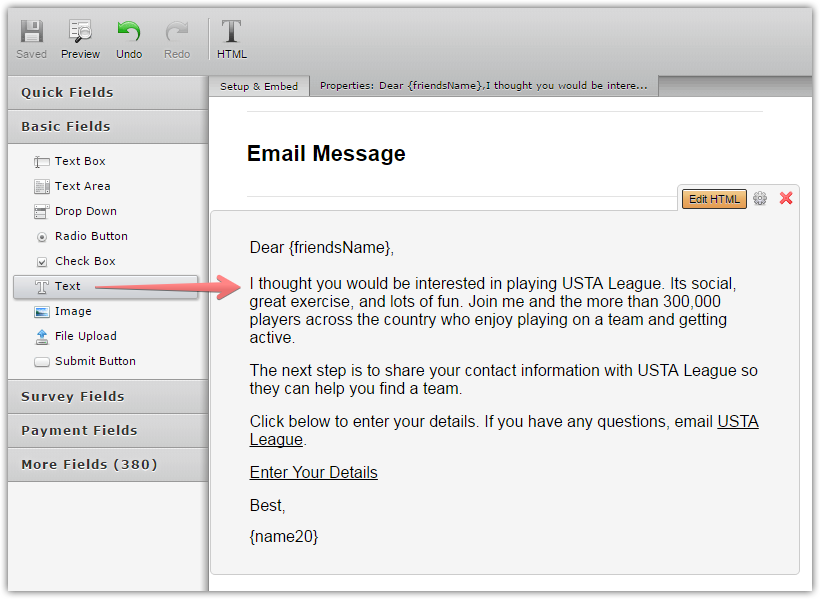
Thank you.
- Mobile Forms
- My Forms
- Templates
- Integrations
- INTEGRATIONS
- See 100+ integrations
- FEATURED INTEGRATIONS
PayPal
Slack
Google Sheets
Mailchimp
Zoom
Dropbox
Google Calendar
Hubspot
Salesforce
- See more Integrations
- Products
- PRODUCTS
Form Builder
Jotform Enterprise
Jotform Apps
Store Builder
Jotform Tables
Jotform Inbox
Jotform Mobile App
Jotform Approvals
Report Builder
Smart PDF Forms
PDF Editor
Jotform Sign
Jotform for Salesforce Discover Now
- Support
- GET HELP
- Contact Support
- Help Center
- FAQ
- Dedicated Support
Get a dedicated support team with Jotform Enterprise.
Contact SalesDedicated Enterprise supportApply to Jotform Enterprise for a dedicated support team.
Apply Now - Professional ServicesExplore
- Enterprise
- Pricing




























































