-
DCIDesignsAsked on April 21, 2016 at 9:55 AM
I have looked in the user guide and the interface shown there is totally different then mine??
Currently I have 2 emails separated by a "comma" but the second email does not appear to be getting the notifications.
Any help? Thanks!
-
Welvin Support Team LeadReplied on April 21, 2016 at 12:36 PM
I think you are still on the old layout. If you wish to see the new layout, just call this URL: https://www.jotform.com/?test.
If you would like to go back to the old layout, just call: https://www.jotform.com/?old.
For the old layout, you have to do the following to add multiple recipients:
1. Click the "Emails" button
2. Select and click your notifier:
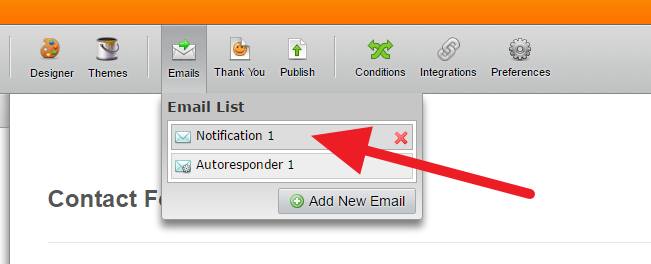
3. Click the "Reply-To and Recipient Settings" button:
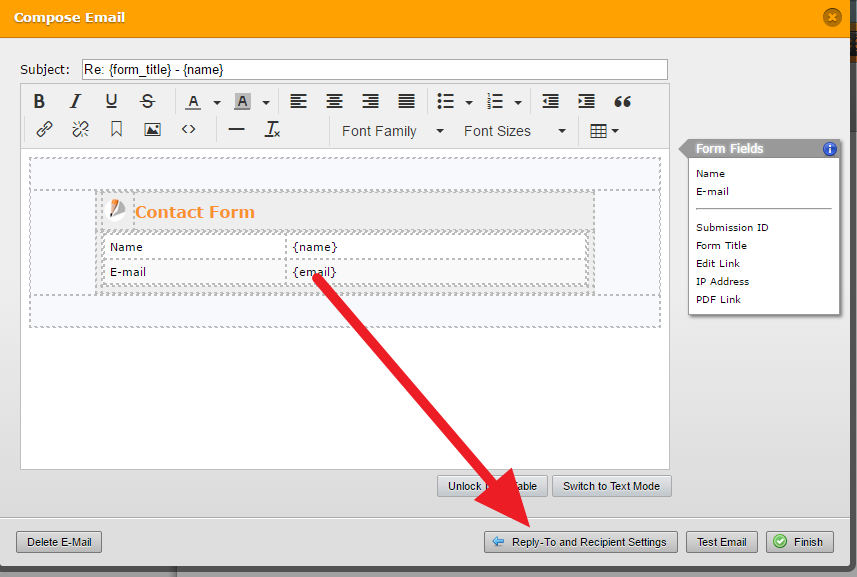
4. Enter the email addresses in the Recipient Email box, separate by a comma and space. Example:
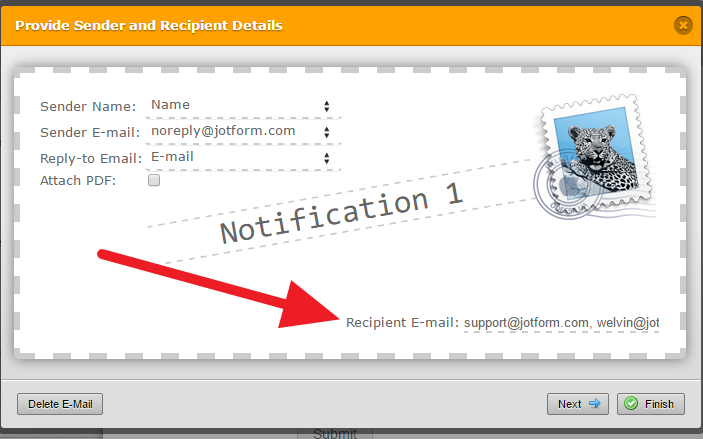
- Mobile Forms
- My Forms
- Templates
- Integrations
- INTEGRATIONS
- See 100+ integrations
- FEATURED INTEGRATIONS
PayPal
Slack
Google Sheets
Mailchimp
Zoom
Dropbox
Google Calendar
Hubspot
Salesforce
- See more Integrations
- Products
- PRODUCTS
Form Builder
Jotform Enterprise
Jotform Apps
Store Builder
Jotform Tables
Jotform Inbox
Jotform Mobile App
Jotform Approvals
Report Builder
Smart PDF Forms
PDF Editor
Jotform Sign
Jotform for Salesforce Discover Now
- Support
- GET HELP
- Contact Support
- Help Center
- FAQ
- Dedicated Support
Get a dedicated support team with Jotform Enterprise.
Contact SalesDedicated Enterprise supportApply to Jotform Enterprise for a dedicated support team.
Apply Now - Professional ServicesExplore
- Enterprise
- Pricing



























































