-
spearmaivAsked on April 21, 2016 at 12:40 PM
I recently created a Jotform for tracking a loyalty card program I have at my business.
I have downloaded the uniscan web app to my iPhone. This allows me to scan the barcode of each loyalty card and post it in the jotform. I am doing this because then I can see the barcodes in my Google Sheet. The app allows for the barcode to be scanned and then POSTed to the form (the tutorial video below may help). I cannot seem to get my scans to POST. I have talked with uniscan and they said I need to ask you all how the form needs to be set up to make this happen.
I am also struggling to find the proper Field Name I need to enter.
My form url is (https://form.jotform.com/61105599498165)
I have attacehed a video tutorial of the uniscan app (
I have also attached pictures of the Uniscan app settings.
Your help is much appreciated,
Thanks
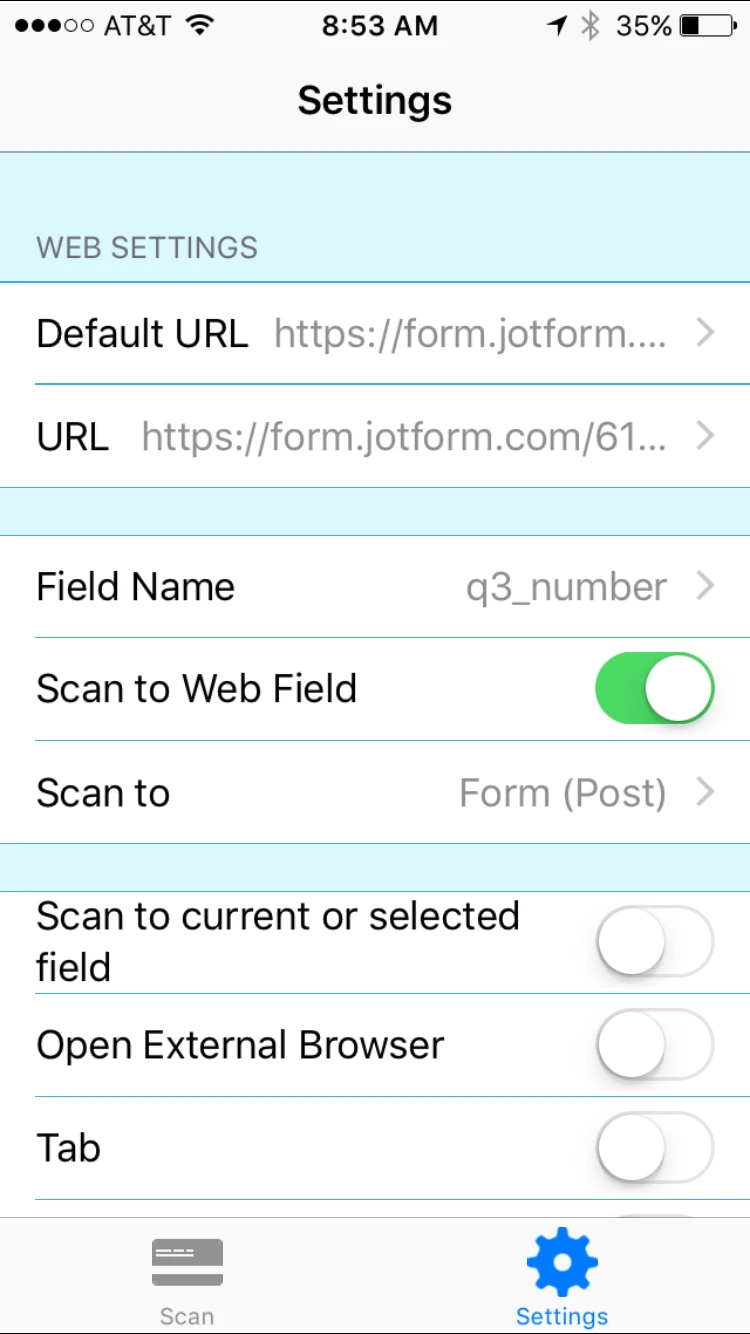
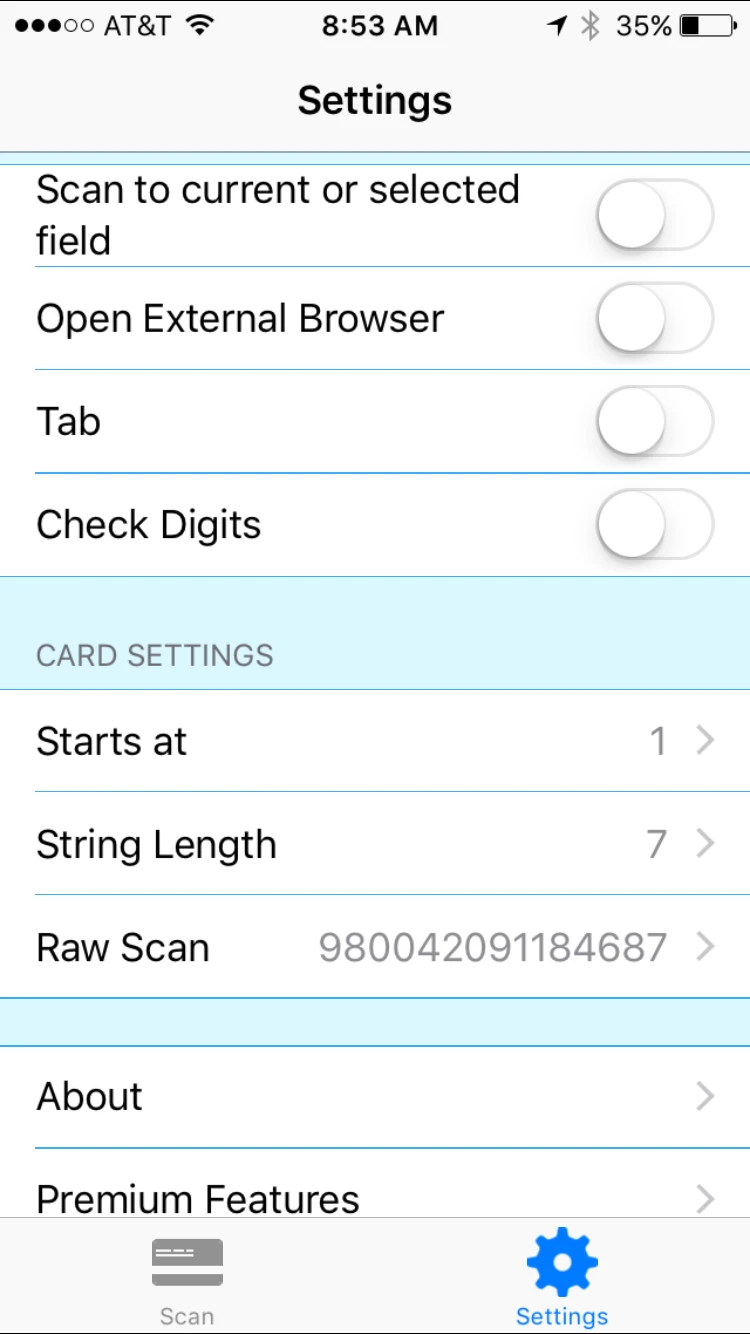
-
Welvin Support Team LeadReplied on April 21, 2016 at 3:07 PM
You're only transferring the scanned data to the form so there's no need to activate any option(s) in the form. You have the correct field name which q3_number so that should work. Our form can be prepopulated so I think it should be possible within the app.
Please try the following options within the app.
1. For the form URL, add a question mark (?) at the end so make it https://form.jotform.com/61105599498165?. Test it. If not working, do next.
2. Enable "Scan to current or selected field". Test it. Do next if it's not working.
3. Enable "Open External Browser".
Also, try just "number" for the field name.
-
spearmaivReplied on April 21, 2016 at 3:30 PM
Hey Welvin,
I have tried all these options and cannot get anything to post. Do you recommend trying something else?
Thanks
-
Welvin Support Team LeadReplied on April 21, 2016 at 5:13 PM
If only we can test this to our end. What does the app says after you scan the card? No error or any message? Just nothing gets passed to the form field? I will try to check this with my colleague to see if they can test this for us. I'll let you know.
-
spearmaivReplied on April 21, 2016 at 5:15 PM
Hey Welvin,
The app does not say anything. No error or message. I think if we could get this to work it would be huge because it would give JotForm users a way to scan barcodes for their forms. Awesome, please let me know what you all come up with.
-
jonathanReplied on April 21, 2016 at 6:05 PM
Hi,
Thank you for providing more details and info.
I have submitted this thread to our higher team support so that the appropriate support can help us test and evaluate your app.
We will notify you here once we have news/update on the status.
Regards
-
spearmaivReplied on April 29, 2016 at 7:42 AM
Any news or update on this?
Thanks
-
BenReplied on April 29, 2016 at 9:38 AM
This has been raised by my colleague, and at this time it is in a list of possible features.
Please do note that raising features does not mean that they will actually be created, nor if they are accepted that they might be made any time soon, as such for as long as our developers do not update this thread about it being possible, the feature is not yet built.
I do however suggest trying few things:
1. Add the direct URL to your form into the app (https://form.jotform.com/61105599498165)
2. set the form field (Field Name) in your app to:
A) q3_number
B) number3. Set the option for scan (Scan To) to GET
The other options:
Default URL: Try setting it up to form URL as well, but it seems to just be a default URL if a form is not opened in the browser
URL: URL to the form as mentioned above (1)
Field Name: Form field name as mentioned above (2A and 2B - these are separate attempts/setups, you should not add both in the same time)
Scan to Web Field: ON - this seems to scan the data into that specific field once the form is opened. I would experiment with this one, but seems that ON would be the right one.
Scan to: - URL GET as mentioned above (3), I would still experiment with this one as well, although the POST seems to post the form and that is not what we want
Scan to Current Web..: Set to ON
Open External Browser: OFF
Hope this helps.
- Mobile Forms
- My Forms
- Templates
- Integrations
- INTEGRATIONS
- See 100+ integrations
- FEATURED INTEGRATIONS
PayPal
Slack
Google Sheets
Mailchimp
Zoom
Dropbox
Google Calendar
Hubspot
Salesforce
- See more Integrations
- Products
- PRODUCTS
Form Builder
Jotform Enterprise
Jotform Apps
Store Builder
Jotform Tables
Jotform Inbox
Jotform Mobile App
Jotform Approvals
Report Builder
Smart PDF Forms
PDF Editor
Jotform Sign
Jotform for Salesforce Discover Now
- Support
- GET HELP
- Contact Support
- Help Center
- FAQ
- Dedicated Support
Get a dedicated support team with Jotform Enterprise.
Contact SalesDedicated Enterprise supportApply to Jotform Enterprise for a dedicated support team.
Apply Now - Professional ServicesExplore
- Enterprise
- Pricing





























































