-
woutje90Asked on April 22, 2016 at 5:21 AMI did make a form and uploaded to a website. It works perfectly on the desktop, but it do not work on my mobile device. (chromeapp android)When I use my smartphone, I can use all fuctions except for the button submit. When I press the button, there appears the message "a moment please". This message keeps in my screen until I decide to leave the webpage. When I use the desktop, there appears a message "thank you for your response". I would like to have also this message on my smartphone. Could you help me?Page URL: http://testjeplant.jouwweb.nl/
-
beril JotForm UI DeveloperReplied on April 22, 2016 at 8:55 AM
You can make your form responsive easily from Designer. To do that, check the Make this form responsive option from Form Layout as you see below:
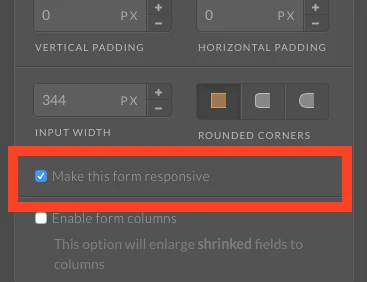
If you have any question or issues, please do not hesitate contacting us. We will be glad to assist you.
- Mobile Forms
- My Forms
- Templates
- Integrations
- INTEGRATIONS
- See 100+ integrations
- FEATURED INTEGRATIONS
PayPal
Slack
Google Sheets
Mailchimp
Zoom
Dropbox
Google Calendar
Hubspot
Salesforce
- See more Integrations
- Products
- PRODUCTS
Form Builder
Jotform Enterprise
Jotform Apps
Store Builder
Jotform Tables
Jotform Inbox
Jotform Mobile App
Jotform Approvals
Report Builder
Smart PDF Forms
PDF Editor
Jotform Sign
Jotform for Salesforce Discover Now
- Support
- GET HELP
- Contact Support
- Help Center
- FAQ
- Dedicated Support
Get a dedicated support team with Jotform Enterprise.
Contact SalesDedicated Enterprise supportApply to Jotform Enterprise for a dedicated support team.
Apply Now - Professional ServicesExplore
- Enterprise
- Pricing



























































