-
poolmanagementgroupAsked on April 22, 2016 at 11:55 AM
-
Elton Support Team LeadReplied on April 22, 2016 at 12:08 PM
Yes, that's possible. You should be able to insert a value on a field base on users answer.
You can achieve that with Update/Calculate Field Condition.
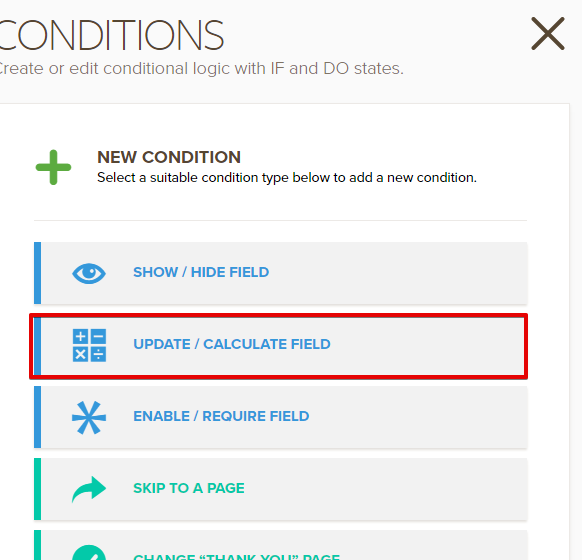
Let's assume you have the following fields in your form.
 Here's an example condition:
Here's an example condition: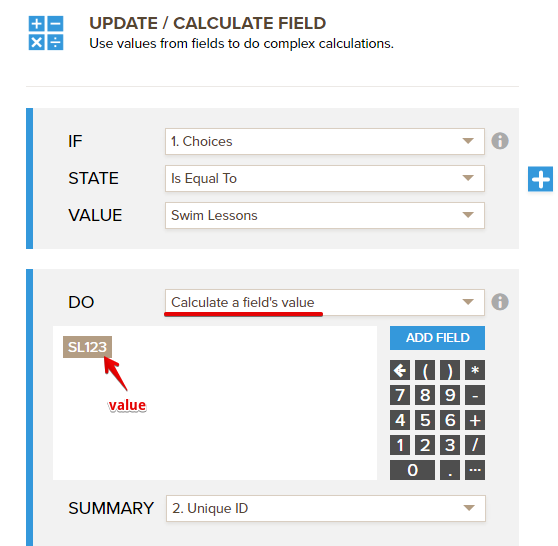
Note that on this method, the unique ID value that will be inserted is only a static text. It does not update or increment the number unlike when you use the unique ID field.
Let us know if you need further assistance on implementing this in your form.
-
poolmanagementgroupReplied on April 22, 2016 at 3:02 PM
That may work. It's more about the letter identifier instead of the numbers. We need a way to split out the payments notifications from Authorize.net into different categories. We have separate forms for some, but other companies have a single payment form for all activities. If you can think of another way to get something like this to show up on the actual Authorize.net report, I would love to hear them. Thanks for the help above.
-
HubersonReplied on April 22, 2016 at 6:10 PM
You could use Random Value Generator Widget along with conditional to generate a unique ID then pass it to whatever field you want.
Here is a demo: https://form.jotform.co/61126442288859
- Mobile Forms
- My Forms
- Templates
- Integrations
- INTEGRATIONS
- See 100+ integrations
- FEATURED INTEGRATIONS
PayPal
Slack
Google Sheets
Mailchimp
Zoom
Dropbox
Google Calendar
Hubspot
Salesforce
- See more Integrations
- Products
- PRODUCTS
Form Builder
Jotform Enterprise
Jotform Apps
Store Builder
Jotform Tables
Jotform Inbox
Jotform Mobile App
Jotform Approvals
Report Builder
Smart PDF Forms
PDF Editor
Jotform Sign
Jotform for Salesforce Discover Now
- Support
- GET HELP
- Contact Support
- Help Center
- FAQ
- Dedicated Support
Get a dedicated support team with Jotform Enterprise.
Contact SalesDedicated Enterprise supportApply to Jotform Enterprise for a dedicated support team.
Apply Now - Professional ServicesExplore
- Enterprise
- Pricing




























































