-
FailsafeNetworkAsked on April 22, 2016 at 12:15 PM
We do not collect submissions, but deliver autoresponders to client sites who will need to collect the data. Is there a way to embed an excel table
I am creating a form that is a template for investigations. Once the user inputs the information, the user submits the form to their designated email address. My company DOES NOT WANT to see the users SUBMISSIONS. The information inputted is typically the users client-company sensitive. That being the case, I made the autoresponder go to the designated email address, with a table providing all of the data. Then, the person receiving the email can copy the inputted data, and then paste it into excel.
Here is the problem:
If there are returns in one out of the many data cells, copying and pasting into excel recognizes those returns only as multiple cell content. I need to try to make this as easy as possible for the client.
Is there a way to embed an excel table into the autoresponder, for making copy and pasting more fluid?
If not, any advice would be amazing.
Thank you
Page URL: https://form.jotform.com/61035495738159 -
David JotForm Support ManagerReplied on April 22, 2016 at 2:14 PM
Unfortunately, we do not have such an option. However, a way around this could be creating an Excel report: https://www.jotform.com/help/101-How-to-create-an-Excel-Report
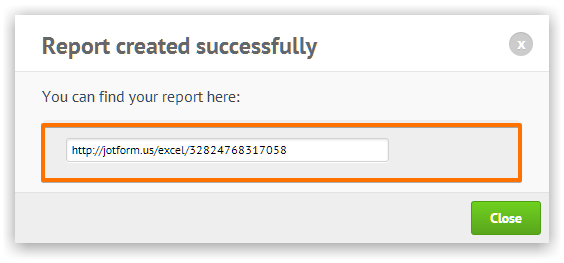
And including the link in the Autoresponder to download the Excel file. However, this report will show all the entries received up to date, not only an individual submission. Hope this helps, let us know if you have more questions.
-
FailsafeNetworkReplied on April 25, 2016 at 8:12 AM
Hi, Unfortunately, this will not work for me, as each individual submission needs to be privately viewed. Can I code within the autoresponder to remove hard returns from the inputted data?
-
MikeReplied on April 25, 2016 at 10:19 AM
I have tried different field types and table formats, but unfortunately, this is not likely that we can filter or avoid the hard returns.
Only the single line input seems to be working in this case.
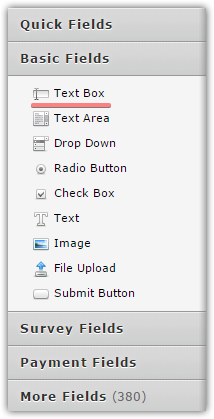
- Mobile Forms
- My Forms
- Templates
- Integrations
- INTEGRATIONS
- See 100+ integrations
- FEATURED INTEGRATIONS
PayPal
Slack
Google Sheets
Mailchimp
Zoom
Dropbox
Google Calendar
Hubspot
Salesforce
- See more Integrations
- Products
- PRODUCTS
Form Builder
Jotform Enterprise
Jotform Apps
Store Builder
Jotform Tables
Jotform Inbox
Jotform Mobile App
Jotform Approvals
Report Builder
Smart PDF Forms
PDF Editor
Jotform Sign
Jotform for Salesforce Discover Now
- Support
- GET HELP
- Contact Support
- Help Center
- FAQ
- Dedicated Support
Get a dedicated support team with Jotform Enterprise.
Contact SalesDedicated Enterprise supportApply to Jotform Enterprise for a dedicated support team.
Apply Now - Professional ServicesExplore
- Enterprise
- Pricing




























































