-
risefitsheenaAsked on April 24, 2016 at 7:53 AM
Hello Everyone,
I have created a form using one of summer camp templates for Kids Summer Camp, my question is: whenever someone submitted their data--it will notify us via email but it seems that the box says "Birthday Party Waiver" I am trying to locate how will I be able to to locate this but I cannot find it.
Can you let me know how ill get it fixed and modified to Kids Summer Camp waiver instead?
Thanks!
Sheena
-
JanReplied on April 24, 2016 at 10:17 AM
If I understand you correctly, you are referring to the Email Subject, am I right? If yes, please follow the steps below:
1. Click the "Emails" button.

2. Select or hover the notification and then click the "Edit" button.

3. You can change or edit the Email Subject on the text box.

4. Click the "Save Changes" button when you are done.
Hope that helps. Thank you.
-
risefitsheenaReplied on April 24, 2016 at 11:44 AMHere's what I am referring to.
Thank you.
... -
JanReplied on April 24, 2016 at 11:58 AM
Glad I can help. Let us know anytime if you need our help. Thank you.
-
risefitsheenaReplied on April 24, 2016 at 4:44 PMSorry, I got confused what is the solution on my screenshot?
Thanks!
... -
jonathanReplied on April 24, 2016 at 5:54 PM
Your previous response did not include the screenshot you mentioned.
Please follow the steps here to include a screenshot image once you replied back again.
METHOD 1 (EASIEST)
1. Click on Insert/Edit image button
2. Click on the "Upload" button
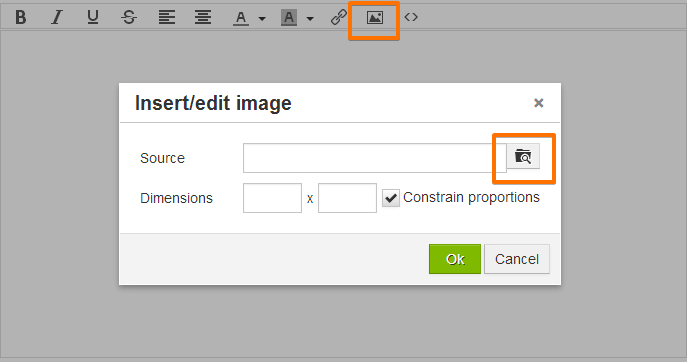
3. Click on Choose File and look in your local folders.
4. Click on Submit
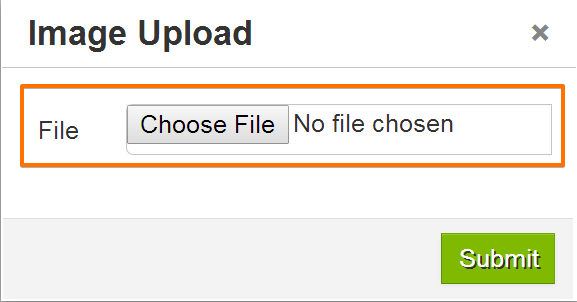
Let us know if you still have difficulty on this.
Thanks.
-
risefitsheenaReplied on April 24, 2016 at 10:12 PM
Hello, apologies, I am answering this form via email
Here is the image.
Birthday Party Waiver is the one i would want to be changed.
Thanks!
-
Ashwin JotForm SupportReplied on April 25, 2016 at 4:36 AM
Hello risefitsheena,
Thanks for sharing the screenshot with us.
You can edit the heading of the submission emails by editing the email template. Please check the screenshot below:

Hope this helps.
Do get back to us if you have any questions.
Thank you!
- Mobile Forms
- My Forms
- Templates
- Integrations
- INTEGRATIONS
- See 100+ integrations
- FEATURED INTEGRATIONS
PayPal
Slack
Google Sheets
Mailchimp
Zoom
Dropbox
Google Calendar
Hubspot
Salesforce
- See more Integrations
- Products
- PRODUCTS
Form Builder
Jotform Enterprise
Jotform Apps
Store Builder
Jotform Tables
Jotform Inbox
Jotform Mobile App
Jotform Approvals
Report Builder
Smart PDF Forms
PDF Editor
Jotform Sign
Jotform for Salesforce Discover Now
- Support
- GET HELP
- Contact Support
- Help Center
- FAQ
- Dedicated Support
Get a dedicated support team with Jotform Enterprise.
Contact SalesDedicated Enterprise supportApply to Jotform Enterprise for a dedicated support team.
Apply Now - Professional ServicesExplore
- Enterprise
- Pricing





























































