-
prateekmongaAsked on April 24, 2016 at 1:25 PM
Please refer to the form https://form.jotform.me/61065261965458. There is one dependent drop down but I want to have the results in 2 columns not one. How can we do it?
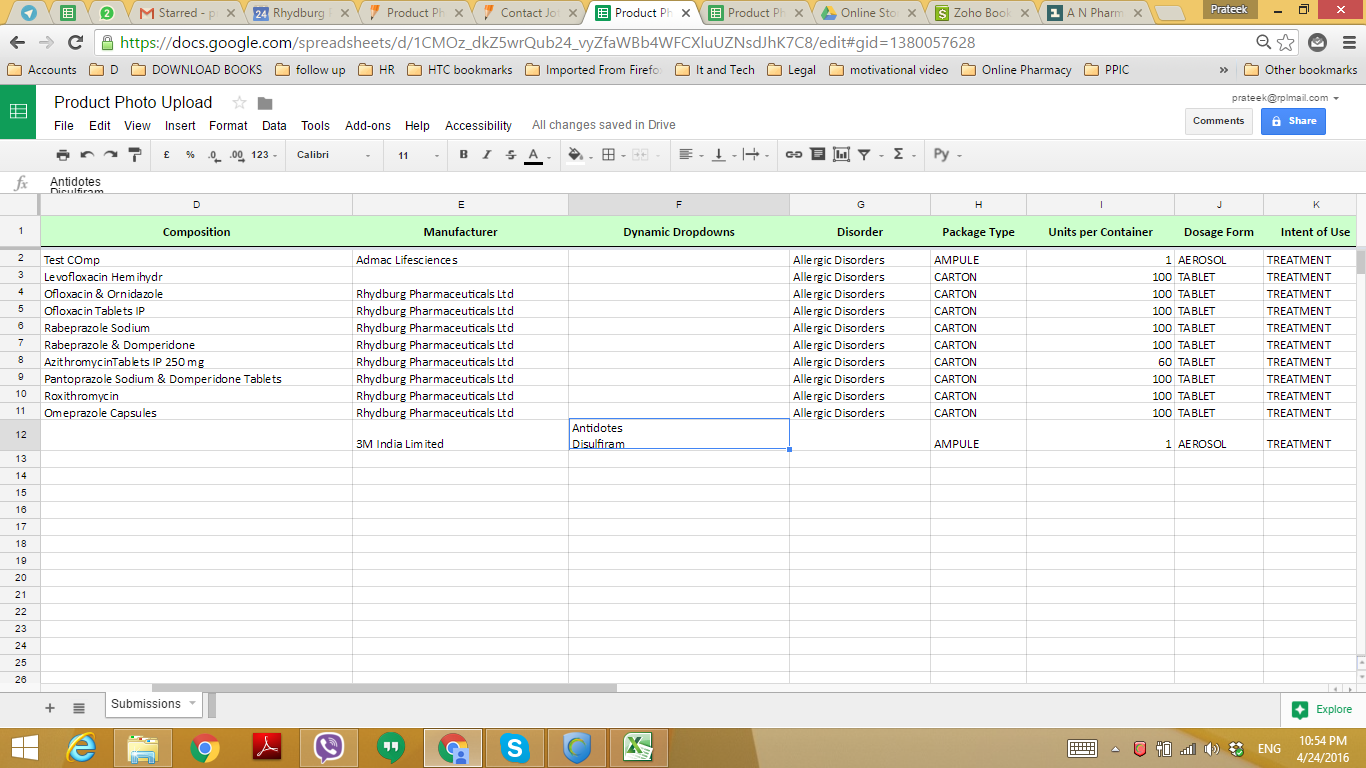
-
Mike_G JotForm SupportReplied on April 24, 2016 at 2:46 PM
There are two ways actually.
First, with the help of "Split Text to Columns".
This would require you to add one additional column on the right of the column you want data to split.
Then, under Data(from the Menu bar) click the "Split Text to Column" option. Then, leave the separator as "Comma".

Second, would be with the help of "=SPLIT()" function.
This would, however, require you to add two columns on the right and will leave the original column that holds the data you want to split.
Here's how it works: "=SPLIT("TEXT OR CELL YOU WANT TO SPLIT", "DELIMITER")"


I hope this helps. Let us know if you need any further assistance. Thank you.
- Mobile Forms
- My Forms
- Templates
- Integrations
- INTEGRATIONS
- See 100+ integrations
- FEATURED INTEGRATIONS
PayPal
Slack
Google Sheets
Mailchimp
Zoom
Dropbox
Google Calendar
Hubspot
Salesforce
- See more Integrations
- Products
- PRODUCTS
Form Builder
Jotform Enterprise
Jotform Apps
Store Builder
Jotform Tables
Jotform Inbox
Jotform Mobile App
Jotform Approvals
Report Builder
Smart PDF Forms
PDF Editor
Jotform Sign
Jotform for Salesforce Discover Now
- Support
- GET HELP
- Contact Support
- Help Center
- FAQ
- Dedicated Support
Get a dedicated support team with Jotform Enterprise.
Contact SalesDedicated Enterprise supportApply to Jotform Enterprise for a dedicated support team.
Apply Now - Professional ServicesExplore
- Enterprise
- Pricing



























































