-
christian_wagnerAsked on April 25, 2016 at 4:16 PM
Hello,
I am running into a slight conditional logic error that I cannot seem to fix. If you go to TRACKLISTING and follow this sequence I cannot seem to fix this bug without affecting the form on a whole and not allowing it to properly function.
1. Choose "FILL OUT TRACKLIST"
2. Choose "SINGLE RECORD"
3. Choose "Attach PQ Sheet"
--It's at this point that the Fillable Form and "Choose One" option associated with "FILL OUT TRACKLIST" should disappear but it doesn't.
Any headway with this bug would be greatly appreciated.
Thanks!
Page URL: https://form.jotform.com/61125198508154 -
BenReplied on April 25, 2016 at 6:03 PM
I took a look at your form and I see the issue.
To resolve this you just need to make few clicks.
Go to Form Preferences -> Advanced -> Click on Show More.
Now you will see the option Clear Hidden Field Values.
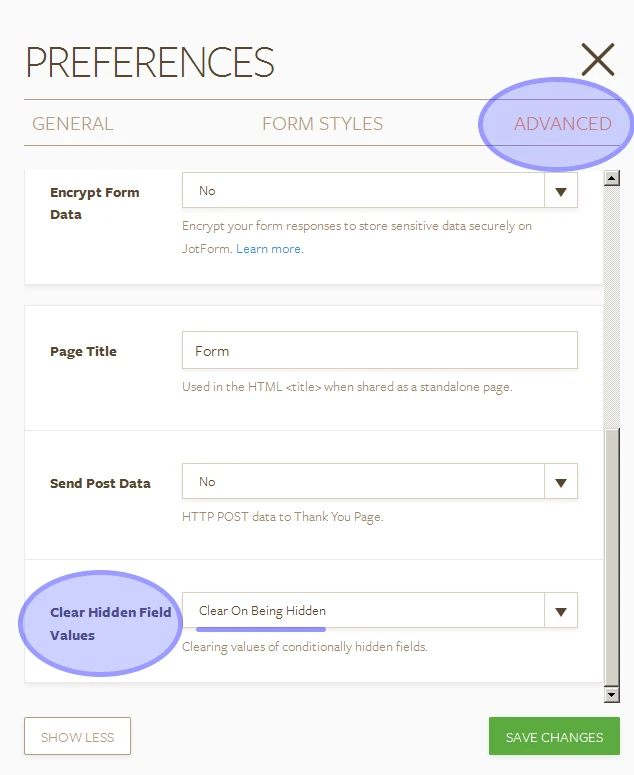
Setting it up to clear the values on being hidden will make the selections like "Single record" that get hidden to also get cleared out and with it, all fields that were shown because of them being selected.
You can see how it would work on a clone of your form here: https://form.jotform.com/61156890219964
-
christian_wagnerReplied on April 26, 2016 at 10:25 AM
Perfect - thank you so much!
-
BenReplied on April 26, 2016 at 10:58 AM
You are welcome.
Glad that it works as you wanted it to :)
Let us know if there is anything else that we can assist you with and we would be happy to do so.
- Mobile Forms
- My Forms
- Templates
- Integrations
- INTEGRATIONS
- See 100+ integrations
- FEATURED INTEGRATIONS
PayPal
Slack
Google Sheets
Mailchimp
Zoom
Dropbox
Google Calendar
Hubspot
Salesforce
- See more Integrations
- Products
- PRODUCTS
Form Builder
Jotform Enterprise
Jotform Apps
Store Builder
Jotform Tables
Jotform Inbox
Jotform Mobile App
Jotform Approvals
Report Builder
Smart PDF Forms
PDF Editor
Jotform Sign
Jotform for Salesforce Discover Now
- Support
- GET HELP
- Contact Support
- Help Center
- FAQ
- Dedicated Support
Get a dedicated support team with Jotform Enterprise.
Contact SalesDedicated Enterprise supportApply to Jotform Enterprise for a dedicated support team.
Apply Now - Professional ServicesExplore
- Enterprise
- Pricing



























































