-
tracyalexanderAsked on April 25, 2016 at 5:26 PM
-
jonathanReplied on April 25, 2016 at 9:06 PM
I assume you were doing this on your form http://www.jotformeu.com/form/60675308484361
I cloned your form and made a test submission data on my end to test the conversion to column of the Checkboxes data.
#1 My test submission data

#2 When you download the Excel data of submission, you can see in the Excel data that the delimiter being used by consecutive data on Checkboxes is a carriage return (Enter) key.

#3 Now to separate the Checkbox data into separate column (using Excel Text-To-Column), simply indicate in the "Other" delimiter the carriage return key. See image below for guidance.

The separation of the Checkbox data into separate column in Excel can be achieve this way.
Hope this help. Let us know if you need further assistance.
-
tracyalexanderReplied on April 26, 2016 at 12:39 AM
Hi
Apologies I was not clear.
It is when the information is in one colum for the configurable list widget. There is no character between the end of the first entry and the beginning of the second entry so I can separate them out using in excel. You will see in my screen print 64654Class No: 8
64654 is from entry 1
Class No: 8 is the start of entry 2
Please help
Thanks
-
beril JotForm UI DeveloperReplied on April 26, 2016 at 7:33 AM
Thank you for providing additional details. You can separate them by double clicking on it. At that situation, there will be a line break as you see below:
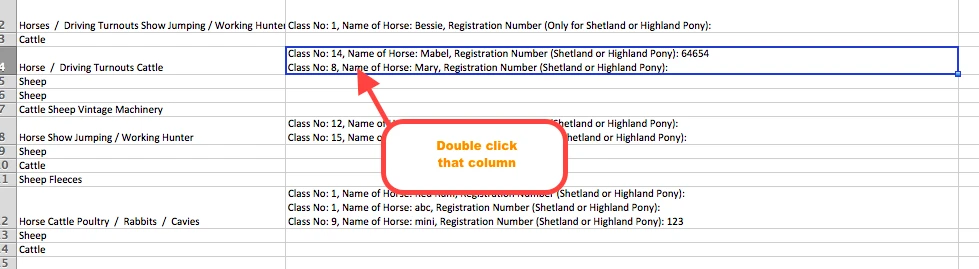
If you have any question or issues, please do not hesitate contacting us. We will be glad to assist you.
-
JeeshiReplied on April 26, 2016 at 7:43 AM
Thank for knowledgeable information and jot form in support from checkbox and check the index. The check box content is align the documents in jot forms.
Thank you!
<ahref="http://www.thinkittraining.in/software-testing-training"> Software Testing Training in Chennai </a>
-
beril JotForm UI DeveloperReplied on April 26, 2016 at 9:03 AM
You're most welcome.=)
Jotform in support from checkbox and check the index. The check box content is align the documents in jot forms.
I am not sure that I understand your concern correctly. Could you please provide us more details of your concern? At that time, we can assist more properly. We'll wait for your response.
Thank you.
-
mellbahenryReplied on February 10, 2017 at 7:36 AM
I learn lots of new information from your post. Keep update. thank you. Software Testing Training in Chennai
-
juliedavidReplied on April 12, 2017 at 6:53 AM
Thanks for sharing for this useful information about excel. Its very useful to me. I suggest your blog with my friends. Keep sharing this kind of useful post. Learn software testing training in chennai just reach us <a href="http://www.trainingintambaram.in/software-testing-training-in-chennai.html"> Software Testing Training in Chennai</a>
- Mobile Forms
- My Forms
- Templates
- Integrations
- INTEGRATIONS
- See 100+ integrations
- FEATURED INTEGRATIONS
PayPal
Slack
Google Sheets
Mailchimp
Zoom
Dropbox
Google Calendar
Hubspot
Salesforce
- See more Integrations
- Products
- PRODUCTS
Form Builder
Jotform Enterprise
Jotform Apps
Store Builder
Jotform Tables
Jotform Inbox
Jotform Mobile App
Jotform Approvals
Report Builder
Smart PDF Forms
PDF Editor
Jotform Sign
Jotform for Salesforce Discover Now
- Support
- GET HELP
- Contact Support
- Help Center
- FAQ
- Dedicated Support
Get a dedicated support team with Jotform Enterprise.
Contact SalesDedicated Enterprise supportApply to Jotform Enterprise for a dedicated support team.
Apply Now - Professional ServicesExplore
- Enterprise
- Pricing





























































