-
crystaloftruthAsked on April 25, 2016 at 8:51 PM
The thank you page on this form keeps getting cut off. I've tried adding min heights to the divs that contain it but no good.
This is the page that the form is on: http://www.marketingandbranding.com.au/citisolar20160426f/
Thanks
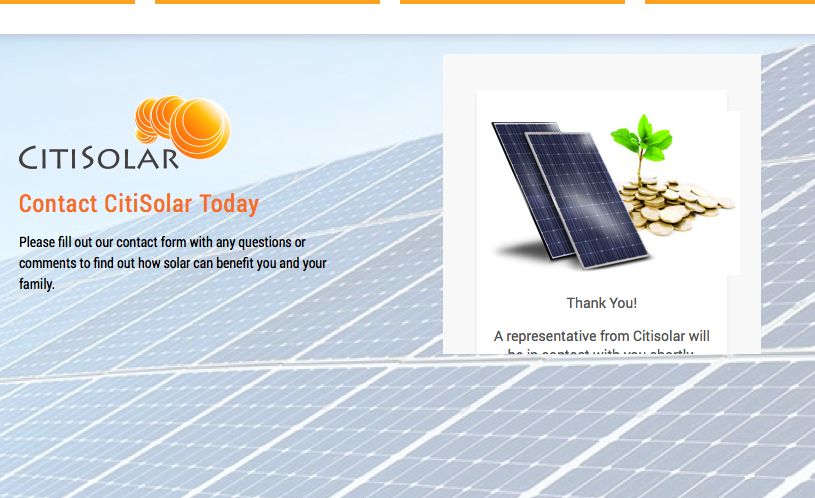
-
beril JotForm UI DeveloperReplied on April 26, 2016 at 2:28 AM
I've cloned and tested your form. I am not able to reproduce the same issue that you’re having.

Can I make a test submission on your website? At that time, we can assist more properly. In addition to that, could you try to re-embed the form using our iframe method? http://www.jotform.com/help/148-Getting-the-Form-iFrame-Code. If the above is indeed the reason, the iframe should fix it. Try it and let us know if the issue persists.
-
crystaloftruthReplied on April 26, 2016 at 2:59 AM
I've tried switching to the iframe version but am still having the same issue - actually it cuts it off even earlier now. If you'd like to test the form on our site that would be greatly appreciated.
Here's an updated link to the iframe version: http://www.marketingandbranding.com.au/citisolar20160426i/
The form is at the bottom of each page.
Thanks for your help
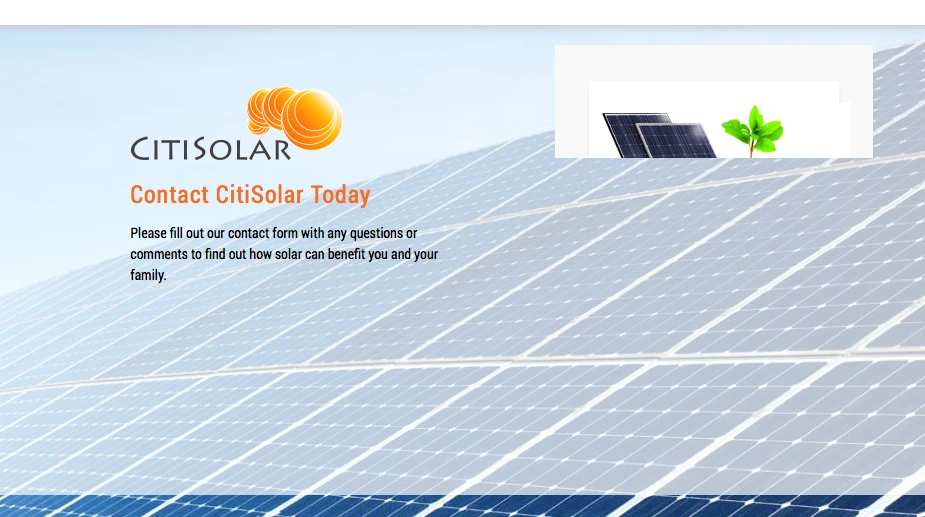
-
beril JotForm UI DeveloperReplied on April 26, 2016 at 4:22 AM
You're most welcome. I've fixed that issue by adding the CSS code below in your Thank you page.
<div style="min-height: 440px !important;">
</div>
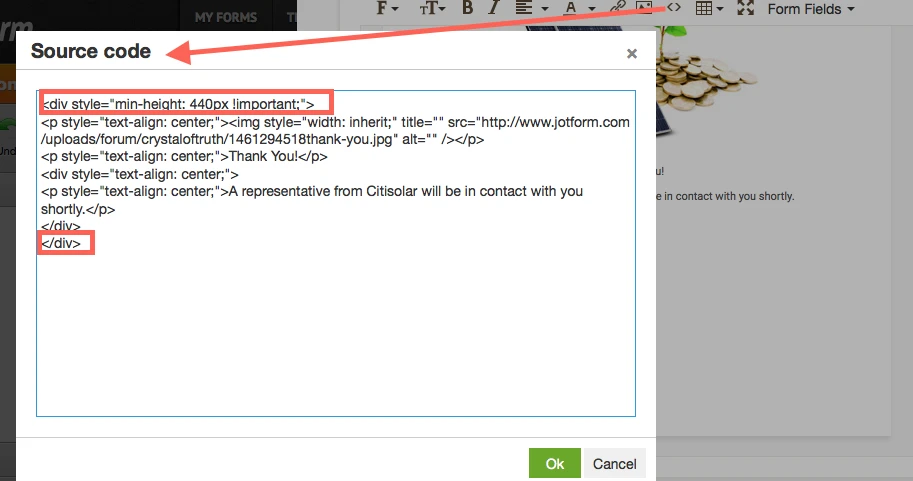
Here is how it works:

However, you need to scroll down to see the thank you message. We can also solve that issue by changing your Iframe code as you see below:
<iframe id="JotFormIFrame" onDISABLEDload="self.parent.scrollTo(0,0)" allowtransparency="true" src="https://form.jotform.co/61017916491860" frameborder="0" style="width:100%; height:539px; border:none;" scrolling="no"> </iframe>
We would appreciate it if you could also test it on your side and let us know the result. I look forward to hearing from you soon.=)
-
crystaloftruthReplied on April 26, 2016 at 7:45 PM
Still no good at my end, before and after adding the code you mentioned above I still get the thank you message cut off.

-
crystaloftruthReplied on April 26, 2016 at 9:45 PM
The scrolling down didn't work either.
Please help.
-
crystaloftruthReplied on April 26, 2016 at 10:03 PM
Not precisely sure why but now it's working
-
Elton Support Team LeadReplied on April 27, 2016 at 1:58 AM
Glad to hear that it is working now.
There are also 2 ways to resolve this if in case you run into this problem again.
1. Simply add min-height style within the iframe embed code.
Example:
<iframe id="JotFormIFrame" onDISABLEDload="self.parent.scrollTo(0,0)" allowtransparency="true" src="https://form.jotform.co/61017916491860" frameborder="0" style="width: 100%; height: 437px; border: none;min-height:300px;" scrolling="no"> </iframe>
Just change 300px until it perfectly show the thank you page.
2. Another solution is to inject the following CSS codes into your form.
body.thankyou .form-all{
height:300px;
}
Again, just change the 300px height to something that fits your thank you page.
Hope this helps!
- Mobile Forms
- My Forms
- Templates
- Integrations
- INTEGRATIONS
- See 100+ integrations
- FEATURED INTEGRATIONS
PayPal
Slack
Google Sheets
Mailchimp
Zoom
Dropbox
Google Calendar
Hubspot
Salesforce
- See more Integrations
- Products
- PRODUCTS
Form Builder
Jotform Enterprise
Jotform Apps
Store Builder
Jotform Tables
Jotform Inbox
Jotform Mobile App
Jotform Approvals
Report Builder
Smart PDF Forms
PDF Editor
Jotform Sign
Jotform for Salesforce Discover Now
- Support
- GET HELP
- Contact Support
- Help Center
- FAQ
- Dedicated Support
Get a dedicated support team with Jotform Enterprise.
Contact SalesDedicated Enterprise supportApply to Jotform Enterprise for a dedicated support team.
Apply Now - Professional ServicesExplore
- Enterprise
- Pricing




























































