-
ComplianceChiefAsked on April 26, 2016 at 1:36 AM
I have a new company logo. How do I copy it onto my forms?
I don't have a URL for it.
Thank you
Lisa
-
ComplianceChiefReplied on April 26, 2016 at 1:48 AM
Sorry Jotform,
I need to change my existing logo in the Header of each form.
I know how to copy text but can't work out how to attach my new logo.
-
Elton Support Team LeadReplied on April 26, 2016 at 7:59 AM
You can find it in the HTML code when you click the text field where your header image is.
Here's how:
1. Edit your form on the form builder
2. Click the field where your image logo is
3. Click the HTML button on the top toolbar
4. Find the image URL (that's your logo) and replace it with the URL of your new logo. You must upload your new logo to your server or to any image hosting site and use its URL.
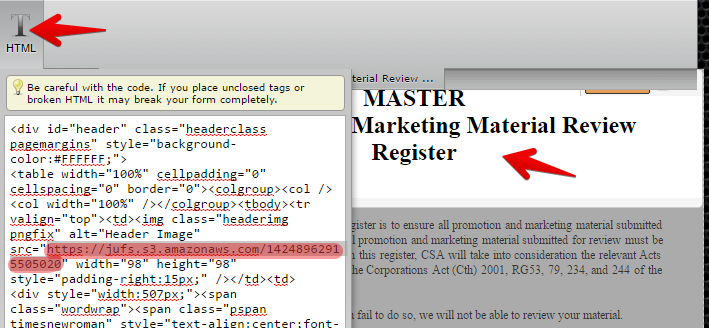
Hope this helps!
-
ComplianceChiefReplied on April 26, 2016 at 10:04 PM
Hi Jotform,
The logo is a jpeg or png file...no URL.
Also...last year I had no trouble exchanging the logo on our imported forms. I don't understand why it has changed.
What you have provided is far beyond me therefore quite risky. As a Compliance company I cannot & must not affect our clients forms adversely. We cannot have down time on these forms.
What do you suggest?? If that is my only option...we are in trouble. To not be able to change a company logo easily is a huge problem as I have approximately 220+ forms to change over.
Please help
Lisa
-
Elton Support Team LeadReplied on April 27, 2016 at 1:22 AM
Hello Lisa,
If this is one of the form https://www.jotform.com/50556023485959 you're going to change the header logo then there's no other way other than changing it on the HTML code or within the HTML editor.
Here's how to change it within the HTML editor.
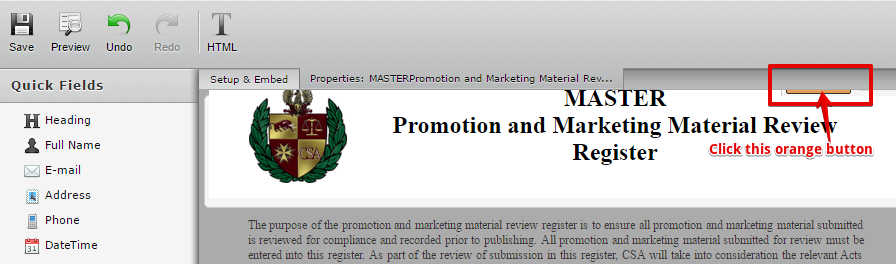
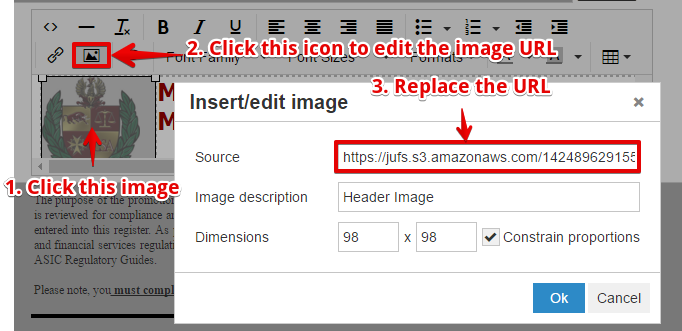
If I am not mistaken, your forms are transferred from Adobe FormsCentral to us. Header fields from Adobe Forms are converted into an HTML code, and that's why it was saved on the HTML (text) field. If you are going to edit any of the content on the text field, you have to edit it in the HTML editor.
However, if you want to upload your own image logo into your form, use the Image field under Basic Fields. Since this is a separate field, you can't position it within your existing image logo. You have to copy the URL of your new logo and use it on the HTML field as I've instructed above.
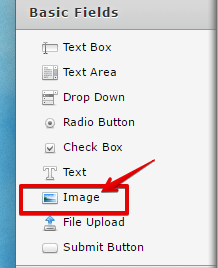
Here's how to copy the URL of the uploaded image.
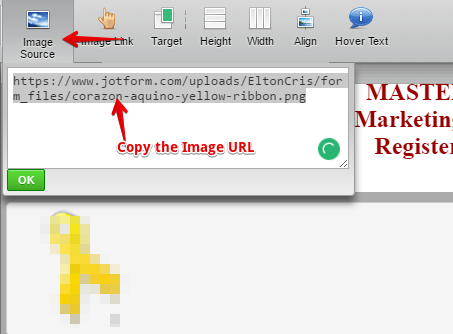
Hope this helps!
-
ComplianceChiefReplied on April 28, 2016 at 5:15 PM
Unfortunatley...this doesn't help. As I have said the logo is a file . There is no URL.
So what do I do?
-
Elton Support Team LeadReplied on April 28, 2016 at 5:19 PM
Like I've said, you can upload your logo using the image tool so you can have its URL.
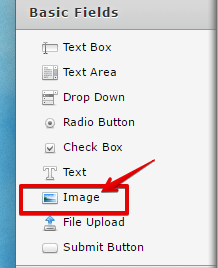
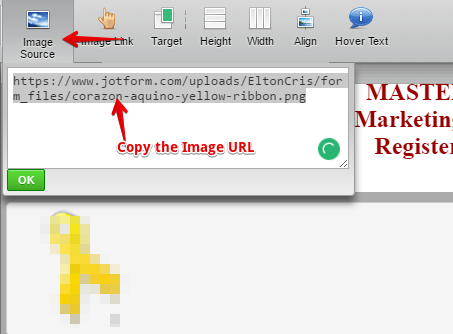
Or you can upload it here if you want https://www.jotform.com/help/image_upload.php?naked=true?.
-
ComplianceChiefReplied on April 28, 2016 at 10:25 PM
Hello EltonCris,
Thank you.....your last response did help.
Please, may I suggest to you that not all of us are Tech Wizards...& therefore require patience & support at times.
Regards
Lisa
-
Elton Support Team LeadReplied on April 29, 2016 at 12:03 AM
It is our pleasure to help you, Lisa.
Apologies if I wasn't very detailed at first. :)
Cheers!
- Mobile Forms
- My Forms
- Templates
- Integrations
- INTEGRATIONS
- See 100+ integrations
- FEATURED INTEGRATIONS
PayPal
Slack
Google Sheets
Mailchimp
Zoom
Dropbox
Google Calendar
Hubspot
Salesforce
- See more Integrations
- Products
- PRODUCTS
Form Builder
Jotform Enterprise
Jotform Apps
Store Builder
Jotform Tables
Jotform Inbox
Jotform Mobile App
Jotform Approvals
Report Builder
Smart PDF Forms
PDF Editor
Jotform Sign
Jotform for Salesforce Discover Now
- Support
- GET HELP
- Contact Support
- Help Center
- FAQ
- Dedicated Support
Get a dedicated support team with Jotform Enterprise.
Contact SalesDedicated Enterprise supportApply to Jotform Enterprise for a dedicated support team.
Apply Now - Professional ServicesExplore
- Enterprise
- Pricing



























































