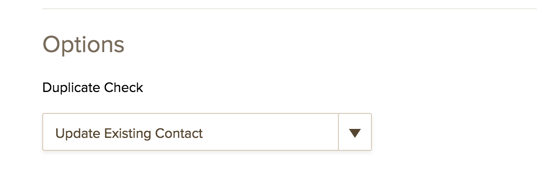-
HealthyBuildingScienceAsked on April 26, 2016 at 1:44 AM
Hi, so this is what's happening:
I'm passing the email address of an EXISTING Infusionsoft contact into a hidden form field via URL parameter.
On submit I want the Integration to set two tags and write two form values into custom fields of that contact.
Applying the tags in the associated contact works fine, which means that the Integration is basically set up correctly.
The two form field values however are not being written into the contact's custom fields.
I ran some tests and submitted the form with an email address that's not currently associated with an Infusionsoft contact, with the result that a new contact got created (as it should) and the two custom field values were successfully written into the new contact (as they should). That tells me a) that the field types match, and b) again that the integration is configured correctly.
So, in a nutshell, the problem is that the two field values are only being written into a contact that's being newly created by Jotform, but not into an existing contact.
Is that a known behavior? What can I do to get this to work with an existing Infusionsoft contact?
Thank you!
-
beril JotForm UI DeveloperReplied on April 26, 2016 at 8:11 AM
If I understand your question correctly you're passing values with URL parameters. It is working with infusuionsoft integration. However, the issue is it is not working for your old contacts in the infusionsoft Integration.
To solve that issue, can you edit your submission and re-submit them as you see below?

If you have any question or issues, please do not hesitate contacting us. We will be glad to assist you.
-
HealthyBuildingScienceReplied on April 26, 2016 at 11:03 PM
I'm sorry, I'm having a really hard time to understand what you are suggesting. How would that fix the integration?
Anyway, I clicked the Edit button, then submitted that same data again, and the custom field values didn't update in Infusionsoft.
The issue is that custom field values are not being written into previously existing contacts, but only into contacts that are being newly created by Jotform on form submission.
Thanks
-
Chriistian Jotform SupportReplied on April 27, 2016 at 2:18 AM
Can you try to re-integrate your form to Infusionsoft? Remove the current integration and integrate it again so we can have a fresh connection between JotForm and Infusionsoft.

If the issue still persists, can you provide us a sample screenshot of your Infusionsoft setup so we can further investigate?
Regards. -
HealthyBuildingScienceReplied on April 28, 2016 at 7:18 PM
I tried that before, of course...
But ok, did it again, same result.
Integration setup in Jotform:

As I described before, the integration as such is working, since the tags are being set.
The field types match, since the values are being successfully written into a NEW contact, but not an existing one.
Test-Data submitted (existing contact with email address test@...)

Resulting fields in Infusionsoft after submitting the form:


As you can see, both fields have old values and not what I submitted in the form.
As I said before, if the contact does not exist previously, the writing of these values works just fine. But this is a survey that's sent to EXISTING clients....
Thanks
-
Chriistian Jotform SupportReplied on April 28, 2016 at 9:09 PM
I see that the integration is working properly. Please note that the infusion soft integration will create new contacts from the jotform submission. It is not possible to write the submitted values from jotform into an already existing contact. The submitted data will only create new contacts for Infusionsoft.
If you need further assistance, please let us know.
Regards. -
HealthyBuildingScienceReplied on April 28, 2016 at 9:31 PM
Thank you, Chriistian.
I'm wondering if this is a bug or a feature ;-)
It doesn't make sense, because applying tags to existing contacts works just fine. Why not field values?
Sending field values into new contacts works just fine, too, so the mechanism is there.
Are you 100% sure that this behavior is on purpose and not a bug?
If this behavior is on purpose, then please consider this a feature request.
Thank you!
-
Chriistian Jotform SupportReplied on April 28, 2016 at 11:39 PM
I understand that you want the ability to update values from existing contacts using the integration. I have now sent a feature request on your behalf. However, please note that the implementation of this feature depends on the popularity of this feature among users and also the workload of our developers. We will let you know on this thread once there are any updates.
Regards. -
NeilVicenteReplied on July 5, 2016 at 12:39 AM
Hi,
This is now available. Simply select "Update existing contact" under the Duplicate Check option in the integration wizard.
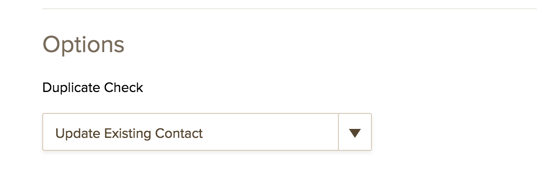
Please let us know if you have any other issues or concerns.
Kind regards,
- Mobile Forms
- My Forms
- Templates
- Integrations
- INTEGRATIONS
- See 100+ integrations
- FEATURED INTEGRATIONS
PayPal
Slack
Google Sheets
Mailchimp
Zoom
Dropbox
Google Calendar
Hubspot
Salesforce
- See more Integrations
- Products
- PRODUCTS
Form Builder
Jotform Enterprise
Jotform Apps
Store Builder
Jotform Tables
Jotform Inbox
Jotform Mobile App
Jotform Approvals
Report Builder
Smart PDF Forms
PDF Editor
Jotform Sign
Jotform for Salesforce Discover Now
- Support
- GET HELP
- Contact Support
- Help Center
- FAQ
- Dedicated Support
Get a dedicated support team with Jotform Enterprise.
Contact SalesDedicated Enterprise supportApply to Jotform Enterprise for a dedicated support team.
Apply Now - Professional ServicesExplore
- Enterprise
- Pricing