-
hatzbsAsked on April 26, 2016 at 4:19 AM
I have the time set to automatically insert the current time. However, it is not showing the correct time when the form loads. It is showing one time on the mobile device, and one time on the computer, both of which are wrong.
Page URL: https://form.jotform.com/52723286884163 -
CharlieReplied on April 26, 2016 at 10:09 AM
I believe the "default" time in the datetime field will reflect on the user's own time. However, I see that it does not correctly state the current time when in 24 hour format.
Here's my test cloned form: https://form.jotform.com/61163930099963.
1. When I viewed it, it shows this:
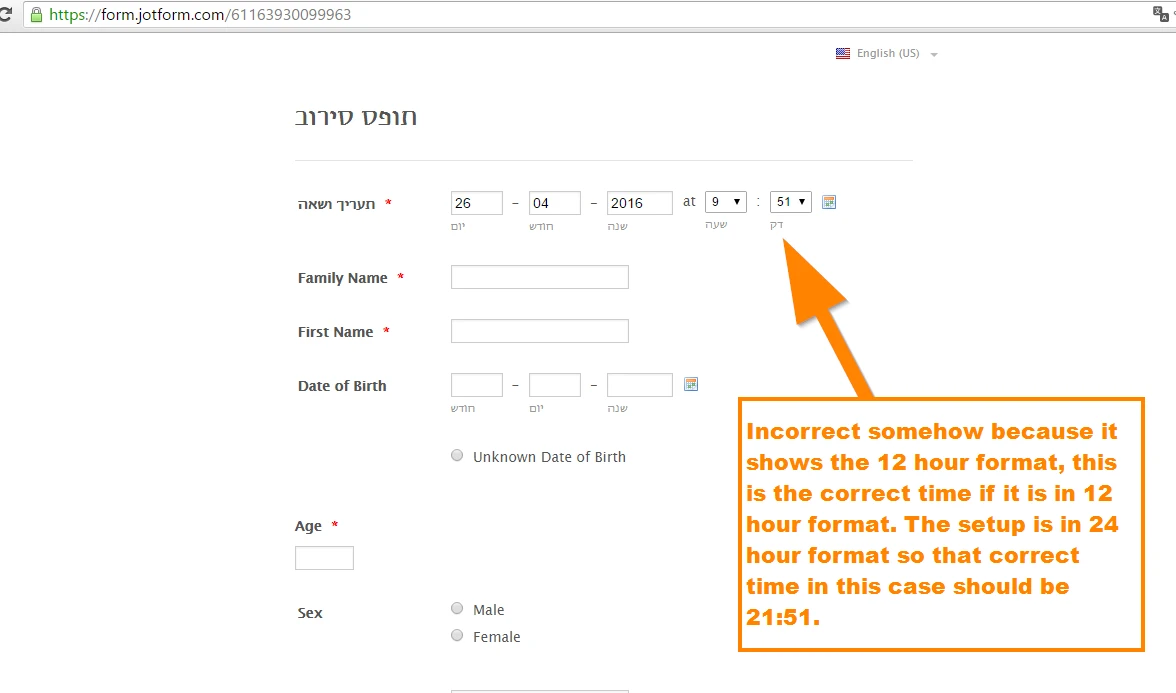
2. This inaccuracy seems to happen when you enabled the following options:
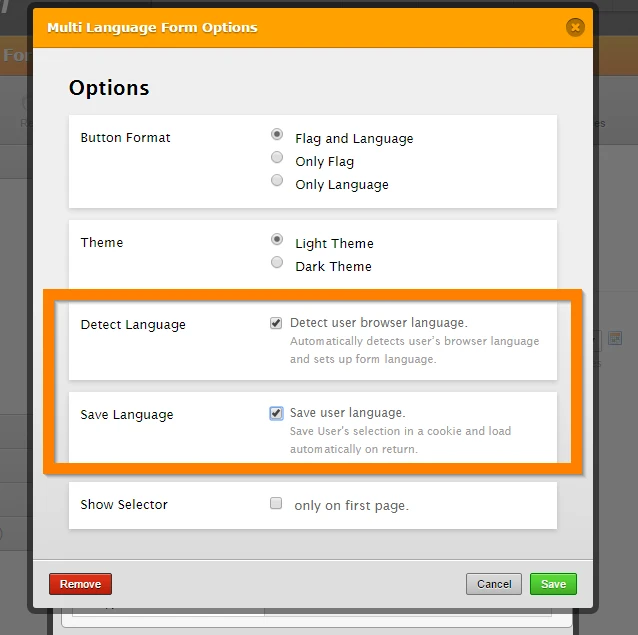
3. When I disable that in my cloned form, it now shows the correct time:
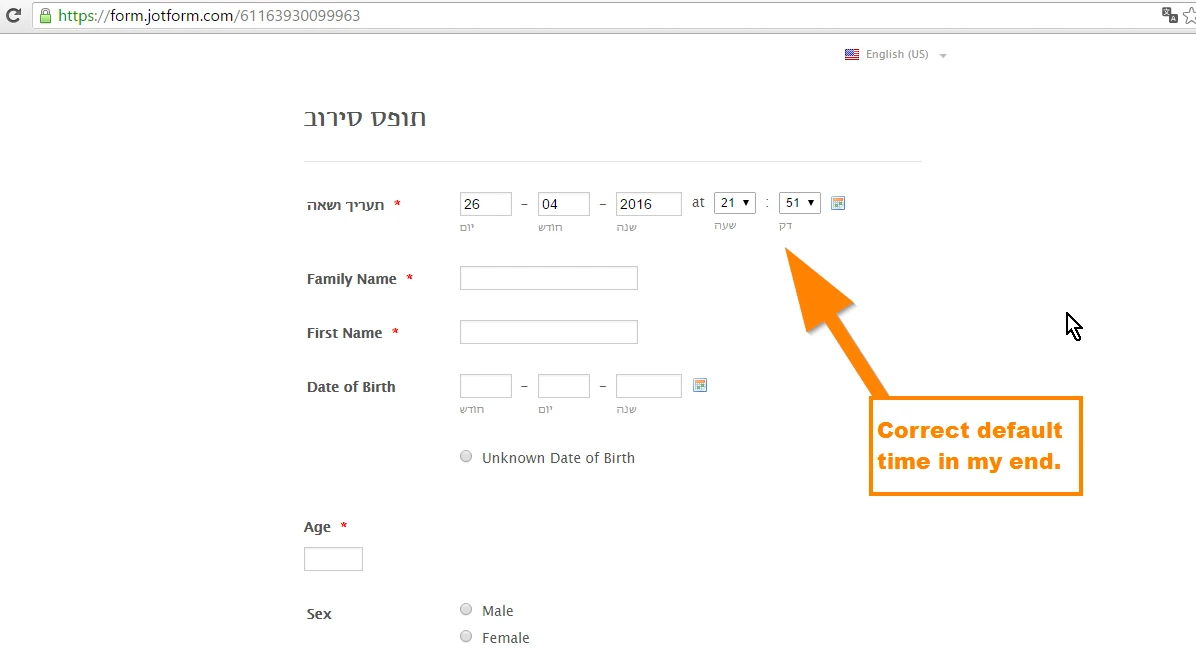
Is this the same problem you are having? I'll forward this to our developers to have it checked and fixed. Apologies for the inconvenience.
-
hatzbsReplied on April 26, 2016 at 10:44 AMYup. You got it. I'll disable that selection.
Thank you!
... -
CharlieReplied on April 26, 2016 at 11:25 AM
Thank you for the confirmation. We will update you on this thread as soon as the problem has been resolved.
- Mobile Forms
- My Forms
- Templates
- Integrations
- INTEGRATIONS
- See 100+ integrations
- FEATURED INTEGRATIONS
PayPal
Slack
Google Sheets
Mailchimp
Zoom
Dropbox
Google Calendar
Hubspot
Salesforce
- See more Integrations
- Products
- PRODUCTS
Form Builder
Jotform Enterprise
Jotform Apps
Store Builder
Jotform Tables
Jotform Inbox
Jotform Mobile App
Jotform Approvals
Report Builder
Smart PDF Forms
PDF Editor
Jotform Sign
Jotform for Salesforce Discover Now
- Support
- GET HELP
- Contact Support
- Help Center
- FAQ
- Dedicated Support
Get a dedicated support team with Jotform Enterprise.
Contact SalesDedicated Enterprise supportApply to Jotform Enterprise for a dedicated support team.
Apply Now - Professional ServicesExplore
- Enterprise
- Pricing



























































