-
collegeplusAsked on April 26, 2016 at 11:49 AM
Hi,
I was wondering if the Braintree Payment Widget supports passing the Braintree Transaction ID to the form submission. We currently use Authorize.net with Jotform, which supports passing the transaction ID, but the Braintree widget only seems to pass the First Name, Last Name, and Email address of the person filling out the form.
-
Kiran Support Team LeadReplied on April 26, 2016 at 1:09 PM
As I tested the Braintree payment with one of my forms, I see that the First Name and Last Name fields are passed from the Credit card information and email from the form field. From the Payment field properties, I see that we can add a custom field using API Name.
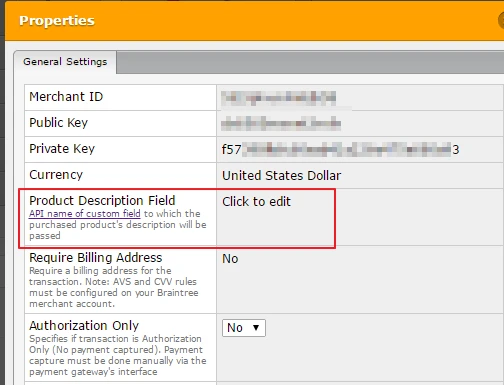
Have you tried this feature? Let me test it from my end and get back to you if I can get some useful information for you.
Thank you for your patience.
-
Kiran Support Team LeadReplied on April 26, 2016 at 1:38 PM
Thanks for being patient. I've tested this field by creating a new custom field in the Braintree and adding the API field to the Product Description Field. As the name suggests, the product information is being sent to the custom field created in the Braintree.

As I research it further, I see that the feature to send the transaction ID to Braintree is not yet implemented. Let me forward this to our backend team to evaluate the feature request.
I cannot guarantee that the feature will be implemented or cannot provide any ETA at the moment. However, you'll be posted here with any update we have in this regard.
Thank you!
-
collegeplusReplied on April 26, 2016 at 4:44 PM
Thanks for sending this feature request to the backend team for evaluation! We would really appreciate the ability to have the Braintree payment transaction ID listed on the form submissions.
-
NeilVicenteReplied on May 31, 2016 at 11:18 AM
Hi,
Correct me if I'm wrong, but do you intend to specify the Order ID for the Braintree transaction, instead of Braintree generating it for you?
-
collegeplusReplied on June 22, 2016 at 12:44 PM
Neil,
No, we intend to use the transaction ID that Braintree generates, and store it in the form submission.
-
Kiran Support Team LeadReplied on June 22, 2016 at 2:20 PM
Thank you for the clarification @collegeplus. I misunderstood that you are looking to send the order ID generated to Braintree as the custom ID. Your response has received by our developer assigned to the feature request. We will wait for his response. If we need any further information in this regard, we will get back to you.
In the meantime, could you provide us with the form ID that you are using with Authorize.Net that is storing the Authorize.Net transaction ID in the form submission so that we can take a look?
Thank you!
-
NeilVicenteReplied on July 11, 2016 at 11:35 AM
Hi,
Sorry for not notifying you, but I'd like to inform you that this feature was added about 2 weeks ago.
Cheers!
- Mobile Forms
- My Forms
- Templates
- Integrations
- INTEGRATIONS
- See 100+ integrations
- FEATURED INTEGRATIONS
PayPal
Slack
Google Sheets
Mailchimp
Zoom
Dropbox
Google Calendar
Hubspot
Salesforce
- See more Integrations
- Products
- PRODUCTS
Form Builder
Jotform Enterprise
Jotform Apps
Store Builder
Jotform Tables
Jotform Inbox
Jotform Mobile App
Jotform Approvals
Report Builder
Smart PDF Forms
PDF Editor
Jotform Sign
Jotform for Salesforce Discover Now
- Support
- GET HELP
- Contact Support
- Help Center
- FAQ
- Dedicated Support
Get a dedicated support team with Jotform Enterprise.
Contact SalesDedicated Enterprise supportApply to Jotform Enterprise for a dedicated support team.
Apply Now - Professional ServicesExplore
- Enterprise
- Pricing




























































